Operating with the buttons on the tv, Operating with the buttons on the tv 1 – JVC T-V Link AV28CT1EP User Manual
Page 9
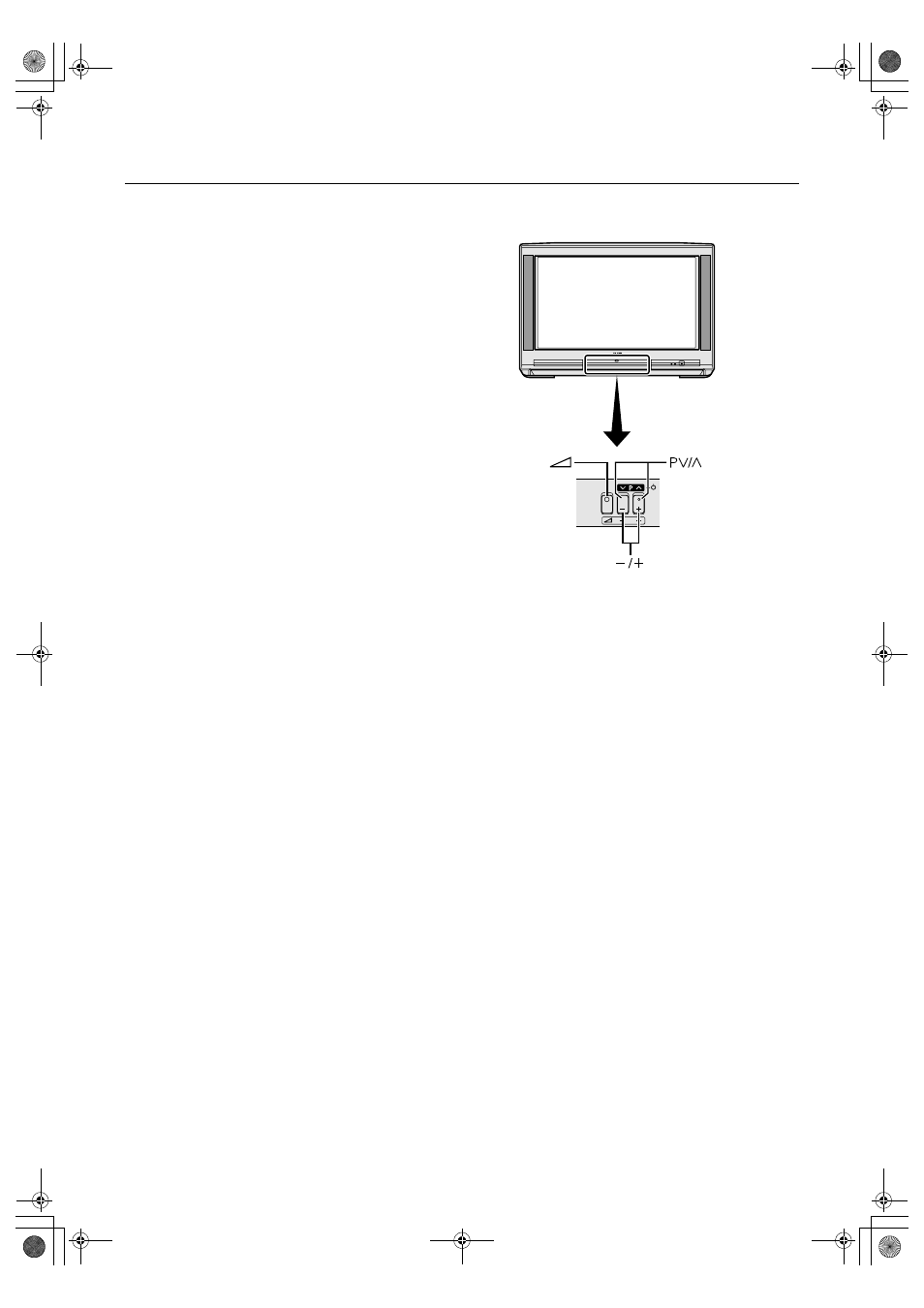
BASIC OPERATION
8
AV28CT1EP / LCT1136-001A-U / English
■
■
■
■
Operating with the buttons on the TV
Operating with the buttons on the TV
Operating with the buttons on the TV
Operating with the buttons on the TV
1
Press the P p
p
p
p buttons to turn the
TV on from standby mode.
2
Press the P p
p
p
p buttons to choose a
Programme number (PR) or an EXT
terminal.
3
Press the
r
r
r
r
(Volume) button and
the q
q
q
q buttons to adjust the vol-
ume.
1
Press the
r
r
r
r
(Volume) button.
The volume level indicator appears.
2
Press the q
q
q
q
buttons while the volume
level indicator is displayed.
(Behind the front cover)
AV28CT1EP_EN.book Page 8 Tuesday, December 18, 2001 1:20 PM
See also other documents in the category JVC Televisions:
- AV-29LS24 (24 pages)
- AV-2937V1 (29 pages)
- LCT1445-001A (44 pages)
- AV-2112Y1 (22 pages)
- AV-21D10 (19 pages)
- PD-42DX (225 pages)
- AV-1406AE (40 pages)
- DYNAPIX LT-32S60SU (35 pages)
- 0902-NIC-JET (46 pages)
- AV-20N1P (1 page)
- 0209TKH-FU-FU (56 pages)
- AV-21YT15 (22 pages)
- 0608TSH-II-IM (52 pages)
- 0808TKH-FU-FU (52 pages)
- GD-F52L1 (16 pages)
- LT-42EX17 (20 pages)
- 0207TNH-II-IM (72 pages)
- 0705TNH-II-IM (68 pages)
- AV 32P903 (60 pages)
- AV-32F713 (56 pages)
- AV-2107CE (16 pages)
- C-13311 (44 pages)
- 0508TSH-II-IM (68 pages)
- DR-M100S (80 pages)
- AV21YG21 (24 pages)
- AV-36FA44 (56 pages)
- DR-MX1S (100 pages)
- 1208TSH-II-IM (68 pages)
- AV 30W777 (72 pages)
- DynaPix LT-26DR7SJ (26 pages)
- AV 32F485 (56 pages)
- AV-14F16 (60 pages)
- AV-32X4BA (48 pages)
- GGT0211-002A-H (16 pages)
- AV-28R370KE (126 pages)
- AV 20D202 (48 pages)
- AV-21D43 (20 pages)
- 0607TNH-II-IM (80 pages)
- AV-14FMG3/-A (32 pages)
- AV 34WP84 (64 pages)
- AV-21DX14 (24 pages)
- AV 32430 (52 pages)
- AV 14F704 (24 pages)
- AV 32150 (32 pages)
- AV-14A14 (32 pages)
