JVC 1208TSH-II-IM User Manual
Lcd television users guide, 1080p hdtv, Class (42" diagonal)
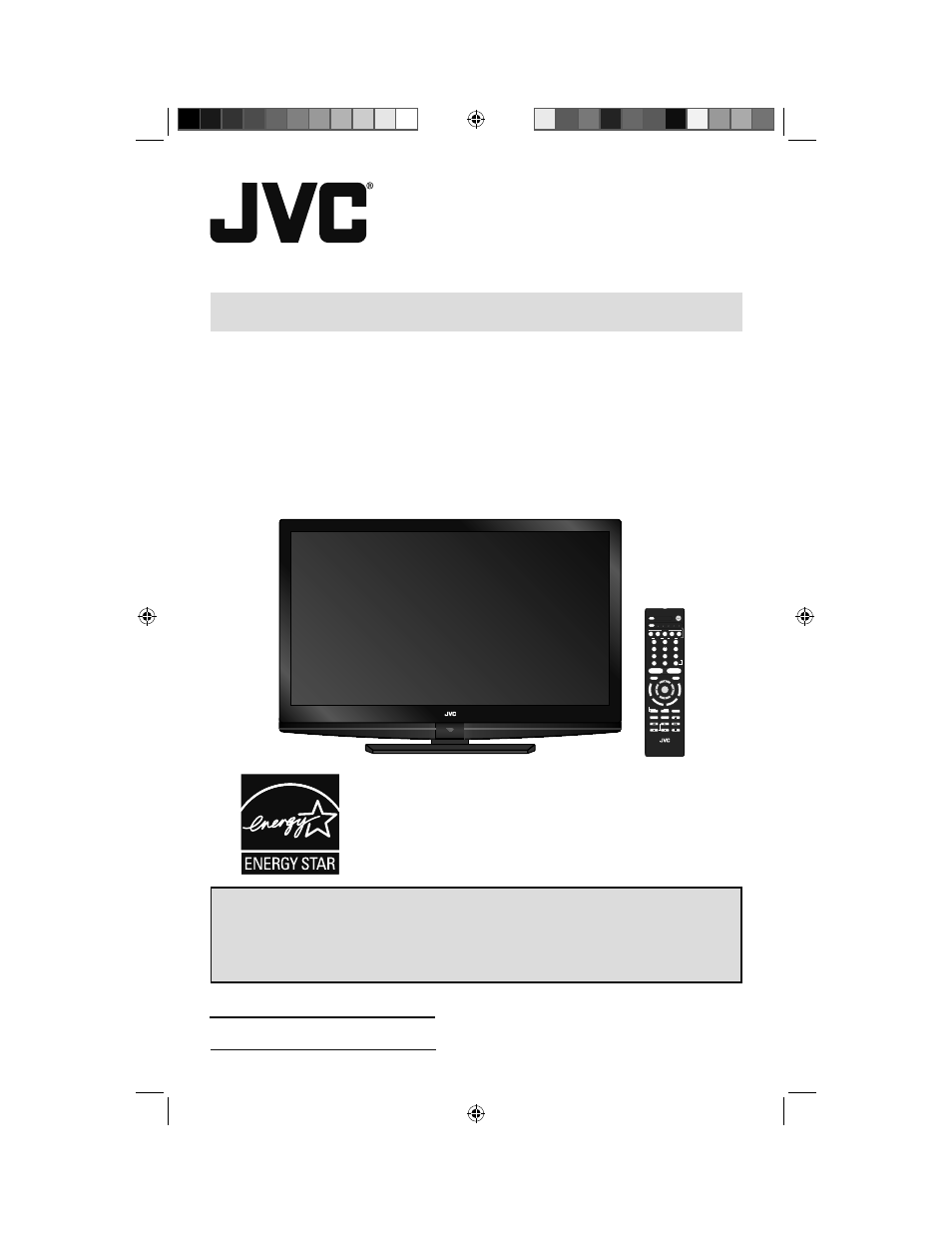
LCT2518-001A-A
1208TSH-II-IM
LCD Television Users Guide
1080p HDTV
Important Note:
In the spaces below, enter the model and serial number of your television (located at the
rear of the television cabinet). Staple your sales receipt or invoice to the inside cover of this
guide. Keep this user’s guide in a convenient place for future reference. Keep the carton
and original packaging for future use.
Model Number:
Serial Number:
POWER
TIMER
MODE
TV
STB
VCR
DVD AUDIO
INPUT
1
2
3
4
5
6
7
8
9
0
TUNE
TV
RETURN +
iPod
MUTING
– CH +
– VOL +
RM-C1485
TV
DVR
STATUS
VIDEO
GUIDE
TV/VCR
SUB T.
SUB CH
ML/MTS
DISPLAY
SOUND
OK
M
E
N
U
FA
VO
RITE
ASP
EC
T
B
A
C
K
V1
V2
V3
V4
V5
TV
DVD/DVR
DBB
TUNER
USB
PCON
iTV
LT-32P300
LT-42P300
LT-42PM30
32" class (31.5" Diagonal)
42" class (42" Diagonal)
42"
class (42" Diagonal)
As an “ENERGY STAR
®
” partner, JVC has determined that
this product or product model meets the “ENERGY STAR
®
”
guidelines for energy efficiency.
Please read the important notice for energy efficiency on page 7.
LCT2518-001A-A.indd 1
LCT2518-001A-A.indd 1
1/14/09 8:54:49 AM
1/14/09 8:54:49 AM
Document Outline
- Warnings
- Important Safety Instructions
- Table of Contents
- Key Features
- Logos and Licenses
- Package Contents
- TV Basic Controls
- Remote Control
- Initial Setup
- Customizing your TV
- Enjoy Movies/Music from your iPod
- Programming Your Remote
- Programming Codes
- Connect Your Devices
- Connect an Antenna or Basic Cable
- Connect a Cable Box
- Connect a VCR / DVD Player using Component Video
- Connect a VCR / DVD Player using Composite Video
- Connect an Amplifier or Home Theater System
- Connect an Amplifier using the DIGITAL AUDIO OPTICAL OUT
- Connect a Digital Source Device
- Connect a Camcorder
- Connect a Blu-ray or HDMI Device
- Connect a Computer
- Troubleshooting
- Specifications
- Warranty
