Items included, Operating environment, Latest updates – JVC VN-C655 User Manual
Page 8
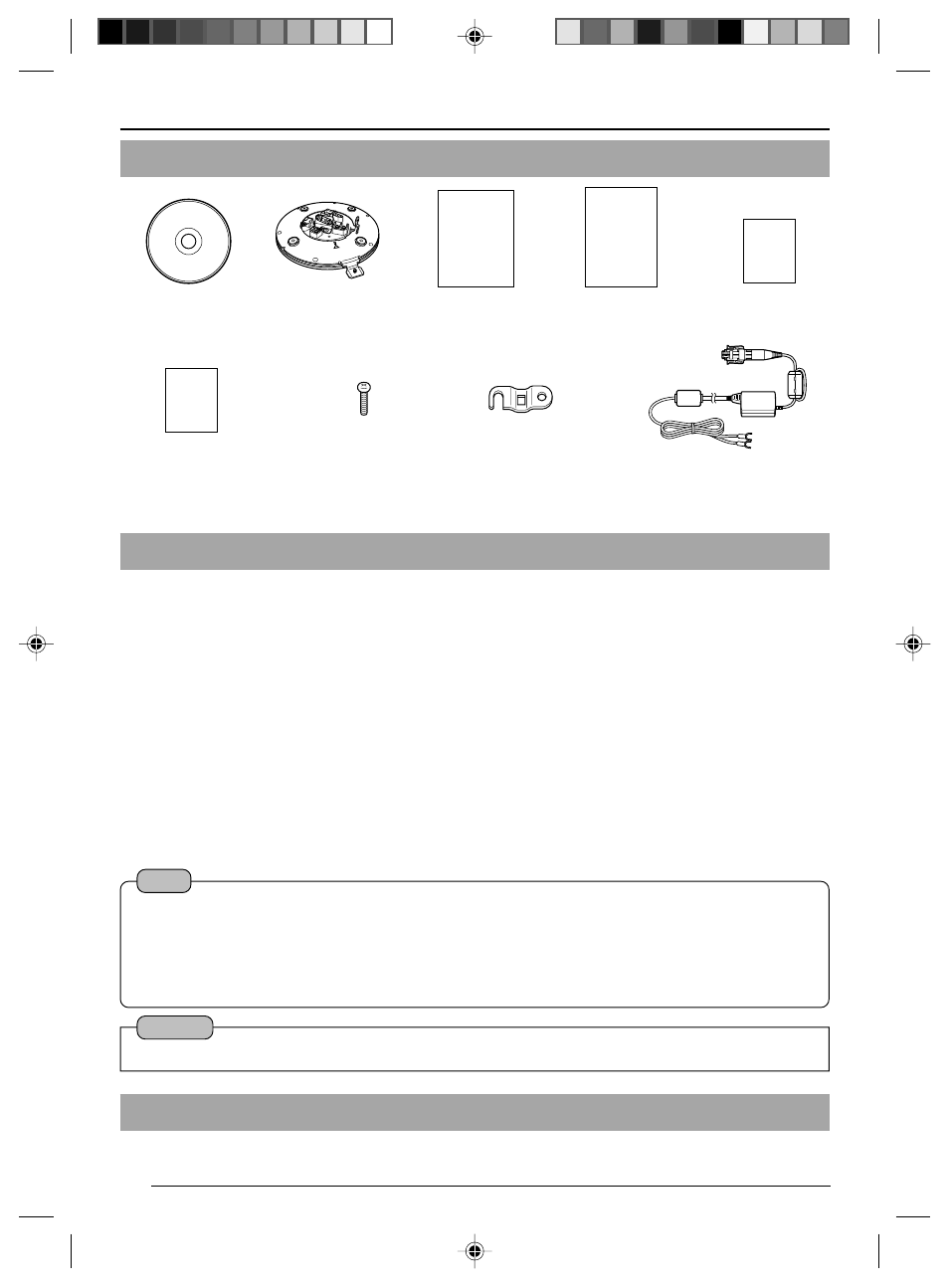
8
Introduction
CD-ROM
(instruction
manual inside)
Read Me First
Warranty Card
Items Included
PC Specifications
OS
: Windows 2000 Professional (SP1 or later)
Windows 2000 Server
Windows XP Home Edition
Windows XP Professional
CPU
: Equivalent to or higher than Pentium 3, 500 MHz (Pentium4, 3.2 GHz
recommended)
Memory
: 128 MB and above (1 GB recommended)
Hard Disk Space
: 20 MB and above
Display and Video Card
: 1024 x 768 pixels or higher, true color (24 bit or 32 bit)
*VRAM 8MB and above (256 MB and above recommended)
LAN Environment
• 10BASE-T/100BASE-TX networks mutually connected by IEEE802.3-compliant hubs
Operating Environment
JVC Service
Information Card
Latest Updates
To upgrade the software version or obtain any other latest information, please visit the following website:
http://www.jvc-victor.co.jp/english/pro/vnetworks/index-e.html
Safety Precautions
Note
• General users of Windows XP or restricted users of Windows 2000 are not allowed to add/
delete V.Networks or change snapshot and recording settings.
• The PC specifications above are only reference values for smooth operation of this application,
and are not meant to guarantee operation of this application. Even if the PC satisfies the
technical requirements, problems may occur depending on its usage.
Caution
If the OS specifications of the PC to be used are higher, they precede those described above.
Converter Unit
Ceilling Mount
Screw
(M3x12 mm)
Cable Plate
* To see the content of the PDF in struction manual inside the supplied CD-ROM, it is required
that the Adobe Reader is installed in the PC.
VN-C655(B)_0202_p2-21
05.3.17, 2:04 PM
8
