Slow motion, Variable speed search, High speed search – JVC VIDEO PLUS HR-S6965EK User Manual
Page 17: Basic features 17
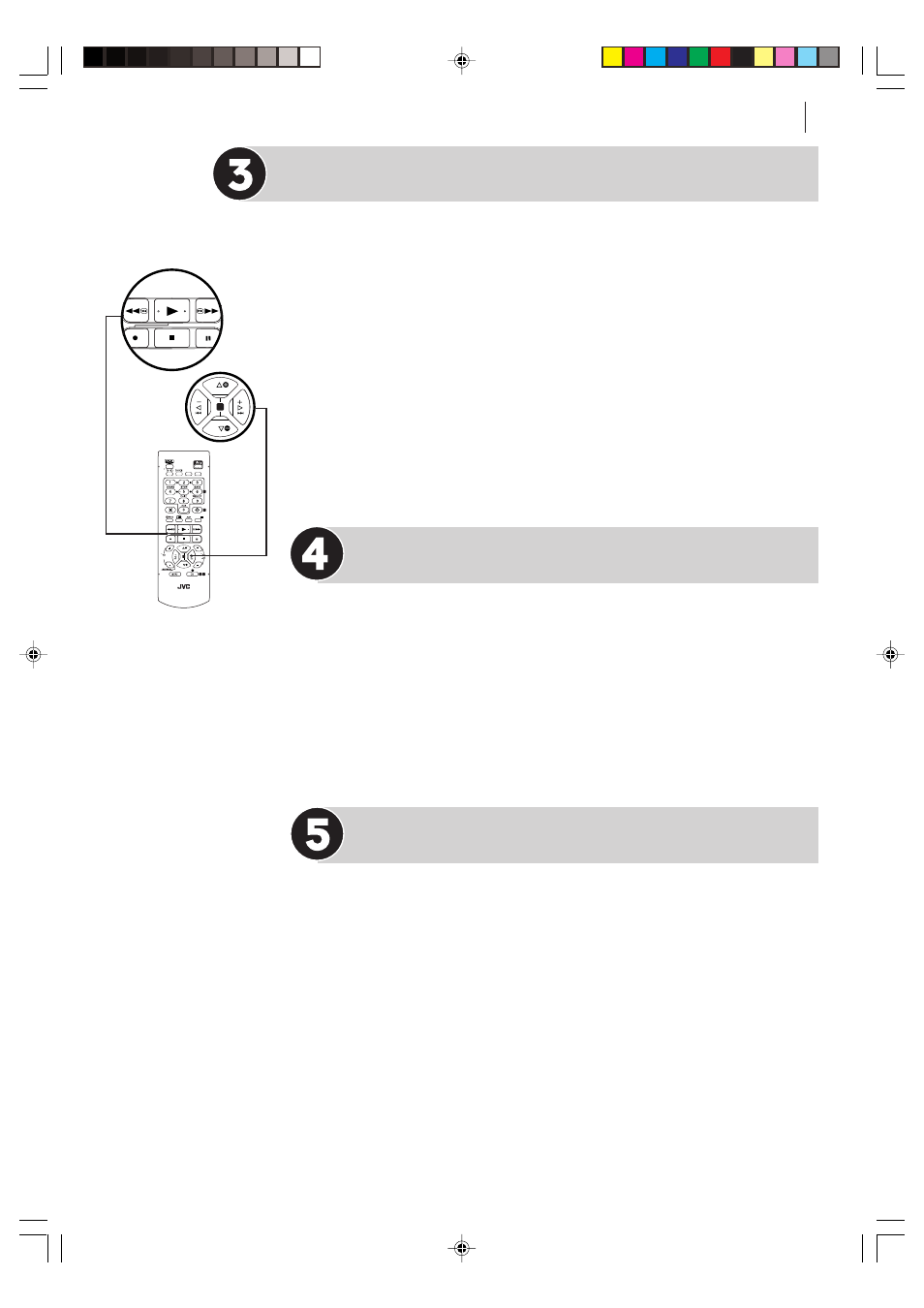
basic features
17
Slow Motion
This VCR will play your cassette forwards or backwards in slow motion. You can
make it do this in one of three ways:
method one
During playback, turn the JOG Dial one click to the left for
forward slow motion. To play in reverse slow motion, continue to turn the JOG
Dial to the left one more time.
method two
During still picture, press and hold | on the VCR or the Remote
Control for 2 seconds, then release. Press and release | again to return to still
picture.
method three
During still picture, press and hold the D or E button on
the Remote Control. The picture will return to still when you release the button.
• If the slow motion picture on the TV screen jumps vertically, press the PR
button on the Remote Control until the picture is steady.
• Press . to resume playback.
Variable Speed Search
You can use variable speed search with one of two methods:
method one
During playback, turn the JOG Dial. The speed forward or reverse
depends upon the number of click stops of the JOG Dial.
method two
During playback, press the D or E button on the Remote
Control. The more times that you press either button, the faster the rate of
search. To decrease the speed of search, press the button for the opposite
direction.
• Press . to resume playback.
High Speed Search
You can perform high speed search in either direction using the JOG Dial or the
Remote Control.
jog dial
During playback, turn the JOG Dial quickly to the right (for forward
search) or left (for reverse search).
remote control
During playback or still picture, press the > on the
Remote Control for forward picture search, or the < button for reverse
picture search. Each time you press
between low-speed and high-speed.
• Press . to resume playback.
NOTES:
In the search, still, slow motion or frame-by-frame playback mode
• The picture will be distorted
• The noise bars will appear
• There will be a loss of colour with an LP-recorded tape.
– –:– –
AUDIO
0000
VPS/PDC
3
5
3
2 4
30 SEC
?
PR
PR
PR
ENTER
LP00000-000
VCR/TV
i
3
PR
PR
HR-S6965EK-EN/p13-20
2/19/03, 07:54 PM
17
