Rewind and fast forward, Video heads cleaning – JVC VIDEO PLUS HR-S6965EK User Manual
Page 15
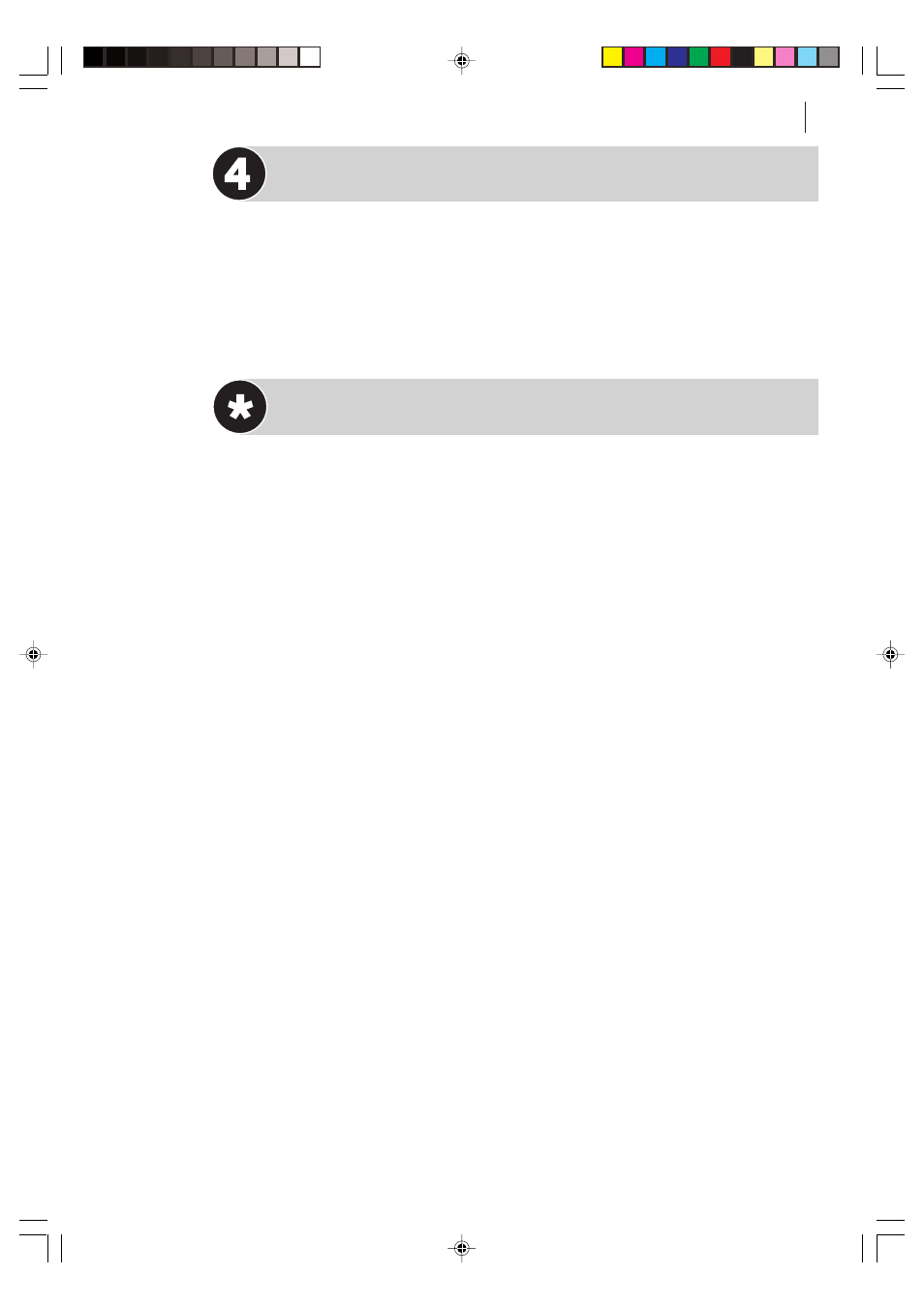
basic features
15
Rewind and Fast Forward
During Stop Mode:
rewind
Press the < button on the Remote Control or turn the JOG Dial
to the left.
fa st forward
Press the > button on the Remote Control or turn the
JOG Dial to the right.
Video Heads Cleaning
The heads get dirty in the following cases:
•
in an environment prone to extreme temperature or humidity.
•
in a dusty environment.
•
flaw, dirt or mold on video tapes.
•
continuous usage for a long time.
Use a dry cleaning cassette — JVC TCL-2 — in the following cases:
•
Rough, poor picture appears while a tape is played back.
•
The picture is unclear or no picture appears.
•
‘USE CLEANING CASSETTE’ appears on the screen (only with ‘O.S.D.’
set to ‘ON’ (
੬ pg. 42).
HR-S6965EK-EN/p13-20
2/19/03, 07:54 PM
15
See also other documents in the category JVC Video recorders:
- HR-J658EE (40 pages)
- HR-J255EE (40 pages)
- HR-DVS3EU (92 pages)
- G-CODE HR-S5980AH (28 pages)
- HR-J657MS (44 pages)
- HR-A51U (48 pages)
- HR-J6008UM (16 pages)
- BR-D95U (76 pages)
- HR-J265ES (48 pages)
- HR-E939EG (48 pages)
- HR-J461MS (44 pages)
- HR-A22U (34 pages)
- HR-DD858E (64 pages)
- HR-J231SA (32 pages)
- HR-J4010UM (13 pages)
- BR-DV600E (24 pages)
- HR-J643U (48 pages)
- HR-A433E (33 pages)
- HR-674 (56 pages)
- HR-J580EK (56 pages)
- HR-J287MS (16 pages)
- HI-FI HR-J748E (52 pages)
- HR-IP820U (80 pages)
- HR-A60U (16 pages)
- HR-J351EM (40 pages)
- HR-J430KR (44 pages)
- HR-J590 (16 pages)
- FST-GTK2I HR-J240E (32 pages)
- HR-A62U (44 pages)
- HR-J6003UM (42 pages)
- HR-A591U (16 pages)
- HR-A230ES (40 pages)
- HR-A54U (44 pages)
- XL-MV55GD (28 pages)
- HR-J250E (36 pages)
- HR-E249E (52 pages)
- HR-J667MS (48 pages)
- HR-3911U (24 pages)
- HR-J448EE (44 pages)
- HR-J256EK (48 pages)
- HR-J241MS (34 pages)
- HR-5910U (68 pages)
- HR-5911U (24 pages)
- HR-J387EM (16 pages)
