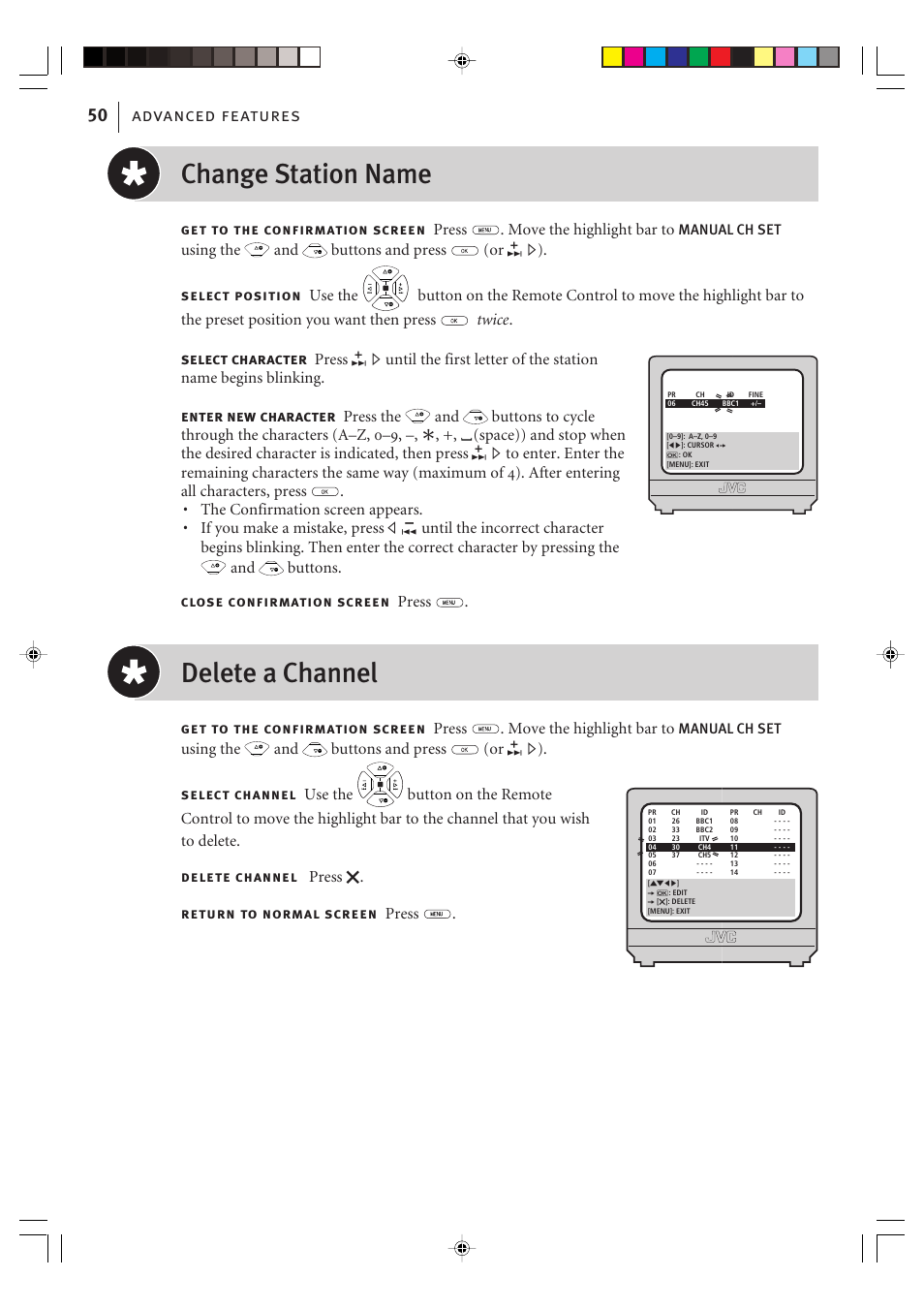Change station name, Delete a channel, Advanced features 50 – JVC VIDEO PLUS HR-S6965EK User Manual
Page 50: Using the, Buttons to cycle through the characters (a–z, 0–9, Buttons. close confirmation screen press, Buttons and press (or e). select channel use the
See also other documents in the category JVC Video recorders:
- HR-J658EE (40 pages)
- HR-J255EE (40 pages)
- HR-DVS3EU (92 pages)
- G-CODE HR-S5980AH (28 pages)
- HR-J657MS (44 pages)
- HR-A51U (48 pages)
- HR-J6008UM (16 pages)
- BR-D95U (76 pages)
- HR-J265ES (48 pages)
- HR-E939EG (48 pages)
- HR-J461MS (44 pages)
- HR-A22U (34 pages)
- HR-DD858E (64 pages)
- HR-J231SA (32 pages)
- HR-J4010UM (13 pages)
- BR-DV600E (24 pages)
- HR-J643U (48 pages)
- HR-A433E (33 pages)
- HR-674 (56 pages)
- HR-J580EK (56 pages)
- HR-J287MS (16 pages)
- HI-FI HR-J748E (52 pages)
- HR-IP820U (80 pages)
- HR-A60U (16 pages)
- HR-J351EM (40 pages)
- HR-J430KR (44 pages)
- HR-J590 (16 pages)
- FST-GTK2I HR-J240E (32 pages)
- HR-A62U (44 pages)
- HR-J6003UM (42 pages)
- HR-A591U (16 pages)
- HR-A230ES (40 pages)
- HR-A54U (44 pages)
- XL-MV55GD (28 pages)
- HR-J250E (36 pages)
- HR-E249E (52 pages)
- HR-J667MS (48 pages)
- HR-3911U (24 pages)
- HR-J448EE (44 pages)
- HR-J256EK (48 pages)
- HR-J241MS (34 pages)
- HR-5910U (68 pages)
- HR-5911U (24 pages)
- HR-J387EM (16 pages)