Connections – JVC TH-C90 User Manual
Page 17
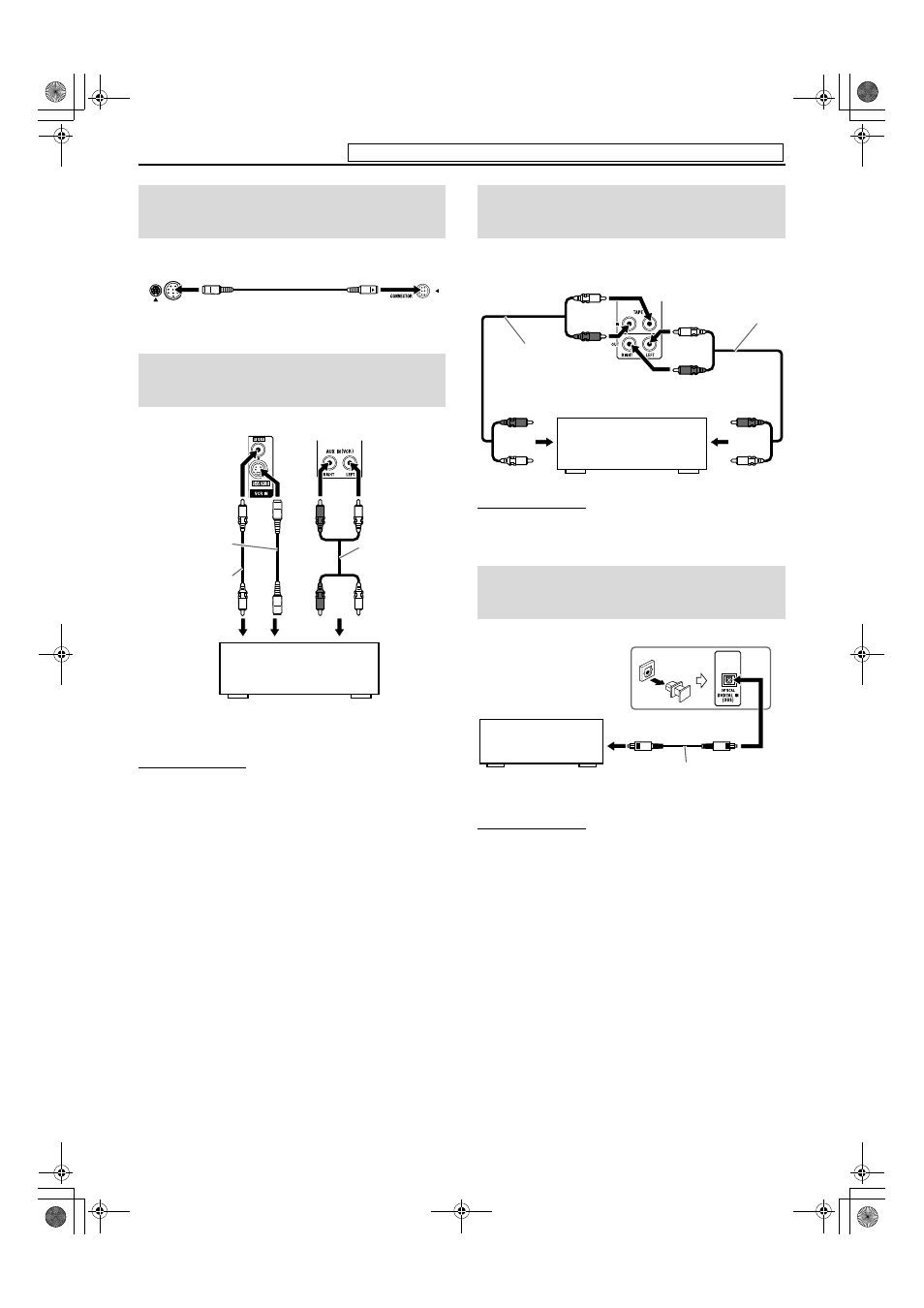
14
You can enjoy the sound of an analog component.
NOTE
• The signals input to the VIDEO jack of the VCR IN jacks will be
output only from the VIDEO jack of the VIDEO OUT jacks, not from
the S-VIDEO jack of the VIDEO OUT jacks.
You can enjoy playing tape and also recording tracks/files from this
system.
NOTE
• The surround mode takes effect for the signals output from the TAPE
OUT jacks. When recording to a tape, set the surround mode to
“OFF”. (See page 26.)
You can enjoy the sound of a digital component.
*
DBS = Direct Broadcasting Satellite
NOTE
• Only digital audio signals can be input when selecting “DBS” as the
source to play. (See page 19.) When connecting a video component
such as a DBS tuner, operate this system to listen to the sound.
Connecting the powered
subwoofer
Connecting to an analog
component
Powered
subwoofer
System cord
(supplied)
Center unit
Align the 5 marks.
Align the 5 marks.
RCA pin plug
cord
(not supplied)
1
To composite video output
2
To S-video output
3
To audio output
1
2
3
Center unit
VCR (1
3 or 2
3)
TV (3)
Cassette recorder (3)
Composite video
cord
(not supplied)
S-video cord
(not supplied)
or
Connecting a cassette recorder
(Only for TH-C90)
Connecting to a digital
component
Cassette recorder
To audio input
To audio output
RCA pin plug cord
(not supplied)
Center unit
RCA pin plug cord
(not supplied)
Digital optical cord (not supplied)
To digital optical output
DBS* tuner
MD player
Center unit
Connections
Do not connect the power cord until all other connections have been made.
EN_TH-C906020[USUGUX].book Page 14 Thursday, June 29, 2006 5:30 PM
