Uploading files to websites, Turning on the upload mode, Uploading files – JVC Everio GZ-HM1 User Manual
Page 35: Pixela
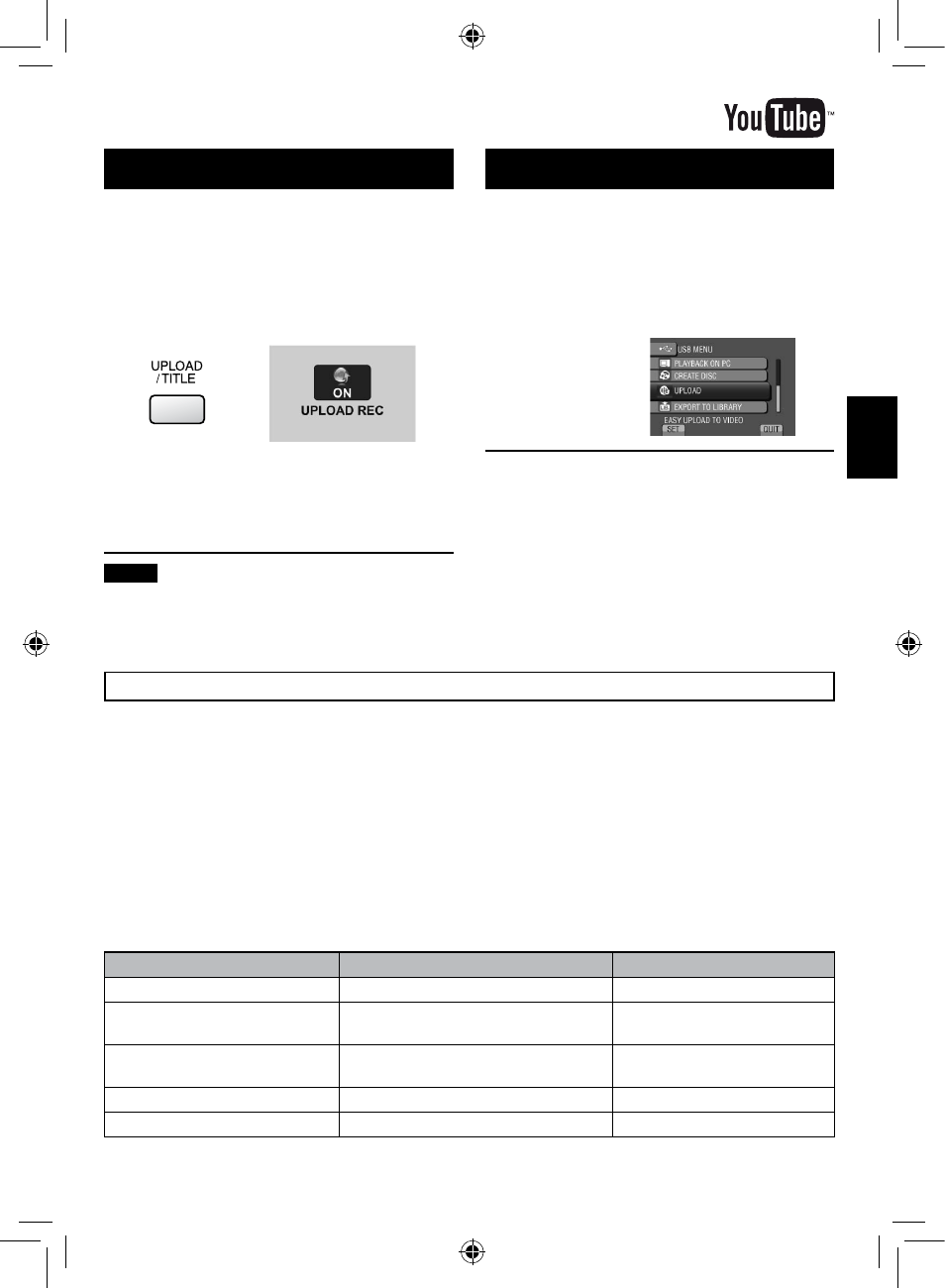
EN
Turning on the Upload Mode
You can upload the file to video sharing
websites (YouTube™) easily after recording.
Preparation:
•
Select
!
mode.
•
Select the recording mode.
Press UPLOAD twice.
If you record a file with the upload mode
set on, the recording stops automatically
10 minutes after the recording is started.
The remaining time is displayed on the LCD
monitor.
NOTE
The upload mode turns off each time recording
is finished.
Uploading Files to Websites
Uploading Files
For details on uploading files, refer to the help
of Everio MediaBrowser in the CD-ROM.
1
Connect the camcorder to the PC
with the USB cable.
2
Select [UPLOAD].
If you cannot upload the file to
YouTube™
•
You need your YouTube™ account to
upload files to YouTube™. Create your
account.
•
Refer to “Q&A”, “Latest Information”,
“Download Information”, etc. in [Click for
Latest Product Info] in the help of the
provided Everio MediaBrowser software.
Customer Support Information
Use of this software is authorized according to the terms of the software license.
JVC
When contacting the nearest JVC office or agency in your country (refer to the JVC Worldwide Service
Networare, please have the
following information ready.
•
Product Name, Model, Problem, Error Message
•
PC (Manufacturer, Model (Desktop/Laptop), CPU, OS, Memory (MB), Available Hard Disk Space (GB))
Please note that it may take some time to respond to your questions, depending on their subject matter.
JVC cannot answer questions regarding basic operation of your PC, or questions regarding specifications
or performance of the OS, other applications or drivers.
Pixela
Region
Language
Phone #
USA and Canada
English
+1-800-458-4029 (toll-free)
Europe (UK, Germany, France,
and Spain)
English/German/French/Spanish
+800-1532-4865 (toll-free)
Other Countries in Europe
English/German/French/Spanish/
Italian/Dutch
+44-1489-564-764
Asia (Philippines)
English
+63-2-438-0090
China
Chinese
10800-163-0014 (toll-free)
Homepage:Please check our website for latest information and downloading.
PC OPERA
TION
