Pc operation, Creating a disc using a pc – JVC Everio GZ-HM1 User Manual
Page 29
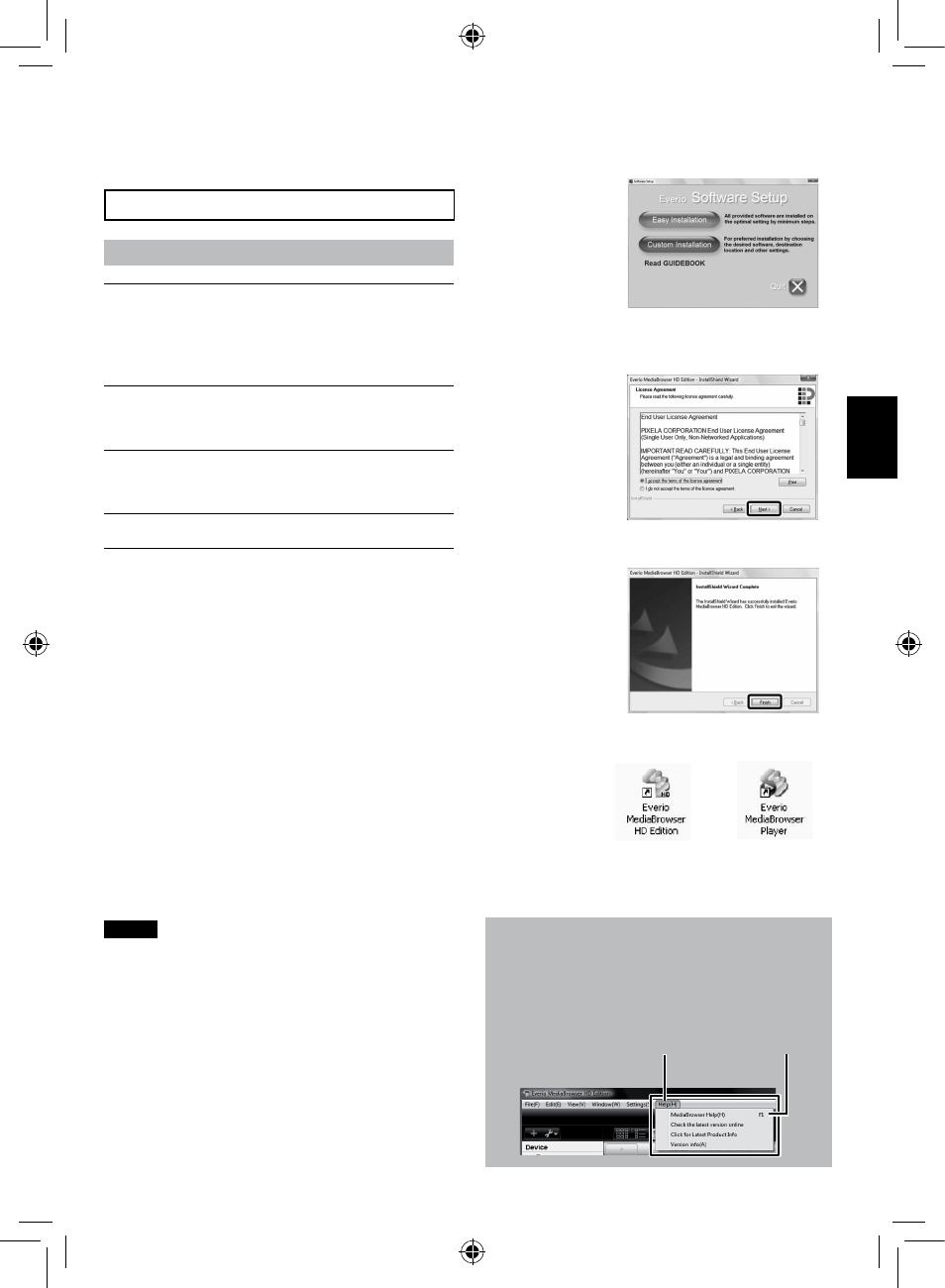
EN
You can copy the data from the camcorder and
create a disc using a PC.
Q
Installing the software to the PC
System Requirements
OS*: Windows 7 Home premium 32/64-bit
Windows Vista
®
Home Basic (SP2) or
Home Premium (SP2) 32/64-bit
Windows XP Home Edition (SP3) or
Professional (SP3)
CPU: Intel
®
Core
TM
Duo, 1.66 GHz or higher
(Intel
®
Core
TM
2 Duo 2.13 GHz or higher
recommended.)
RAM: Windows 7: At least 2 GB
Windows Vista
®
: At least 2 GB
Windows
®
XP: At least 1 GB
* Preinstalled versions only.
To check the PC specification
Right-click on [Computer] (or [My Computer])
in the [Start] menu and select [Properties].
Mac Computer
You can import files from this unit to a
PC using Apple’s iMovie’08, ‘09(video) or
iPhoto (still image). To verify the system
requirements, select “About This Mac” from
the Apple menu. You can determine the
operating system version, processor and
amount of memory.
• For the latest information on iMovie or
iPhoto, refer to the Apple web-site.
• For details on how to use iMovie or iPhoto,
refer to the help file of the respective
software.
• There is no guarantee that the operations
will work in all environments.
NOTE
•
Make sure your PC has a recordable BD/
DVD drive.
•
If your system does not meet the
requirements, it is recommended to copy
files using a BD/DVD burner. (
Z
p. 26)
•
Macintosh users may use the software
included with their Macintosh (iMovie ’08,
’09, iPhoto) to import files to their computer.
Preparation:
Load the provided CD-ROM into the PC.
In Windows 7 and Windows Vista, the auto
play dialog box appears.
1
Click [Easy Installation].
Follow the on-screen instructions.
2
Click [Next].
3
Click [Finish].
Everio MediaBrowser icons are created on
the desktop.
Everio MediaBrowser Player is a software
that plays BD/AVCHD discs on the PC.
(DVD-Video discs cannot be played.)
To see the Instruction Guide for Everio
MediaBrowser
1) Double-click the icon of Everio
MediaBrowser.
2) Click [Help], and click [MediaBrowser Help].
Click
Click
Creating a Disc Using a PC
PC OPERATION
PC OPERA
TION
