Copying, Copying files, Using a bd/dvd burner – JVC Everio GZ-HM1 User Manual
Page 26: Copying files using a bd/dvd burner
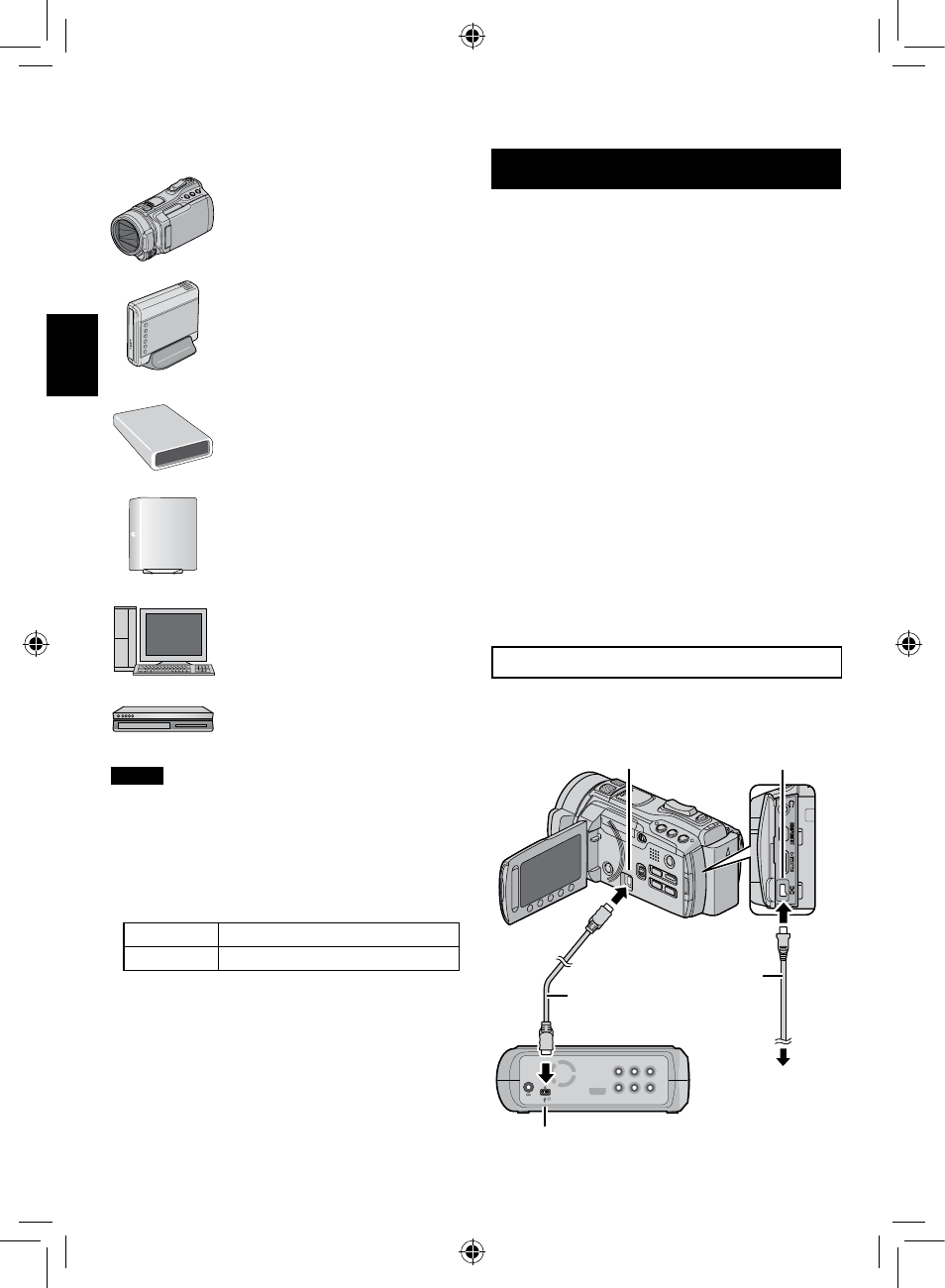
EN
Copying Files
COPYING
Types of Copying and Connectable Device
The Camcorder
You can copy files between the
built-in memory and the SD card
with this camcorder alone.
DVD Burner
CU-VD50/CU-VD3
You can copy files recorded on
this camcorder onto discs.
BD Burner
LaCie Model No. 301828
LG Model No.BE06LU10
You can copy files recorded on
this camcorder onto discs.
USB External Hard Disk Drive
You can copy files recorded
on this camcorder onto a USB
external hard disk drive.
PC
You can copy files from the
camcorder to a disc using a PC.
VCR/DVD Recorder
You can dub video recorded on
this camcorder onto VCR/DVD
recorder.
NOTE
•
It is recommended to use the JVC DVD
burner CU-VD50 or CU-VD3. If you use
CU-VD20 or CU-VD40, the recording time
may take approx. 2 times longer than the
time that is described in the instruction
manual of DVD burner.
•
Recommended USB external hard disk drive
Seagate
FreeAgent™ Desk series
LaCie
Design by Neil Poulton series
•
USB external hard disk drive with the capacity
over 2 TB cannot be used.
Using a BD/DVD Burner
The files in the camcorder can be backed up to
a disc using a BD/DVD burner.
•
Use one of the following methods to view
the disc. (If you try to play back the disc with
incompatible player, the disc may not be
ejected.)
- Playing back the disc in the BD/DVD burner
using the camcorder.
- Playing back the disc using a BD/DVD
burner.*
- Playing back the disc on a PC.*
- Playing back the disc using a BD/DVD player
that supports BD-MV and AVCHD.*
* The DVD must first be finalized using the
camcorder’s menu.
•
Only the BD/DVD created from the
camcorder can be played by operating the
BD/DVD burner while connected to the
Camcorder.
•
When connecting the DVD burner CU-VD50
to a TV, you can play back the created disc
without using the camcorder. When playing
back disconnect the USB cable.
Connection with a BD/DVD Burner
Preparation:
Turn on the camcorder first, then turn on the
BD/DVD burner.
DC Connector
USB Connector
AC Adapter
To AC Outlet
USB Cable
BD/DVD Burner
USB Connector
COPYING
