English – JVC SP-XSA9 User Manual
Page 51
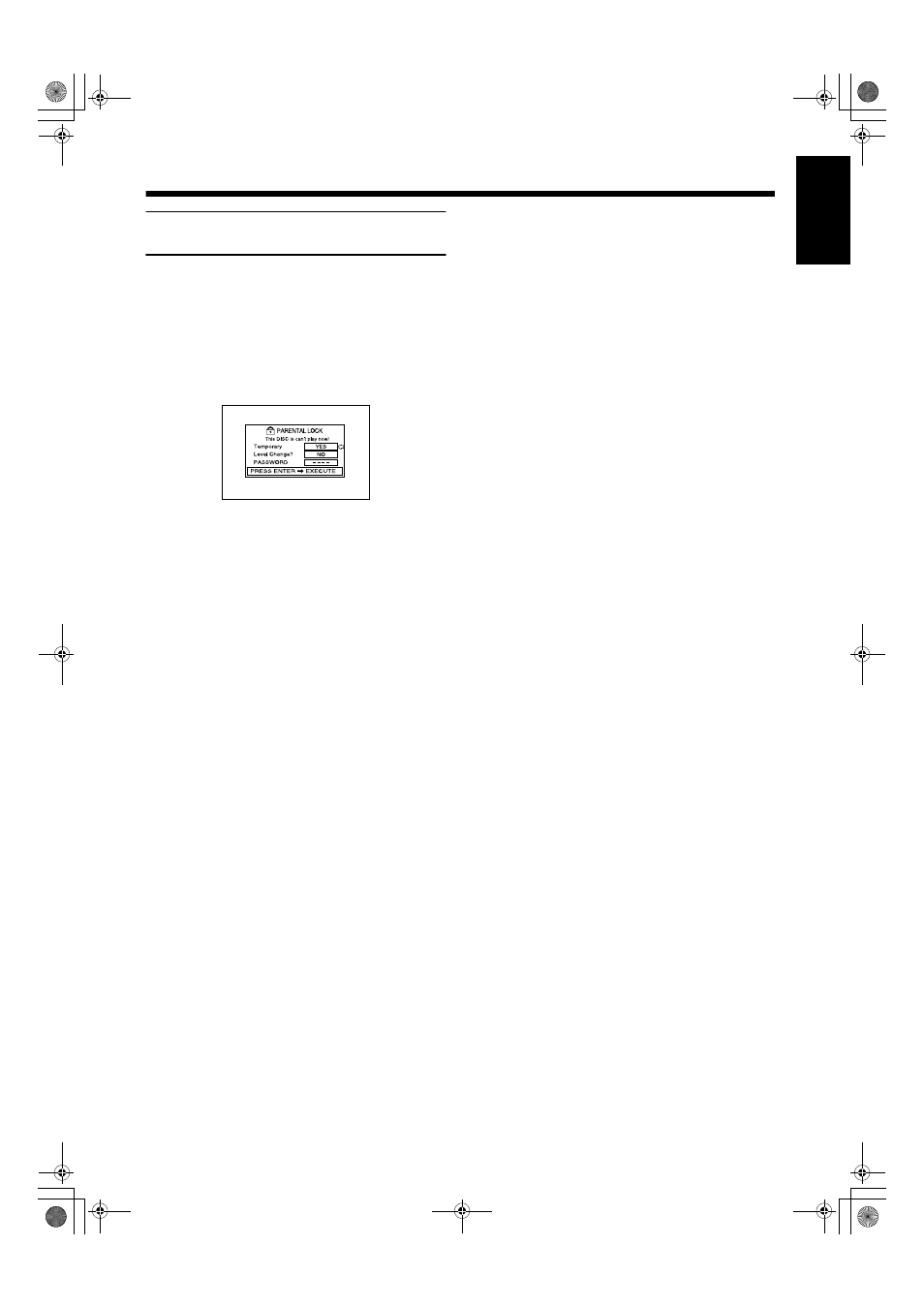
47
47
47
47
Limiting playback by children
Limiting playback by children
Limiting playback by children
Limiting playback by children
English
To temporarily release the Parental
lock
When you set the parental level strictly, some discs may not be
played back at all. When you insert such a disc and try to play it,
the Parental Lock on-screen display appears on the TV, and the
unit will ask you whether you want the parental lock to be tempo-
rarily released or not.
1
Use the
5
5
5
5/∞
∞
∞
∞ cursors to move the pointer to
select YES or NO, then press ENTER.
If you select YES, the pointer moves to the PASSWORD
field. When selecting NO, remove the disc.
2
Enter your 4-digit password using the number
buttons (0 to 9).
If you enter the wrong password, “WRONG! RETRY…” ap-
pears on the TV, and you cannot go to next step.
• The Parental lock is released, and the center unit starts
playback.
Note:
• When you enter the wrong password more than 3 times in
step 2 above, the pointer moves to “NO” automatically and
the
5
/
∞
cursors do not work. Press EXIT to exit Parental
Lock on-screen and remove the disc.
TH-A9(UW).book Page 47 Monday, March 12, 2001 9:17 AM
