English, Using the dvd player, Press play mode – JVC SP-XSA9 User Manual
Page 32: Use the number buttons (0~9) to enter the time, Press enter
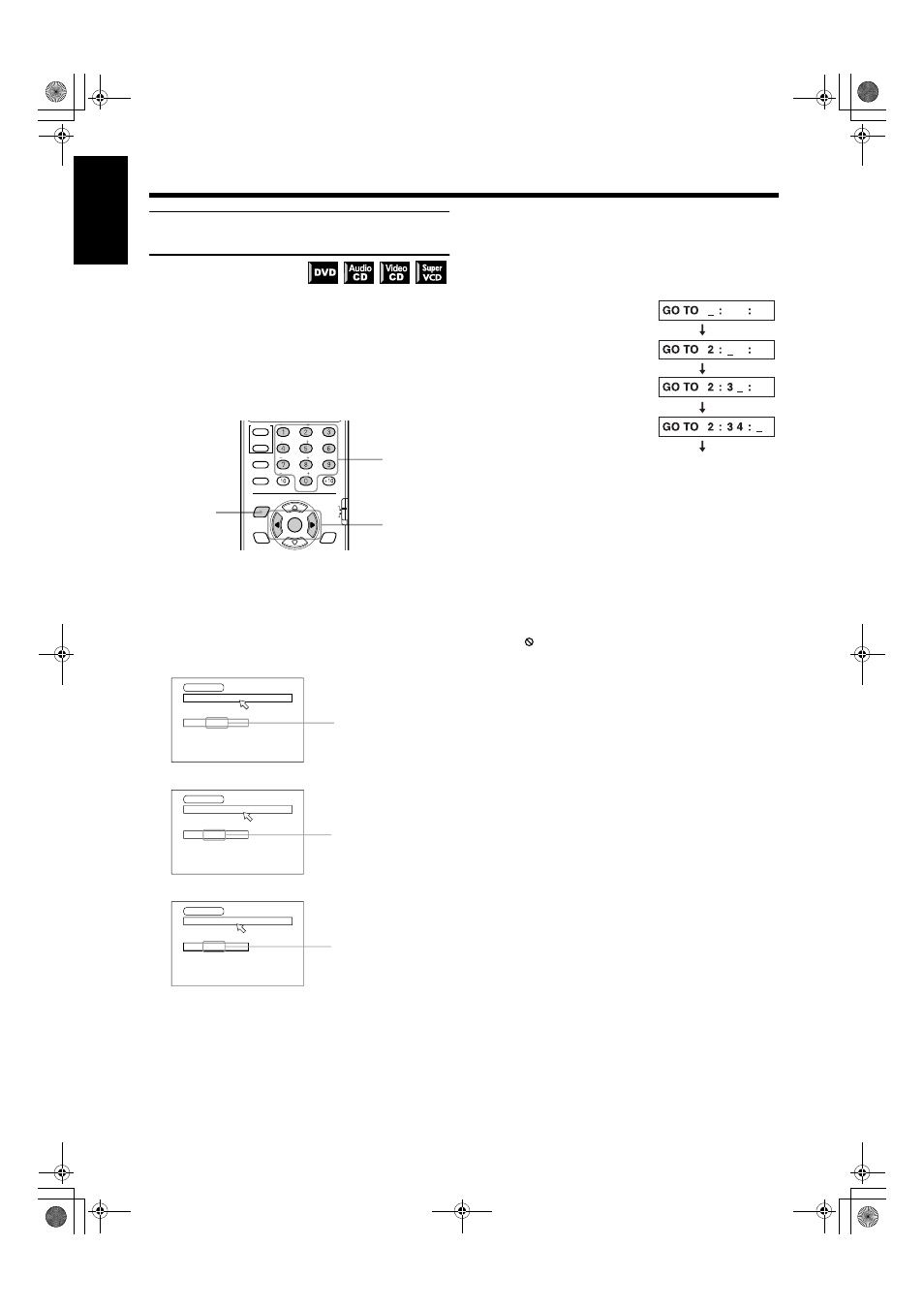
28
28
28
28
Using the DVD player
Using the DVD player
Using the DVD player
Using the DVD player
English
To specify the time for playback
[TIME SEARCH]
You can play a disc from the desired position by specifying the
elapsed time from the beginning of the disc use the TIME
SEARCH function.
Note that some DVD discs do not contain time information, and
the TIME SEARCH function cannot be used.
From the remote control only:
1
Press PLAY MODE.
The on-screen display appears on the TV.
2
Press the
2
2
2
2/3
3
3
3 cursors to move the pointer to
[TIME SEARCH], then press ENTER.
“GO TO” appears under the menu.
(for DVD)
(for Audio CD)
(for Video CD/SVCD)
3
Use the number buttons (0~9) to enter the
time.
The specified time appears in the message area.
Example (for DVD):
To playback from 2(H):34(M):00(S)
When you make a mistake:
Press the
2 cursor to move the cursor to an incorrect number
and enter the correct number.
4
Press ENTER.
The center unit starts playback from the selected time.
To return to the regular display
Press PLAY MODE again.
Notes:
• When
appears on the TV in step 2:
The time you have selected is not contained on the disc,
or the TIME SEARCH function does not work on the disc.
• During program play or random play, the TIME SEARCH
function does not work.
❏ For DVD:
During playback
For Audio CD:
During playback
For Video CD/SVCD:During playback without PBC function
VCR
TV
SLEEP
SETTING
TV RETURN FM MODE
100+
AUDIO/
TV/VCR
CATV/DBS
CONTROL
SUBWOOFER
EFFECT
CENTER
TEST
REAR-R
ENTER
PLAY
MODE
THEATER
POSITION
DSP
MODE
REAR-L
1
3
2, 4
GO TO 2 : 3 4 : 0 0
DVD CONTROL
REPEAT A-B REPEAT TIME SEARCH
CHAP. SEARCH
Selected time
CD CONTROL
REPEAT A-B REPEAT TIME SEARCH
GO TO 0 2 : 3 4
Selected time
VCD CONTROL
REPEAT A-B REPEAT TIME SEARCH PBC CALL
GO TO 0 2 : 3 4
Selected time
You do not have to press “0” to
enter the trailing zeros (for the
last two digits in the example).
Of course, it is possible to enter
them.
• You can specify the time in
hour/minute/second format
for DVD discs, and in
minute/second format for
Audio, Video CDs and
SVCDs.
Press ENTER
Press “2”
Press “3”
Press “4”
TH-A9(UW).book Page 28 Monday, March 12, 2001 9:17 AM
