7 tape dubbing – JVC SR-W5U User Manual
Page 24
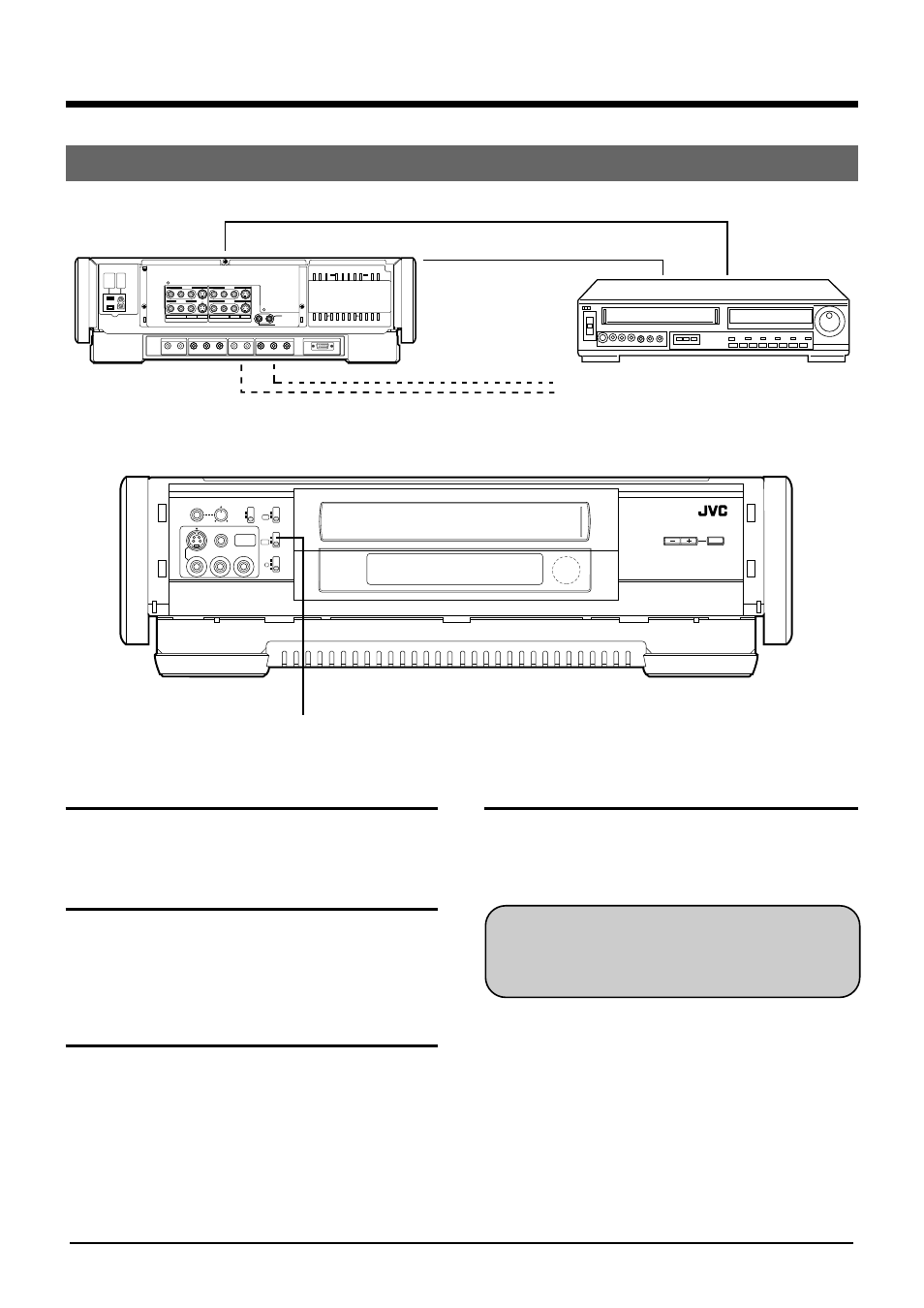
24
When Playing Back on SR-W5U and Recording on Another Unit
7 TAPE DUBBING
PHONES
VOLUME
INPUT
LINE4
VIDEO
L– AUDIO –R
REMOTE
PAUSE
MIN
MAX
REC LEVEL IR REMOTE
TRACKING
AUTO
Y/C TIMING
EDIT(HD REC)
NR(W-VHS PLAY)
MANUAL
AUTO
OFF
ON
R
C
L
ON
OFF
NR
Another unit (as a recording machine)
1 Set the recording machine to external input.
2 Put the recording to a pause.
SR-W5U (as a playback machine)
3 Start playback shortly before the section where you
want to PLAY.
• When noise appears during playback with W-VHS
tape, set the NR switch to "ON".
Another unit (as a recording machine)
4 Start recording at a section of the program you
want to dub.
5 To finish, press the STOP button. Extra recording
can be avoided by stopping the recording machine
then the SR-W5U.
SR-W5U (as a playback machine)
6 Press the STOP button.
7 If the NR switch was set to "ON" in step 3, set it
back to "OFF".
●
When dubbing a high vision video, use the HD
video cable, provided that the recording VCR is
equipped with the HD video input and HD audio
input connectors.
LINE 2
VIDEO
INPUT
AC
OUTPUT
MAX
100W
AC
INTPUT
120V
60Hz
AUDIO IN
HD/S3(W-VHS)
HD(CAM/W-VHS)
(HDTV/W-VHS)
HD(HDTV/W-VHS)
RGB(DISPLAY)
HD VIDEO IN
HD VIDEO OUT1
HD VIDEO OUT2
AUDIO OUT3
OUTPUT
S
R
R
L
R
L
Y
P
B
P
R
Y
P
B
P
R
L
VIDEO
R.A. EDIT
PRE ROLL
S
REMOTE
R
L
LINE 3
LINE 1
LINE 1
LINE 2
(
)
Audio output
S Video (Video) output
To video input connector
To audio input
connector
(To HD video/audio input)
