Special playback procedures 6 playback, Jog dial/ shuttle ring – JVC SR-W5U User Manual
Page 20
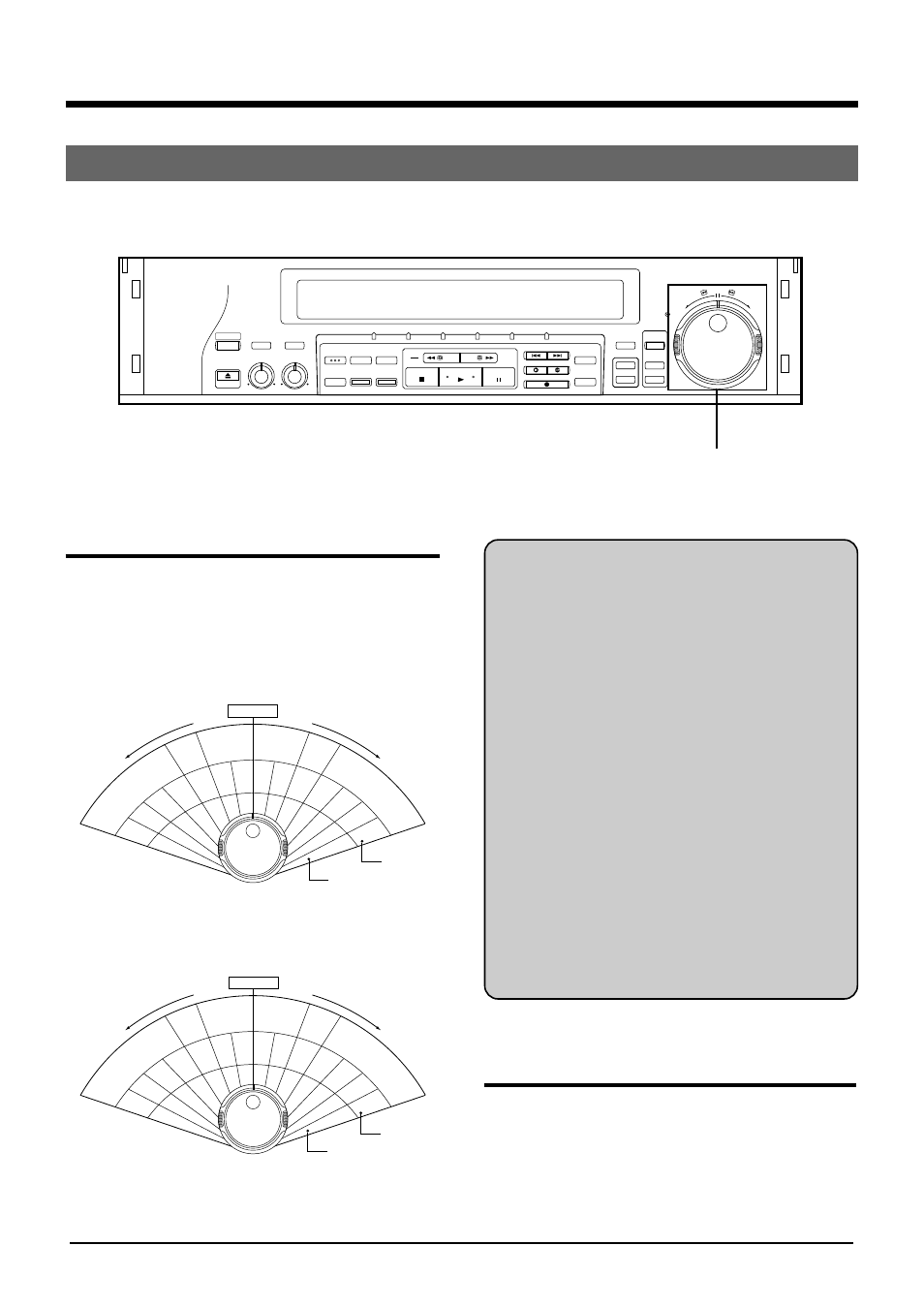
20
Special Playback Procedures
6 PLAYBACK
Playback speed when a S-VHS/VHS tape is in use.
Variable Speed Search
Turn the SHUTTLE ring during playback or still picture
playback.
Still picture playback is engaged immediately after
letting your hand go.
Playback speed when a W-VHS tape is in use.
-11
-15
-31
-7
-7
-5
-3
-3
-1
-1
1/6
1/6
1
1
2
2
5
7
7
11
15
31
-1/6
-1/6
Rewind
Still
Forward
Reverse
search
Reverse
play
Reverse
slow
Slow
motion
Play
Forward
search
-1/18 1/18
1/18
-1/18
SP mode
EP mode
OPERATE
HI-FI AUDIO
SELECT
EJECT
BALANCE
REC LEVEL
L
R 0
10
AUDIO OUT
SELECT
629
TBC
COUNTER
/REMAIN
COUNTER
RESET
ZERO
SEARCH
MARK
ERASE
OPERATE
HD
SD
S-VHS
IN — R.A.E. — OUT
REW
FF
INDEX SEARCH
INSERT
A.DUB
REC
SP/EP
HD INPUT
R.A.EDIT
IN/OUT
REV
FWD
START
PREROLL EDIT
START
JOG
SHUTTLE
PAUSE
STOP
PLAY
PAUSE/STIL
INPUT
SELECT
INDEX
JOG DIAL/
SHUTTLE RING
Notes:
●
The playback picture will be distorted when the
playback speed changes during special playback
in SD or HD mode.
●
There may be times when noise bars appear at
the top/bottom of the screen during high-speed
search in SD or HD mode.
●
The playback picture will be distorted during
frame-by frame and slow-motion playback in HD
mode. Or if the playback picture does not move
during slow-motion playback, adjust the
TRACKING – or + button so that it moves.
●
Only during the reverse slow-motion playback in
HD mode, the playback picture moves by 2
frames each.
●
It may take a few minutes to return to the normal
playback when pressing the PLAY button from
the SD or HD still picture playback mode.
●
Audio sound cannot be heard during variable
speed search or frame-by-frame playback.
●
After 5 minutes in the still picture or slow-motion
playback mode, the STOP mode is automatically
entered to protect the tape from damage.
Frame-by-frame playback with JOG dial
Turn the JOG dial during playback and or still picture
playback.
When you stop turning the JOG dial, still picture
playback starts.
-11
-14
-30
-7
-6
-5
-3
-2
-1
-1
1/6
1/6
1
1
3
4
5
7
6
11
14
30
-1/6
-1/6
Rewind
Still
Forward
Reverse
search
Reverse
play
Reverse
slow
Slow
motion
Play
Forward
search
HD mode
-1/11 1/18
1/18
-1/18
SD mode
