Management port leds in ex2200 switches, Power supply in ex2200 switches, 14 power supply in ex2200 switches – Juniper Networks EX2200 User Manual
Page 34
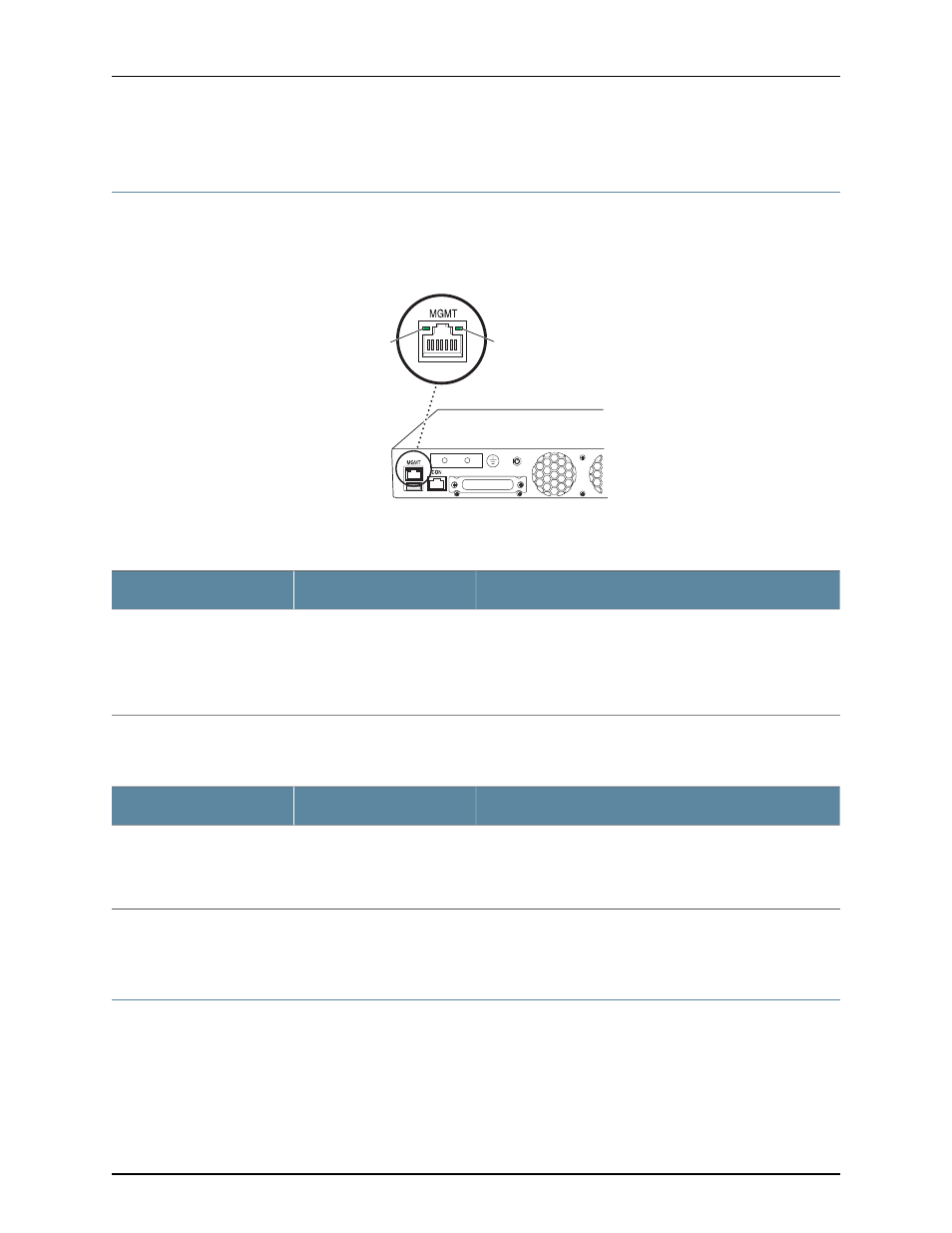
Management Port LEDs in EX2200 Switches
The management port on the rear panel of an EX2200 switch has two LEDs that indicate
link/activity and port status (see Figure 7 on page 14).
Figure 7: LEDs on the Management Port on an EX2200 Switch
g027006
Link/Activity
LED
Status
LED
Table 7 on page 14 describes the Link/Activity LED.
Table 7: Link/Activity LED on the Management Port on an EX2200 Switch
State and Description
Color
LED
•
Blinking—The port and the link are active, and there is link
activity.
•
On steadily—The port and the link are active, but there is no
link activity.
•
Off—The port is not active.
Green
Link/Activity
Table 8 on page 14 describes the Status LED.
Table 8: Status LED on the Management Port on an EX2200 Switch
State and Description
Color
LED
Indicates the speed. The speed indicators are:
•
One blink per second—10 Mbps
•
Two blinks per second—100 Mbps
Green
Status
Related
Documentation
Connecting an EX Series Switch to a Network for Out-of-Band Management on page 74
•
Power Supply in EX2200 Switches
The power supply in EX2200 switches is built in along the rear panel of the chassis, with
an AC power cord inlet on the rear panel to connect power to the switch.
Copyright © 2010, Juniper Networks, Inc.
14
Complete Hardware Guide for EX2200 Ethernet Switches
