Connecting to a printer, Make connections, Select deck – JVC SR-VS20U User Manual
Page 63: Start playback
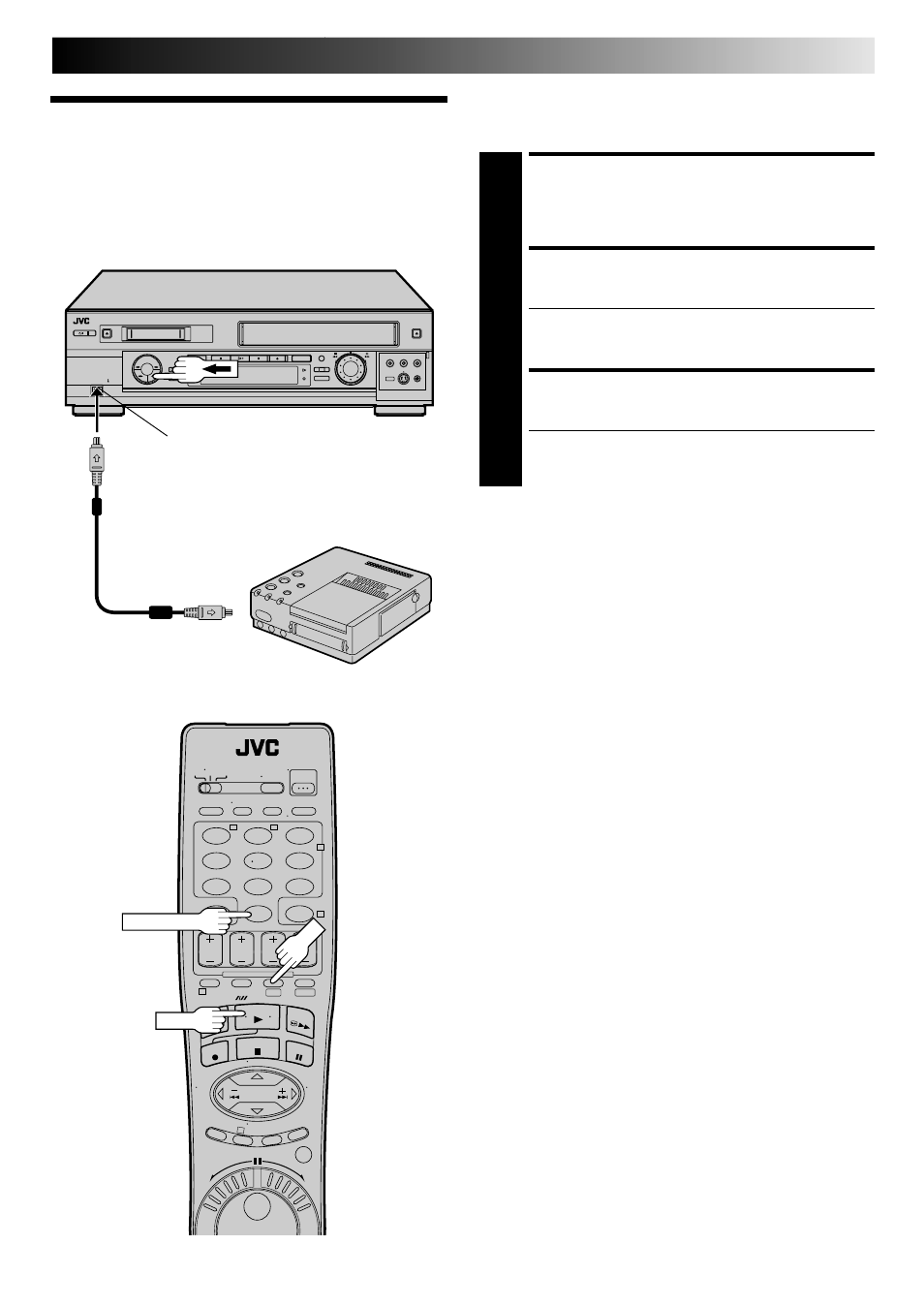
EN
63
Connecting To
A Printer
You can make printouts of video images by connecting the
GV-DT1/GV-DT3 Digital Printer (sold separately) to the
DV IN/OUT connector.
MAKE CONNECTIONS
1
Connect the printer’s DV IN connector to the recorder’s
DV IN/OUT connector.
SELECT DECK
2
Press DV.
● When you use the VHS deck . . .
. . . Press
← beside the DUB button. The dubbing
direction (
← S-VHS) indicator lights.
START PLAYBACK
3
Press PLAY.
● The image being displayed on the TV screen is output
to the digital printer. Any on-screen displays are not
output.
DV IN/OUT
To DV IN
connector
Your recorder
Digital printer
1
2
3
4
5
6
7
8
9
0
2
4
1
3
T
W
DV
S-VHS
DV
NUMBER "0"
PLAY
DV Cable VC-VDV204U
(not provided)
NOTE:
When connecting this recorder to a device equipped with a DV
input connector, be sure to use the optional DV cable (VC-
VDV204U).
- XL-PM20SL (44 pages)
- XL-PM30SL (48 pages)
- NX-HD10 (84 pages)
- XA-F107R (44 pages)
- XA-HD500 (4 pages)
- SR-DVM70US (92 pages)
- UX-V330R (29 pages)
- RC-EX20A (46 pages)
- LVT0122-001A (2 pages)
- XL-PG51 (38 pages)
- GV-DS1 (68 pages)
- LYT0002-0J9A (68 pages)
- XA-MP51A (40 pages)
- Kaboom ! Series RV-B550RD (28 pages)
- Kaboom ! Series RV-B55GY (6 pages)
- AC-RS5UJ (1 page)
- XM-R70SL/BK (20 pages)
- XL-PM25SL (48 pages)
- RA-P30WUW (2 pages)
- XA-MP102W (40 pages)
- XM-PX33BU (2 pages)
- XL-PG300B (4 pages)
- HR-1080-PRO (36 pages)
- DIGITAL AUDIO PLAYER XA-MP2 (2 pages)
- XA-HD500S (26 pages)
- XL-PV700 (2 pages)
- XL-PG7 (2 pages)
- XA-F57A (92 pages)
- 0200JTMMDWJSCEN (38 pages)
- DR-MV1S (92 pages)
- BR-DV3000U (72 pages)
- Fashion Series RC-BM5 (28 pages)
- NX-PN7 (29 pages)
- RC-BZ5RD (33 pages)
- 0397MKV*UN*YP (68 pages)
- XL-PG5 (2 pages)
- HR-XVS44U (96 pages)
- AC-RS5 (2 pages)
- RC-EX26B (2 pages)
- UXJ60 (32 pages)
- XM-PX5SL (2 pages)
- XL-R5020BK (50 pages)
- XL-PM1 (8 pages)
- UX-V30R (28 pages)
