Inserting batteries into the remote control, Attaching and connecting the speaker unit, Installation – JVC GD-42X1E User Manual
Page 83
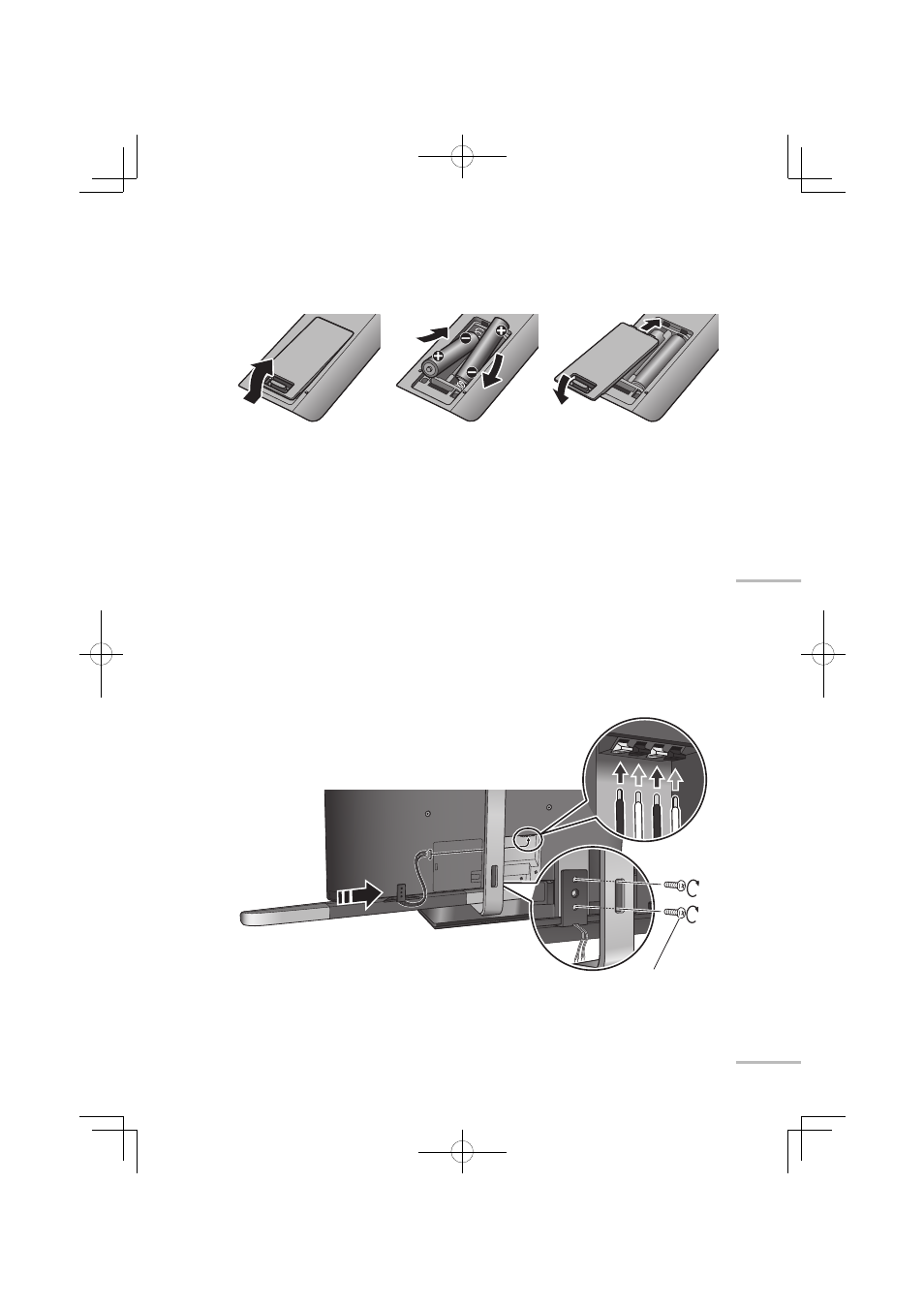
05
Installation
Inserting batteries into the remote control
When replacing the batteries
To avoid short-circuit, place the minus end of the batteries first.
●
Batteries shall not be exposed to excessive heat such as direct sunshine, fire or
the like.
●
Read the precautions on the battery.
●
The batteries last about 6 to 12 months on regular usage.
●
The included batteries are supplied for operation check and may last shorter.
Attaching and connecting the speaker unit
Attach the supplied speaker unit under the monitor using the supplied
screws.
●
Refer to the startup sheet for details.
●
You can also connect speakers other than the supplied one. In this case, set
“PEQ” to “Off”. (➔ page 28)
Impedance: 8 Ω or larger
Rated input power: 10 W or larger
Installation
Install the unit properly referring to the cautions from pages ii to vii.
●
Do not hold the speaker unit when carrying the monitor. Hold the stand base
and the upper part of the monitor by two or more people.
Speaker unit (supplied)
Screws (supplied)
