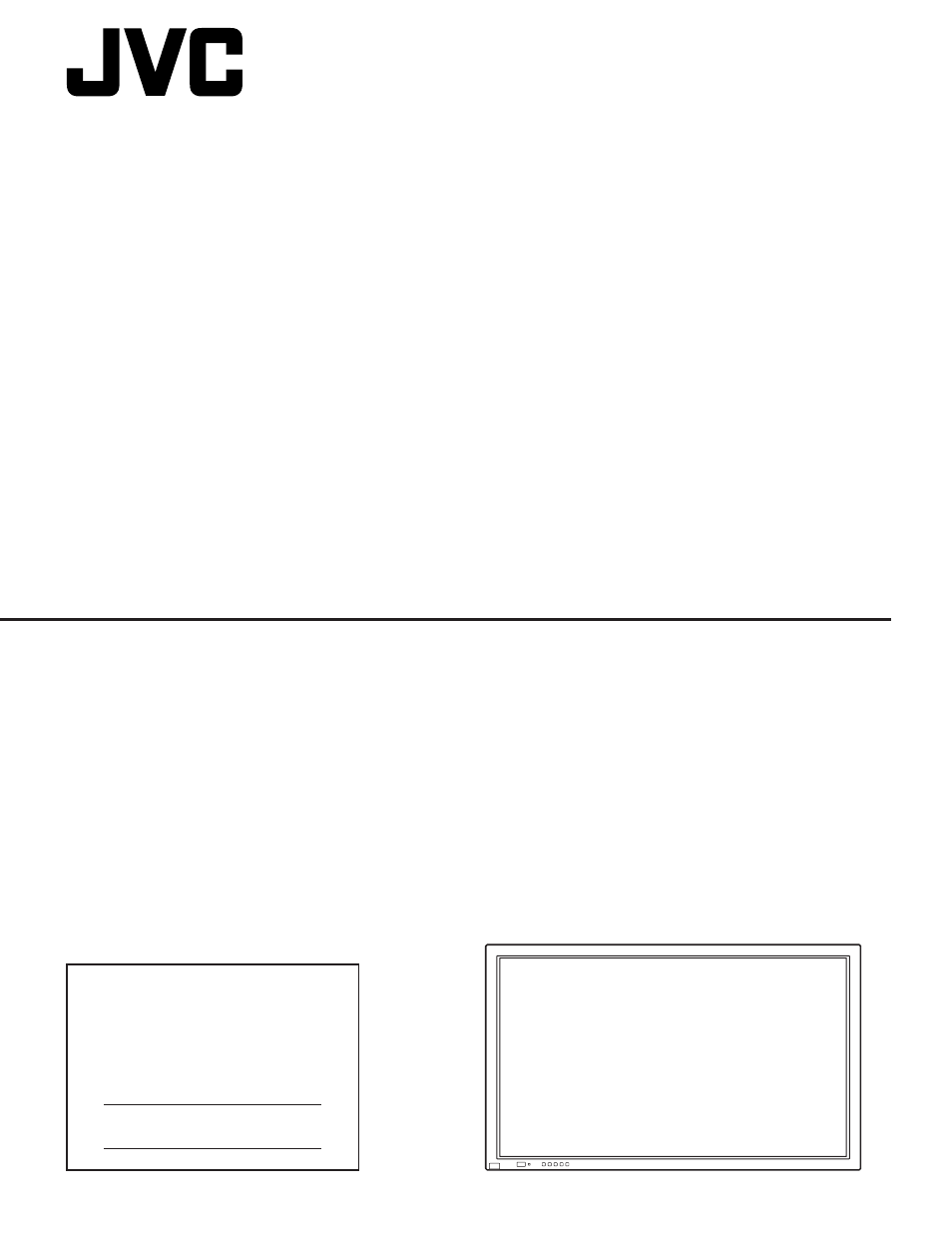JVC GD-V422U User Manual
Plasma display monitor instructions
Table of contents
Document Outline
- GD-V422U
- PLASMA DISPLAY MONITOR
- Important Safety Instructions
- Table of Contents
- FCC STATEMENT
- Safety Precautions
- Accessories
- Connections
- Power ON / OFF
- Basic Controls
- On-Screen Menu Displays
- Input Signal Selection
- ASPECT Controls
- Adjusting PICTURE POSITION/SIZE
- SOUND Adjustment
- PICTURE Adjustments
- PRESENT TIME SETUP / SET UP TIMER
- SCREENSAVER (For preventing after-images)
- Digital Zoom
- Reduces power consumption
- Setup for MULTI DISPLAY
- SET UP for Input Signals
- Troubleshooting
- VIDEO / COMPONENT / RGB / PC input signals
- Specifications
- GD-V422PCE
- PLASMA DISPLAY MONITOR
- Table of Contents
- Important Safety Notice
- Safety Precautions
- Accessories
- Connections
- Basic Controls
- Power On / Off and input signal selection
- On-Screen Menu Displays
- ASPECT Controls
- Adjusting Picture Pos./ Size
- Picture Adjustments
- Sound Adjustment
- Digital Zoom
- PRESENT TIME Setup / Set up TIMER
- Screensaver (For preventing after-images)
- Reduces power consumption
- Setup for MULTI DISPLAY
- Setup for Input Signals
- Troubleshooting
- Input signal can be displayed
- Specifications