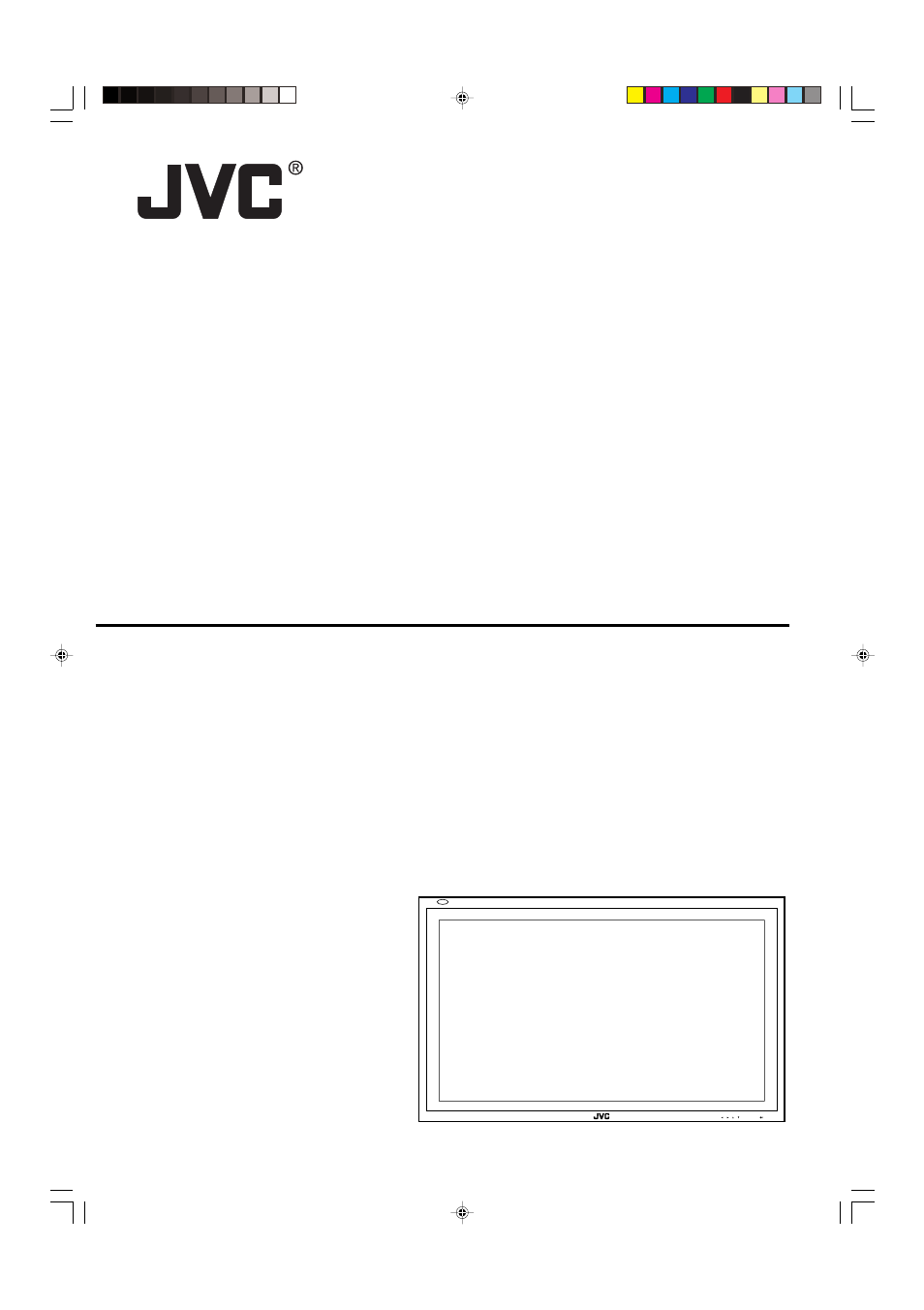JVC LCT1616-001A User Manual
Gm-v42c, Instructions, Plasma display monitor
This manual is related to the following products:
Table of contents
Document Outline
- Contents
- Safety Precautions
- Parts Identification
- Preparations
- Installation
- Connections
- Basic Operations
- Video Adjustments
- Adjusting the Picture Quality
- Adjusting the Screen Size and Position
- Adjusting the Color Temperature
- Adjusting the White Balance
- Changing the Aspect Ratio
- Setting the Receivable Signal Types
- Setting the COMPONENT/RGB B Input
- Changing the Resistance of the RGB B Input Terminals
- Resetting the Function Selection Menu Settings
- Other Convenient Functions
- Showing On-screen Display
- Confirming the Use Time and Model Name
- Showing the On-screen When Changing the Input Mode
- Prohibiting the Monitor’s Button Operations
- Setting the Remote-Controllable Input
- Setting the High-Definition Signal Types
- Setting the Clock and the Power On/Off Timer
- Using the Pixel Shift Function
- Using the Power Save Function
- Reducing the Afterimage Effect
- Refreshing the Screen
- Checking the Timer Battery
- Resetting All the Setup Menu Settings
- Resetting All the Menu Settings
- Menu Classifications
- Troubleshooting
- Specifications