Turn on volume, Volume limit, Reset – JVC GD-42X1E User Manual
Page 118
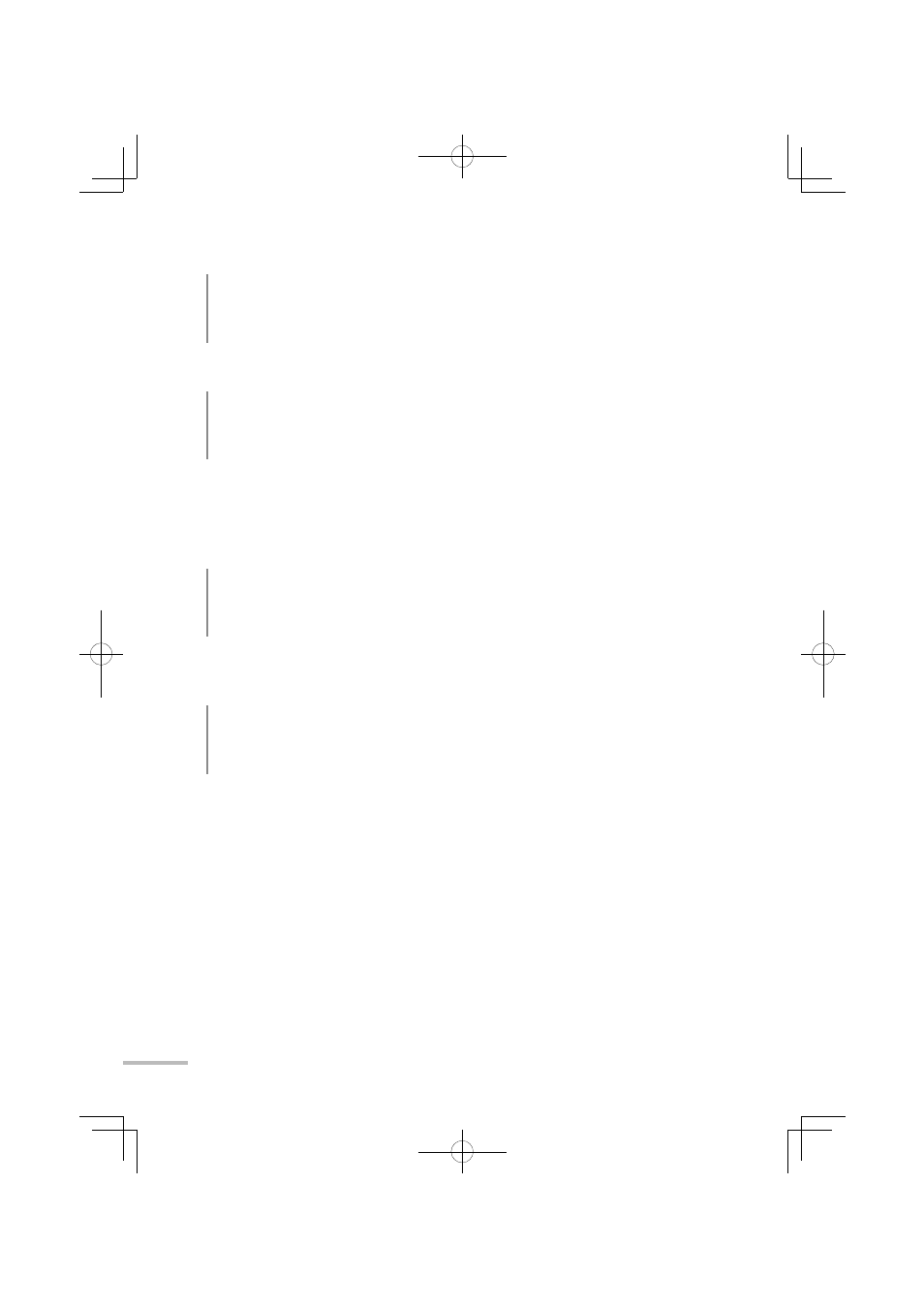
28
PEQ
Optimizes the sound for the monitor’s supplied speaker unit. Select “Off”
when connecting other speakers.
■
On / Off
Turn On Volume
Adjusts the initial volume when turning on the monitor.
■
0 – 50
■
Current : Setting the current volume to the initial.
●
If the setting value surpass that of “Volume Limit”, the initial volume at
turning on becomes the maximum value set for “Volume Limit”.
●
Amplifiers connected to an HDMI terminal ignore this setting.
Volume Limit
Sets the maximum volume to prevent unexpectedly loud sound
reproduction.
■
0 – 50
●
Amplifiers connected to an HDMI terminal ignore this setting.
Reset
Restores the settings of “Sound” to the initial.
This manual is related to the following products:
