Command outline – JVC GD-42X1E User Manual
Page 57
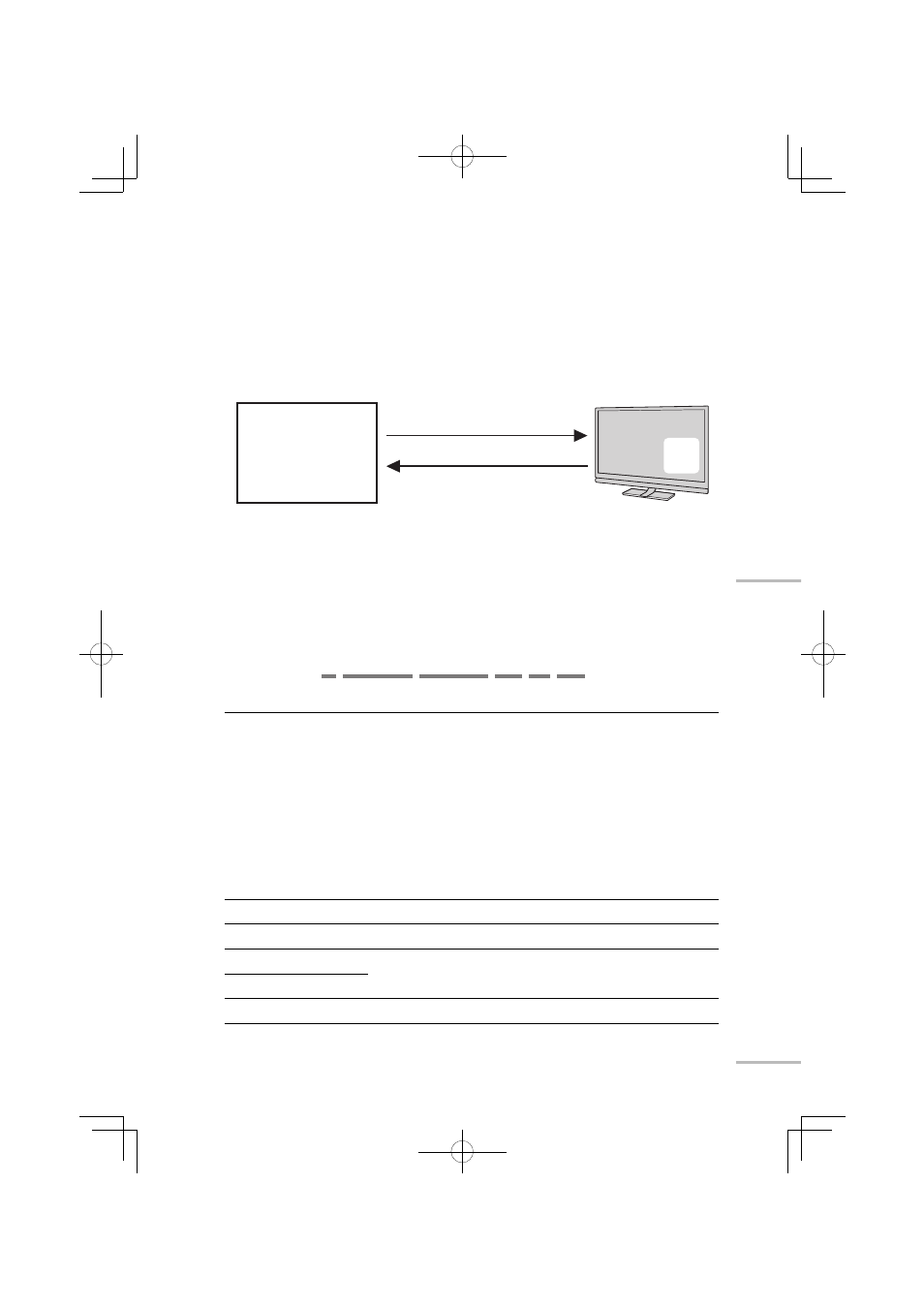
39
External Control
Command outline
To control the monitor from external control equipment, send operation
commands to the monitor.
Example of communication procedures
1 Operation command to select “Input-3”.
2 Acknowledgment from the monitor.
3 The input is changed to “Input-3”.
Command structure
a:
Header
! : Operation command from the external control
device.
? : Enquiry command from the external control
device.
@ : Response from the monitor to an enquiry
command.
Ack (0x06): Positive acknowledge from the monitor.
Nak (0x15): Negative acknowledge from the
monitor.
b: Device ID
0x82 (fixed)
c:
Monitor ID
0x80 – 0xFF (Default setting is 0x80.)
d: Command
See “Command list” on the next page.
e:
Data
f:
Termination
Lf (0x0A)
1
2
3
! 0x82 0x80 IP 3 Lf
Ack 0x82 0x80 IP 3 Lf
GD-42X1
External control
equipment
! 0x82 0x80 IP 3 Lf
a
b
c
d
e
f
