JVC GD-42X1E User Manual
Page 134
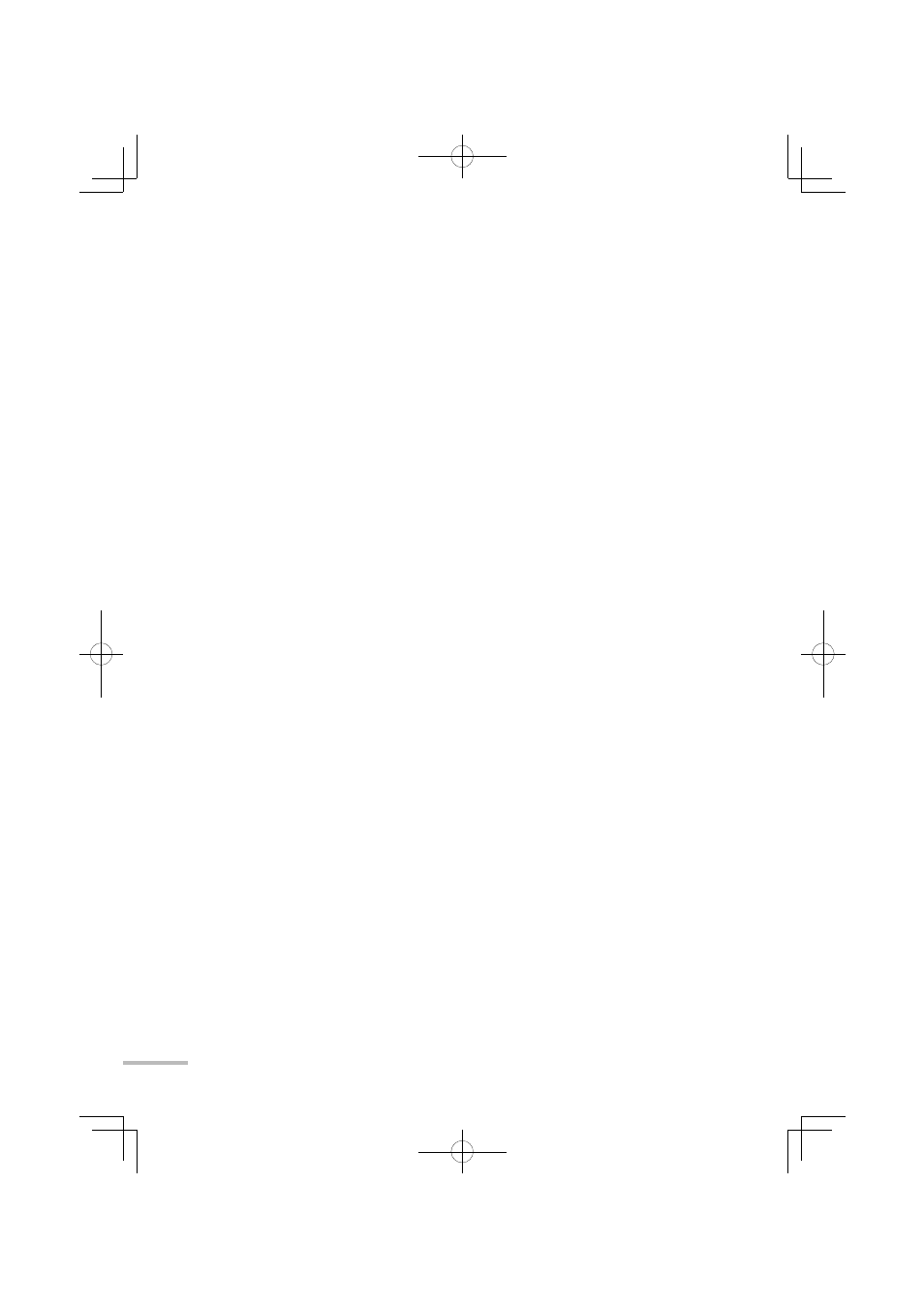
44
No sound from HDMI devices.
●
Set “Input-1 Audio” properly. (➔ page 37)
Cannot control HDMI CEC devices.
●
Set “Control with HDMI” to “On”. (➔ page 36)
●
Some devices may not accept controls by HDMI CEC.
Cannot operate the product using the buttons on the monitor.
●
Set “Front Panel Lock” to “Off”. (➔ page 29)
Picture from a computer is strange.
●
Adjust the items under “PC Setting”. (➔ page 34)
The source indication stays on the display.
●
Turn on the selected external device and start playback.
●
When no signal is input, you cannot turn off the source indication.
The picture and the sound do not synchronize.
●
Adjust “Lip Sync”. (➔ page 27)
●
Adjust “Picture Delay Time”. (➔ page 25)
Colours are strange.
●
Adjust the items under “Picture”. (➔ page A-2)
●
Load one of the picture presets to discard the current settings and
apply the selected preset. (➔ page A-3)
