Video printer operation (gv-pt2), Cont.) auto capture – JVC 0397MKV*UN*YP User Manual
Page 60
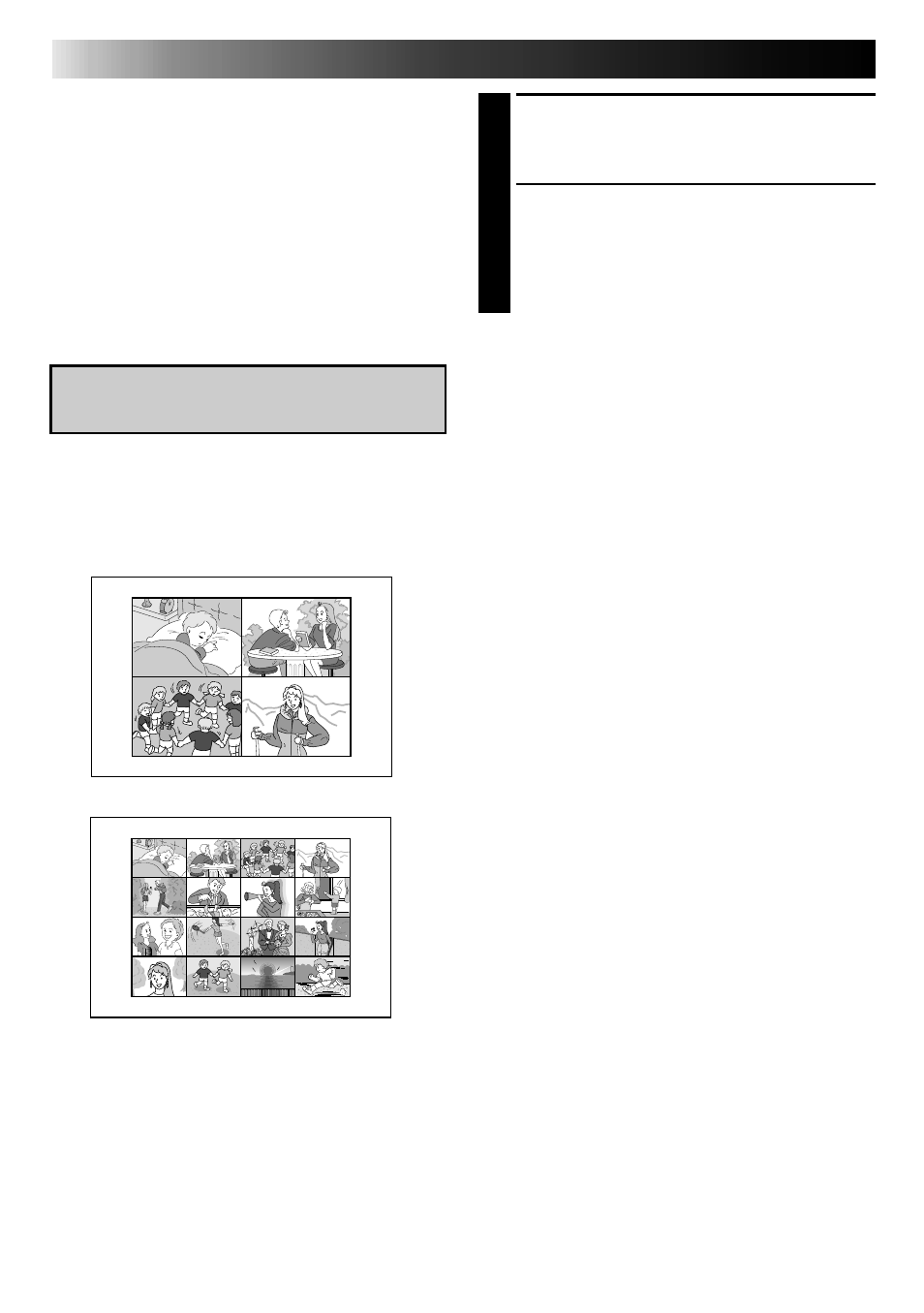
60
Preparation
• Load the tape into the video unit.
• Convert the captured data to JLIP Player
software data and store it (
੬
p. 35).
• Select file name (
੬
p. 54).
• Prepare for printing (refer to the GV-PT2
instruction manual).
• Select desired layout using the remote
control unit provided with the GV-PT2.
To Print Captured Video Data with
Video Printer
Captured video data can be automatically
scanned and printed.
You can print OFF, 4 or 16 images on one
sheet.
VIDEO PRINTER OPERATION (GV-PT2)
(cont.)
Auto Capture
1
Select "Video Printer" — "Set-up" in the
MOVIE PLAYER window.
•Video Printer window appears.
2
Select the number of scenes (OFF/4/16)
and select "SAME" or "SELECTED" for the
content.
•Select this by clicking the buttons
(
ᮡ
/
ᮢ
).
See also other documents in the category JVC Players:
- XL-PM20SL (44 pages)
- XL-PM30SL (48 pages)
- NX-HD10 (84 pages)
- SR-VS20U (76 pages)
- XA-F107R (44 pages)
- XA-HD500 (4 pages)
- SR-DVM70US (92 pages)
- UX-V330R (29 pages)
- RC-EX20A (46 pages)
- LVT0122-001A (2 pages)
- XL-PG51 (38 pages)
- GV-DS1 (68 pages)
- LYT0002-0J9A (68 pages)
- XA-MP51A (40 pages)
- Kaboom ! Series RV-B550RD (28 pages)
- Kaboom ! Series RV-B55GY (6 pages)
- AC-RS5UJ (1 page)
- XM-R70SL/BK (20 pages)
- XL-PM25SL (48 pages)
- RA-P30WUW (2 pages)
- XA-MP102W (40 pages)
- XM-PX33BU (2 pages)
- XL-PG300B (4 pages)
- HR-1080-PRO (36 pages)
- DIGITAL AUDIO PLAYER XA-MP2 (2 pages)
- XA-HD500S (26 pages)
- XL-PV700 (2 pages)
- XL-PG7 (2 pages)
- XA-F57A (92 pages)
- 0200JTMMDWJSCEN (38 pages)
- DR-MV1S (92 pages)
- BR-DV3000U (72 pages)
- Fashion Series RC-BM5 (28 pages)
- NX-PN7 (29 pages)
- RC-BZ5RD (33 pages)
- XL-PG5 (2 pages)
- HR-XVS44U (96 pages)
- AC-RS5 (2 pages)
- RC-EX26B (2 pages)
- UXJ60 (32 pages)
- XM-PX5SL (2 pages)
- XL-R5020BK (50 pages)
- XL-PM1 (8 pages)
- UX-V30R (28 pages)
