Additional operations – JVC 0397MKV*UN*YP User Manual
Page 30
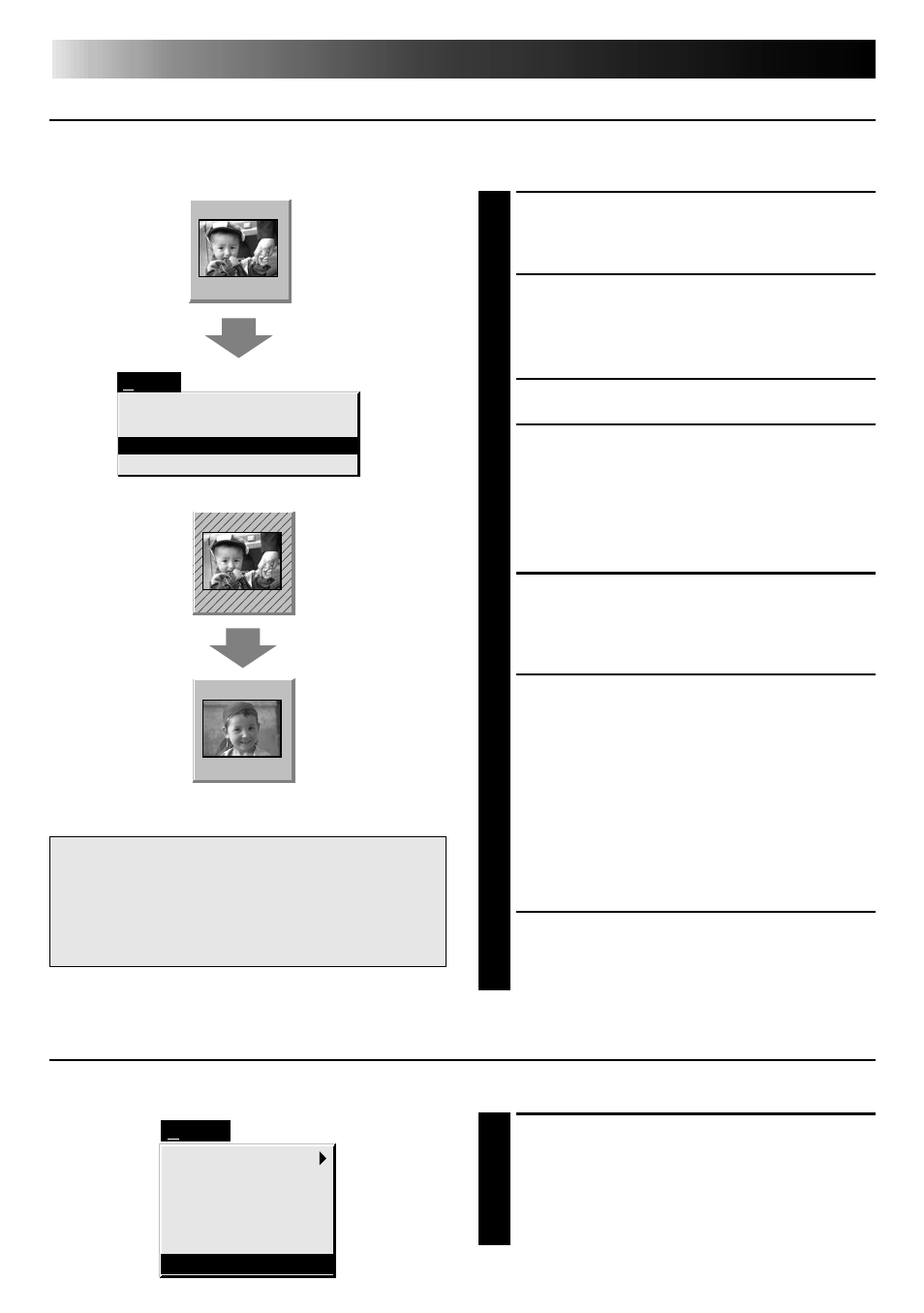
30
COUNTER VALUE CHANGE
If you want to replace a captured image with a different one, you can capture the new one by
changing the counter value.
ADDITIONAL OPERATIONS
1
Open the menu bar and click "Set-up" —
"Counter Reset".
•The VCR's counter is reset.
•The counters of DV-format digital
camcorders cannot be reset.
1
Click the image display box of the index
number you want to change.
•The box is bordered in green.
2
Open the menu bar and click "Edit" —
"Modify…".
•The "Modify Capture Point" window
appears.
3
Enter a new counter value.
4
Click "OK".
•The index image is surrounded by a
hatching pattern indicating that a
change is being made.
•The counter value is changed to the
value you just entered.
5
Open the menu bar and click "Set-up" —
"Capture Mode" — "Automatic", then
select "Program Capture" in the "Auto-
matic Transfer" window and click "OK".
6
Play the tape on the video source unit
and click "Edit" — "Transfer the Index
Image".
•Index image data at the counter setting
is captured.
•Be sure to complete steps 1 through 7.
If they are not all followed, the index
image and the full image will be
different as the full image data will not
have been changed in step 6.
7
Click "Edit" — "Transfer the Full Image".
•Full image data at the counter setting is
transferred.
NOTE : Note that if the index image data
is saved in step 4, the hatching
pattern indicating the change will
no longer appear the next time it
is called up.
COUNTER RESET
You can change the counter setting on connected video source units (VHS, VHS-C).
02
00:02:17:21
Edit
Del
Transfer the Index Image
Transfer the Full Image
Modify…
Delete
02
00:01:23:12
02
00:01:23:12
Set-up
Capture Mode
Image Format
Device Change
Initialize
ID Change
Counter Reset
