Checkinstall for a meta collector - advanced usage – IBM APTARE 6.5 User Manual
Page 35
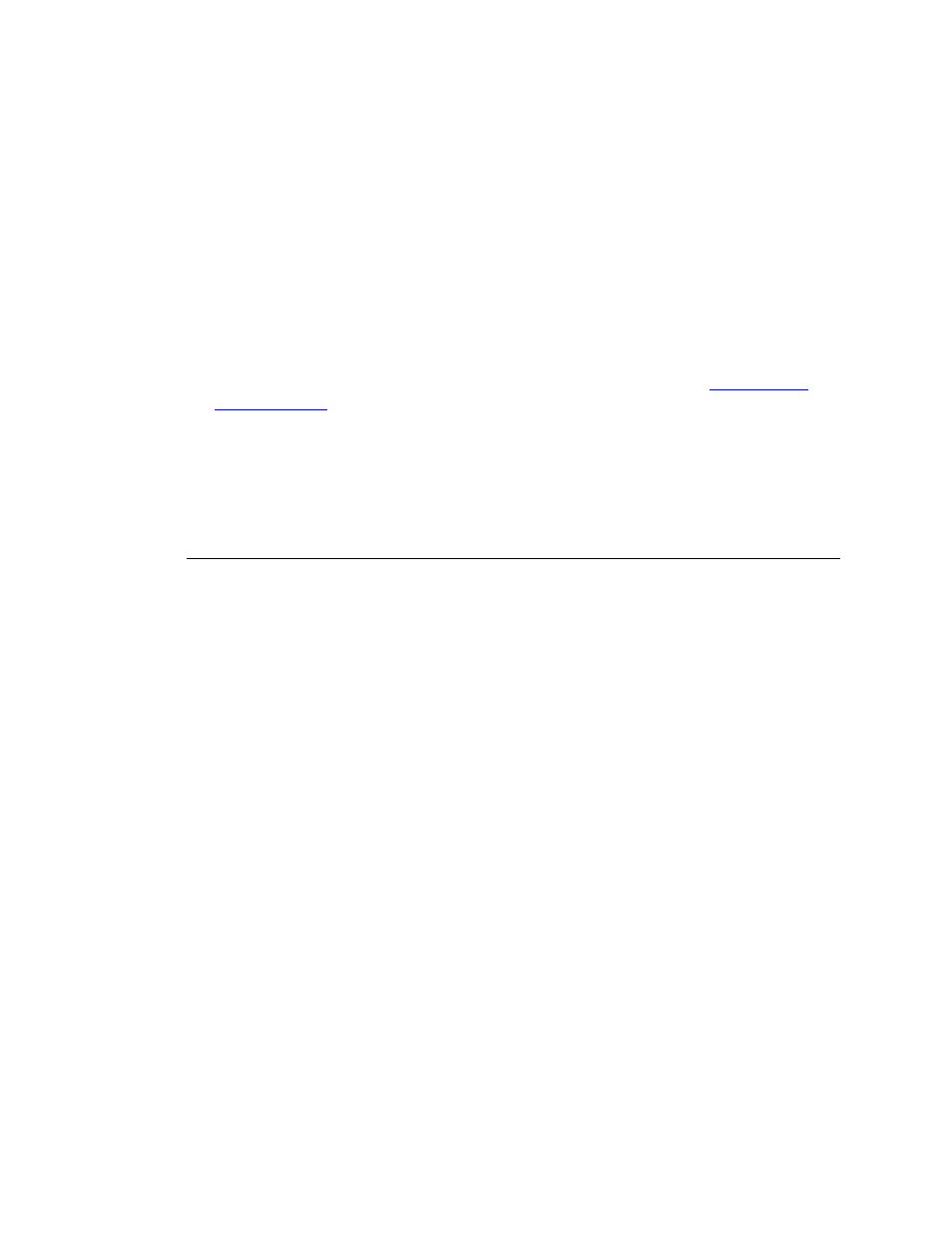
Validating the Installation
29
Validating Job --> com.storage.mbs.tsmcore.StoragePoolChildThread -
SUCCESS_PERSISTING_STORAGEPOOLDETAILS
Validating Job --> com.storage.mbs.tsmcore.TapeDetailsChildThread -
SUCCESS_PERSISTING_TAPEDETAILS
Validating Job --> com.storage.mbs.tsmcore.ClientNodesChildThread -
SUCCESS_PERSISTING_CLIENTNODEDETAILS
Validating Job --> com.storage.mbs.tsmcore.PolicyChildThread -
SUCCESS_PERSISTING_POLICIES
Validating Job --> com.storage.mbs.tsmcore.DriveStatusChildThread -
SUCCESS_PERSISTING_TAPESTATUS
Installation of APTARE StorageConsole Agent has been successfully validated.
5. If the output in the above steps contain the word FAILED, then refer to
. If you exhaust the tips provided in the troubleshooting sections, then
contact the APTARE Customer Care Group and have the following files ready for review:
<install_dir>/mbs/logs/metadata.log
<install_dir>/mbs/logs/watchdog.log
Checkinstall for a Meta Collector - Advanced Usage
The checkinstall utility can be used to manually validate a specific Meta Collector or
multiple TSM instances. By default, if there is more than one Meta Collector, the basic
checkinstall utility will prompt you to specify a Meta Collector.
Usage:
./checkinstall.[sh|bat]
To specifically check a Meta Collector and optionally, TSM instances, use the following
parameters:
./checkinstall.[sh|bat] META_COLLECTOR_ID
./checkinstall.[sh|bat] META_COLLECTOR_ID [TSMInstance1|TSMInstance2|...]
Where:
META_COLLECTOR_ID is an internal ID for the collector for a specific TSM
instance.
TSMInstance[1..n] is the name of the TSM instance for which data is being collected.
Note: Multiple TSM instances are separated with a pipe ( | ) character.
