IBM APTARE 6.5 User Manual
Page 24
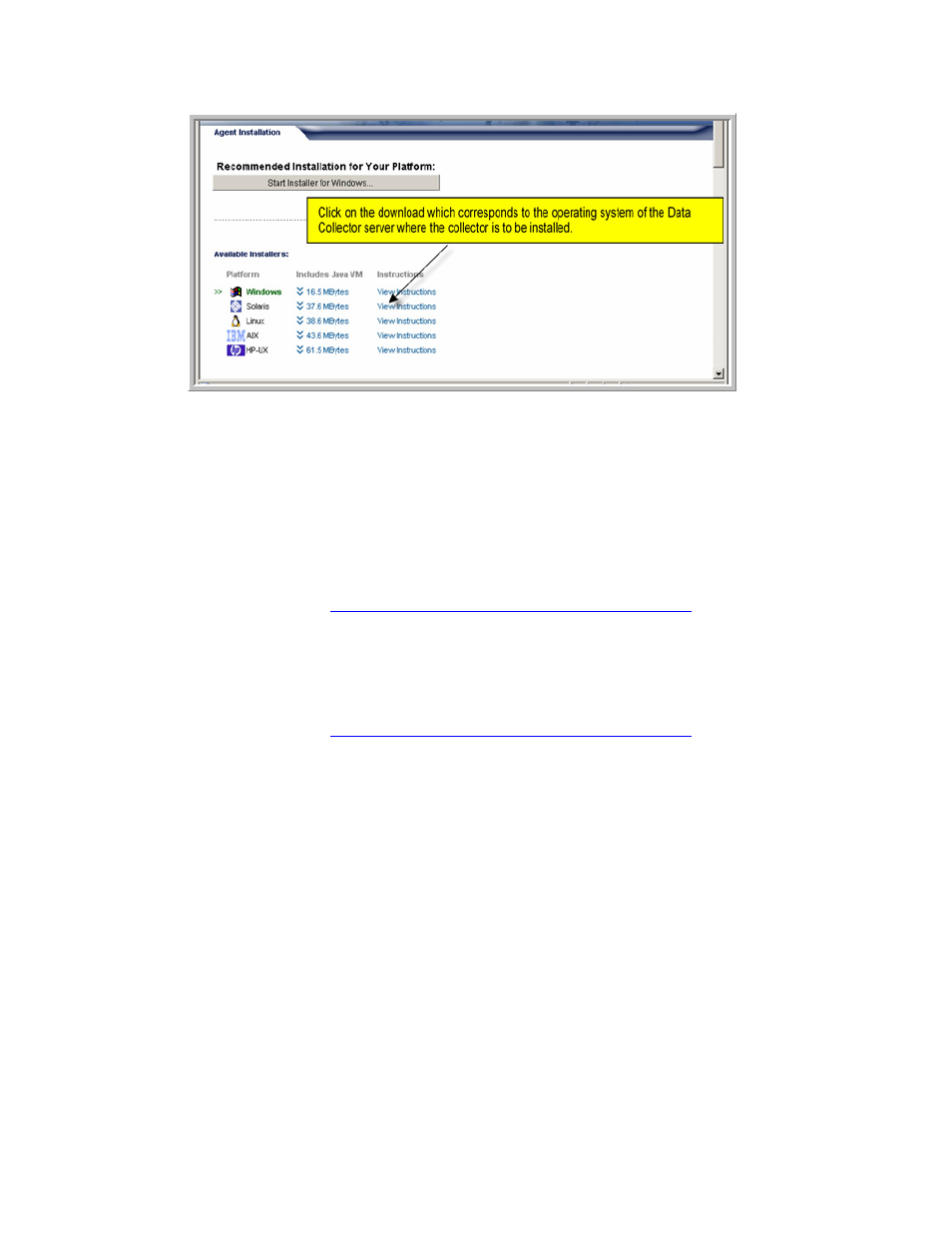
18
APTARE StorageConsole Data Collector Installation Guide for IBM Tivoli Storage Manager
4. Click on the download link that corresponds to the platform of the Data Collector Server.
5. At the prompt, save the Data Collector Installer to a directory on the client.
6. Copy the Data Collector Installer to the Data Collector Server where the Data Collector is
to be installed.
7. Go to the Data Collector Server and run the installer.
• On Windows:
Execute
aptareagentinstall.exe
.
• Proceed to
“GUI Deployment of the Data Collector” on page 19
.
• On UNIX:
If the Data Collector Server has X-Windows:
chmod +x aptareagentinstall.bin
sh ./aptareagentinstall.bin –i swing
• Proceed to
“GUI Deployment of the Data Collector” on page 19
.
If the Data Collector Server does not have X-Windows:
• Proceed to the Console Installation instructions.
- I5 (59 pages)
- 2274 (183 pages)
- X3650 (18 pages)
- P5 570 (82 pages)
- 6E1 (40 pages)
- 704 (348 pages)
- SG24-4576-00 (235 pages)
- SCOD-3ZVQ5W (548 pages)
- LOTUS TEAM WORKPLACE 6.5.1 (17 pages)
- HANDBOOK 150 (286 pages)
- 6C4 (233 pages)
- 6059 (248 pages)
- 6644 (100 pages)
- 2283 (96 pages)
- 755 (47 pages)
- PANEL1173-841 (80 pages)
- G325-2585-02 (90 pages)
- BladeCenter T Type 8730 (180 pages)
- PC Server/Enterprise Racks 9QX (208 pages)
- X3620 M3 (19 pages)
- NETVISTA X40 6643 (120 pages)
- 440 (202 pages)
- xSeries 235 (66 pages)
- 47AE - 410168 (27 pages)
- TotalStorage DS6000 Series (406 pages)
- 310E (120 pages)
- NETVISTA 8319 (52 pages)
- A40P TYPE 6841 (148 pages)
- POWER 710 (45 pages)
- LCD PC (50 pages)
- 525 (33 pages)
- BladeCenter 8677 (104 pages)
- N2800e (82 pages)
- 6345 (214 pages)
- 2197 (208 pages)
- 4194 (84 pages)
- V7.2 (41 pages)
- SC34-6814-04 (953 pages)
- 6268 (53 pages)
- Enterprise Server H80 Series (230 pages)
- 6.00E+01 (42 pages)
- G544-5774-01 (56 pages)
- z/OS (88 pages)
- Aptiva 2140 (212 pages)
- GC23-7753-05 (56 pages)
