Pre-installation setup, Before you install the data collector, Requirement: data collector server – IBM APTARE 6.5 User Manual
Page 13: Updating the local hosts file, Chapter 2
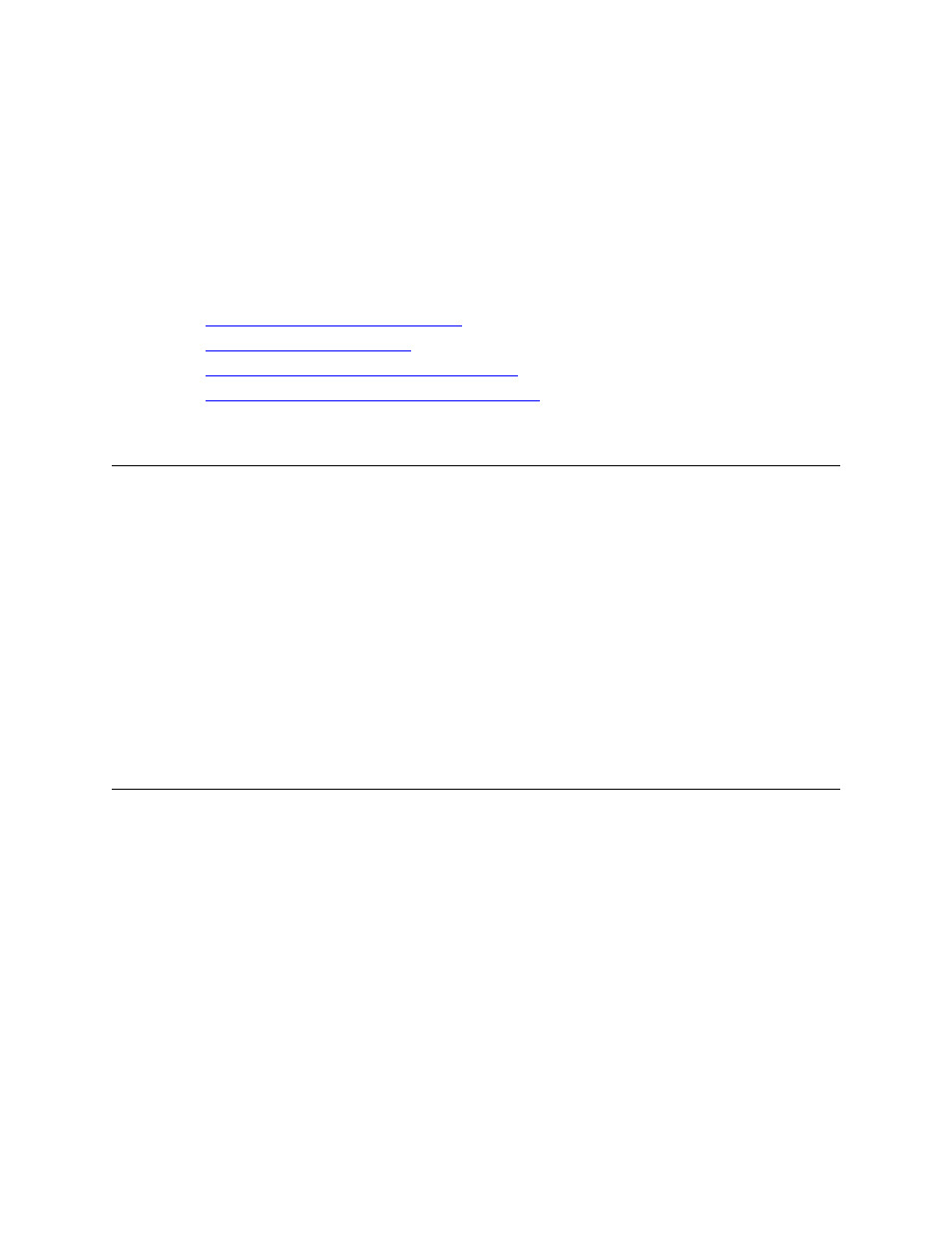
Before You Install the Data Collector
7
Application Administrator’s Guide
2
Chapter 1
Pre-Installation Setup
This chapter covers the following topics:
•
Before You Install the Data Collector
•
•
Adding TSM Host Servers to StorageConsole
•
Configuring Data Collector Policies in the Portal
Before You Install the Data Collector
In preparation for Data Collector installation, take the steps described in this chapter.
Note: These steps apply only if you are performing an IN-HOUSE installation. If a third-party
service provider is hosting your Portal—that is, a HOSTED installation (perhaps for a product
evaluation)—skip this section and contact your hosting organization’s representative to
configure the hosted portal for your Data Collector.
Requirement: Data Collector Server
The Data Collector Server is the physical server on which the Data Collector is
installed. It can be any server within your network that is Java 1.5 compatible and with
dsmadmc installed.
Updating the Local Hosts File
1. Add the Portal IP Address to the Local Hosts file on the Data Collector Server or on any
available client with web-browsing capabilities.
Note: Only edit the local hosts file if a DNS entry hasn’t already been set up in your
enterprise to resolve both http://aptareportal.yourdomain.com and http://
aptareagent.yourdomain.com to the Portal IP address.
a. Login to the Data Collector Server.
b. On a UNIX server:
edit /etc/hosts
Add entries for aptareportal.yourdomain.com and aptareagent.yourdomain.com,
both resolving to the Portal server IP address.
On a Windows server:
edit C:\WINNT\System32\drivers\etc\hosts
