IBM APTARE 6.5 User Manual
Page 20
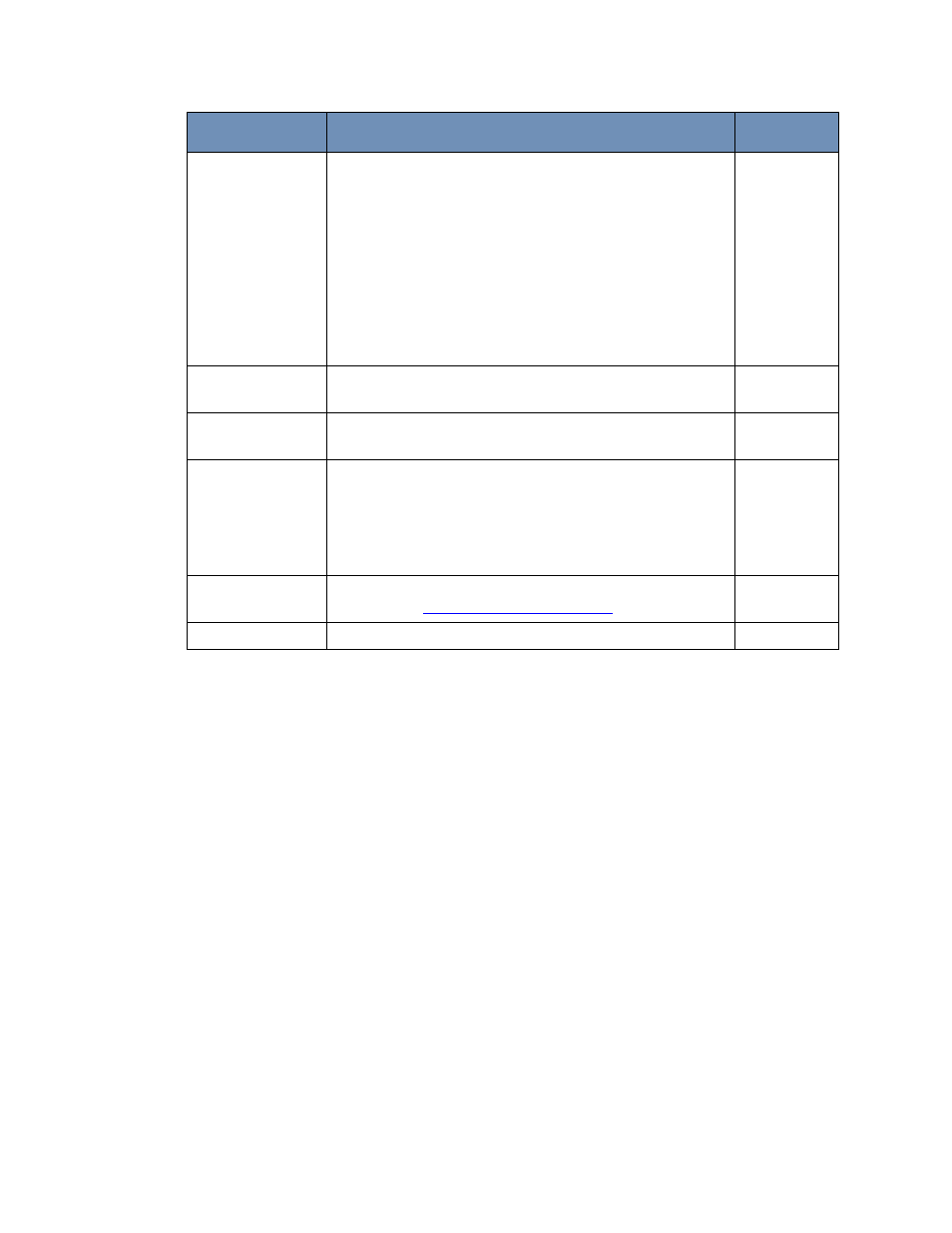
14
APTARE StorageConsole Data Collector Installation Guide for IBM Tivoli Storage Manager
7. Click OK to save the Policy and return to the Child Collector Configuration screen where
the Child Policy will be listed. From here, you can add an additional Child Policy record
(for example, if the data collector needs to communicate with other TSM Host Servers), or
make changes to the Child Policy you just created.
Backup
Management
Server*
Select the backup product management server (i.e.,
TSM Host Server) with which the Data Collector will
communicate. The TSM Host Servers that you will
add during Data Collector installation should all be
listed here. Select the one you want the Data
Collector to communicate with and verify that the IP
address and OS information are correct.
Note: For Unix platforms, this TSM server must be added
to dsm.sys in order for the data collector to connect to the
dsmadmc command.
Instance Name* This field is applicable only for UNIX TSM Host
Servers. For Windows, the IP address will be used.
TSMSERVER
Server Port*
Port used by dsmadmc to communicate with the TSM
Host Server
1500
Backup s/w
Location*
The home directory of the TSM Admin Client
software—that is, the dsmadmc command on the
Data Collector Server.
Typically C:\Program Files\Tivoli\TSM\baclient for
Windows, or /opt/tivoli/tsm/client/ba/bin for Unix
User Id*
TSM ID with Analyst privileges, as noted in the
worksheet -
TSM Host Server Details
TSMAdmin
Password*
TSM administrator password
Pwd1
Field
Description
Sample
Value
