Configuring data collector policies in the portal – IBM APTARE 6.5 User Manual
Page 17
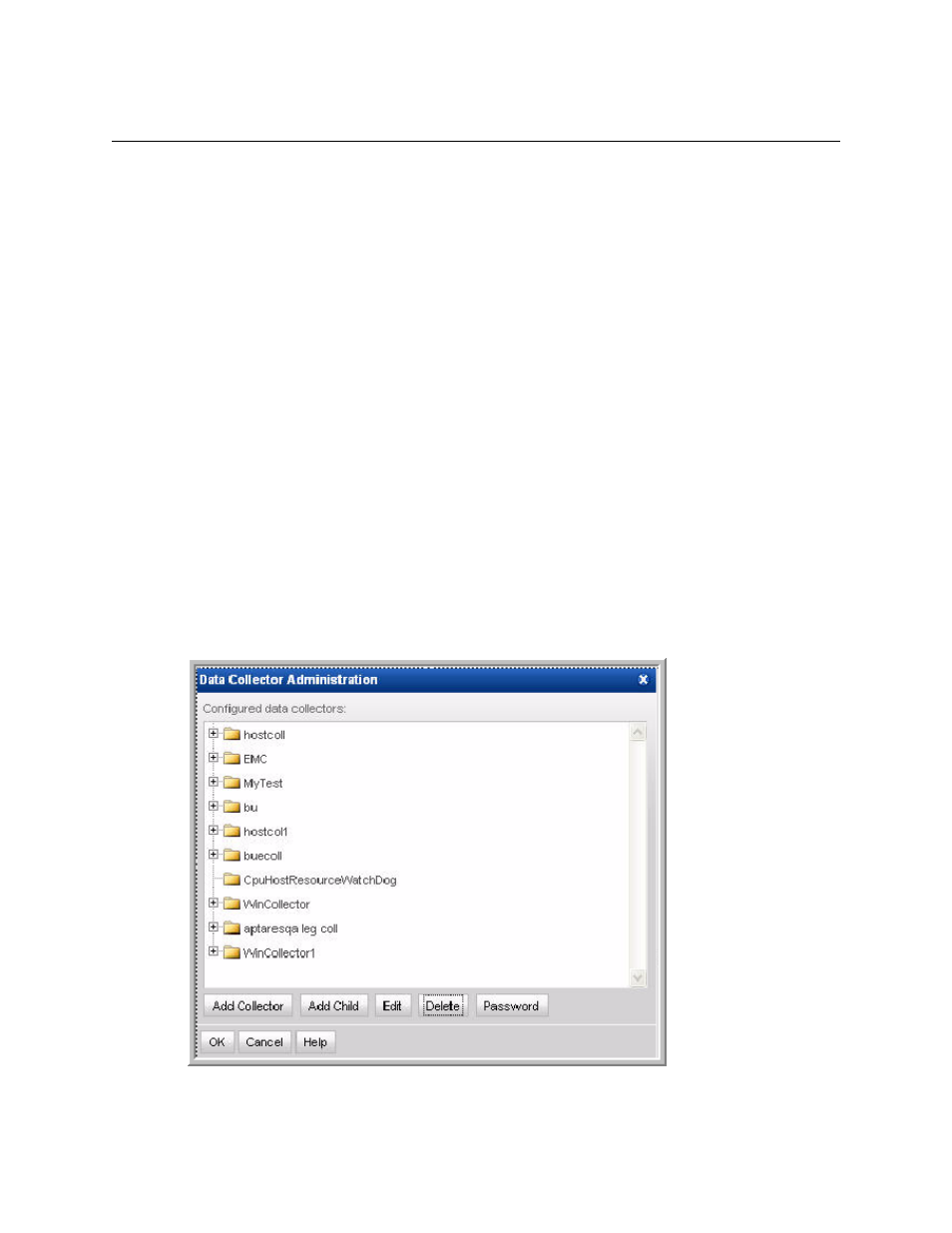
Configuring Data Collector Policies in the Portal
11
Configuring Data Collector Policies in the Portal
The key parameters that the Data Collector uses to connect to the data source are
contained in Data Collector Policies. These policies are maintained via the Portal and
stored in the database. Prior to installing the Data Collector, you must create and
configure a new policy. Once the Data Collector is installed, you can create additional
policies.
When you configure a Data Collector Policy in the Portal, you first create a Data
Collector folder and then add child policies to it. The child policies are configured by
product type—that is, Symantec Backup Exec, NetWorker, TSM, HP DataProtector,
Host Resources, and for Capacity Manager Storage Arrays (Hitachi, EMC CLARiiON,
EMC Symmetrix).
The process for creating a policy is described below:
1. Login as an Admin user.
The Admin user ID and password was specified during the Portal installation.
2. In the Portal toolbar at the top of the window, select:
Admin Æ Data Collector Policies
You can use this Data Collector Administration window either to declare a new Data
Collector or to add child policies to an existing Data Collector.
Note: Upon completion of configuring Data Collector Policies, there should be one entry
in this window for each Data Collector installed in your environment.
