Adding tsm host servers to storageconsole – IBM APTARE 6.5 User Manual
Page 15
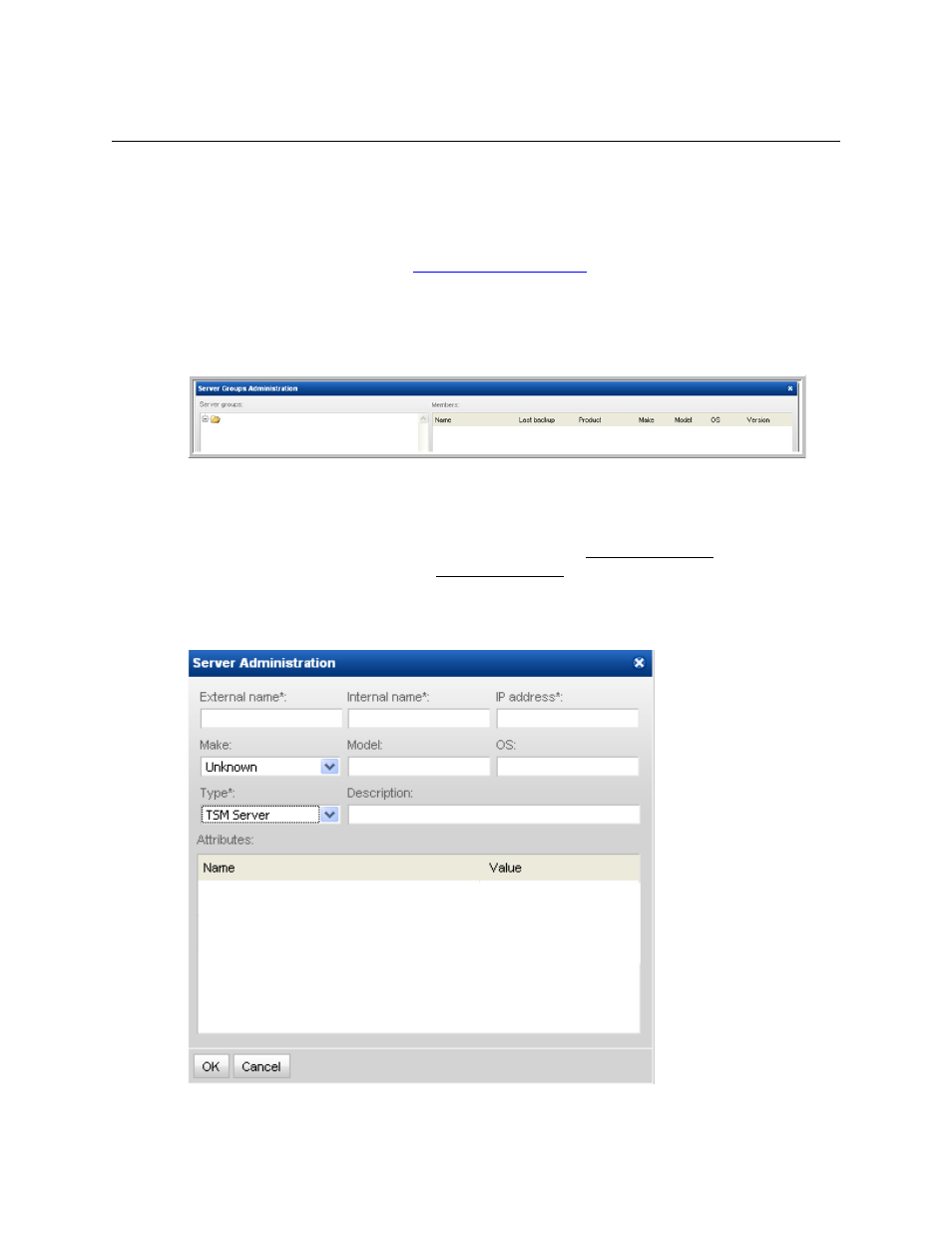
Adding TSM Host Servers to StorageConsole
9
Adding TSM Host Servers to StorageConsole
Repeat these steps for each TSM Host Server.
1. Open a browser window and point it to your instance of the Portal
(for example: http://aptareportal.yourdomain.com).
2. Login as an admin user (e.g.
admin@yourdomain.com
).
3. In the Portal toolbar at the top of the window, select:
Admin Æ Servers & Server Groups Admin
The Server Groups Administration window displays.
4. Click on the first server group folder (The default group name when the Portal is first
installed is APTARE).
Note: If a server group hierarchy has already been established in the application, you can
drilldown to the server group to which you would like the TSM Host Server to belong,
although we recommend adding the TSM Host Server to the top-level APTARE folder.
5. In the Server Groups Administration window, under the Members pane, click Add.
The Server Administration window displays.
- I5 (59 pages)
- 2274 (183 pages)
- X3650 (18 pages)
- P5 570 (82 pages)
- 6E1 (40 pages)
- 704 (348 pages)
- SG24-4576-00 (235 pages)
- SCOD-3ZVQ5W (548 pages)
- LOTUS TEAM WORKPLACE 6.5.1 (17 pages)
- HANDBOOK 150 (286 pages)
- 6C4 (233 pages)
- 6059 (248 pages)
- 6644 (100 pages)
- 2283 (96 pages)
- 755 (47 pages)
- PANEL1173-841 (80 pages)
- G325-2585-02 (90 pages)
- BladeCenter T Type 8730 (180 pages)
- PC Server/Enterprise Racks 9QX (208 pages)
- X3620 M3 (19 pages)
- NETVISTA X40 6643 (120 pages)
- 440 (202 pages)
- xSeries 235 (66 pages)
- 47AE - 410168 (27 pages)
- TotalStorage DS6000 Series (406 pages)
- 310E (120 pages)
- NETVISTA 8319 (52 pages)
- A40P TYPE 6841 (148 pages)
- POWER 710 (45 pages)
- LCD PC (50 pages)
- 525 (33 pages)
- BladeCenter 8677 (104 pages)
- N2800e (82 pages)
- 6345 (214 pages)
- 2197 (208 pages)
- 4194 (84 pages)
- V7.2 (41 pages)
- SC34-6814-04 (953 pages)
- 6268 (53 pages)
- Enterprise Server H80 Series (230 pages)
- 6.00E+01 (42 pages)
- G544-5774-01 (56 pages)
- z/OS (88 pages)
- Aptiva 2140 (212 pages)
- GC23-7753-05 (56 pages)
