Console installation instructions – IBM APTARE 6.5 User Manual
Page 28
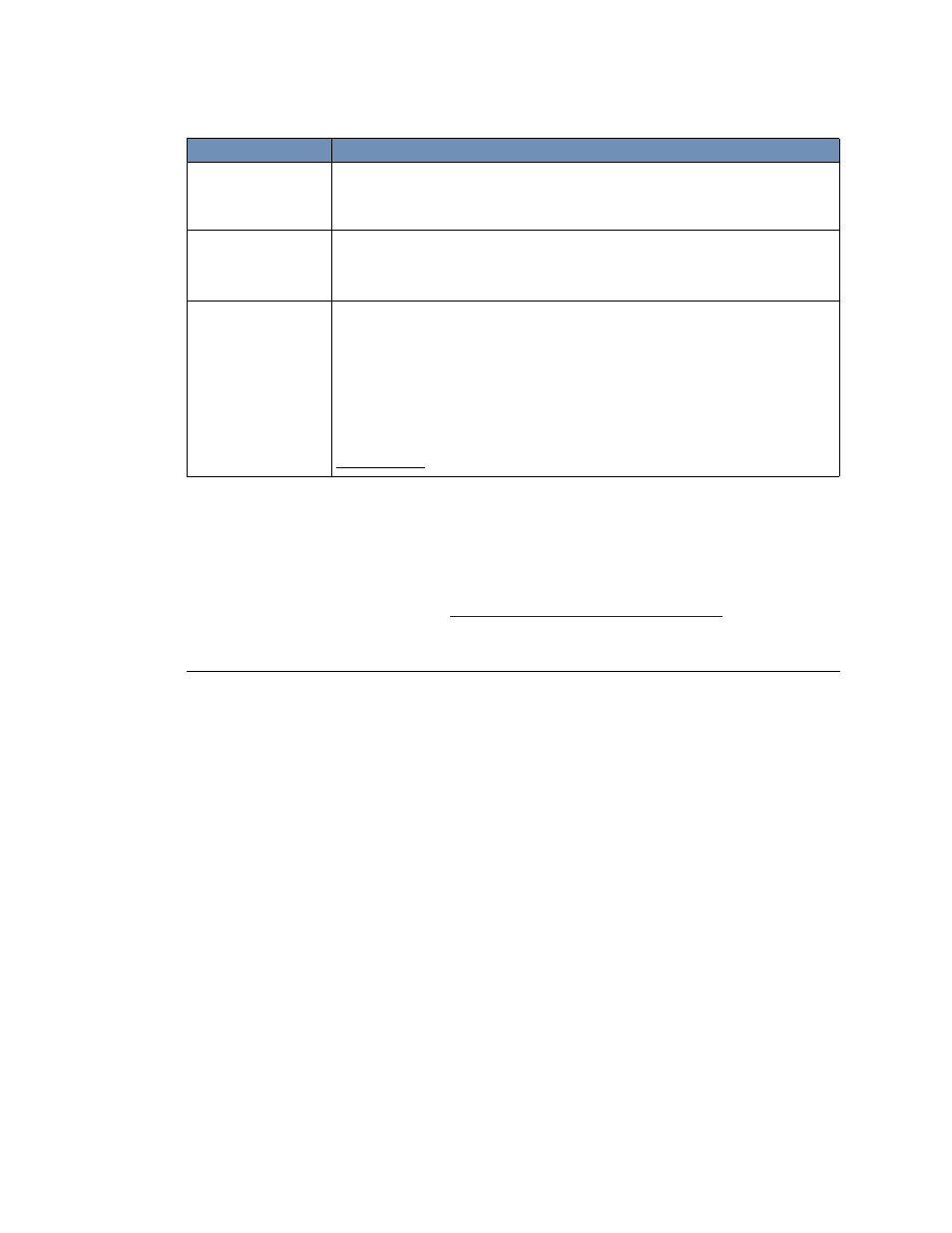
22
APTARE StorageConsole Data Collector Installation Guide for IBM Tivoli Storage Manager
10. After entering the configuration settings, click Finish.
11. In the Install Complete window, click Done.
The InstallAnywhere portion of the installation is now complete.
12. Continue using the instructions in
“Validating the Installation” on page 27
.
Console Installation Instructions
Follow these instructions when installing on a UNIX master server that does not have
X-Windows. The Installer will guide you through the sequence of steps to install and
configure the Data Collector. If at any time you need to go back a step, simply type
‘back’ at the prompt.
Note: The StorageConsole Data Collector installer does not support console-based installation
for the Windows operating system.
1. From your telnet session cd to the location where the
aptareagentinstall.bin
file has been
saved.
chmod +x aptareagentinstall.bin
sh ./aptareagentinstall.bin –i console
2. InstallAnywhere will prepare to install the Data Collector software.
=====================================================
(created with InstallAnywhere by Macrovision)
-----------------------------------------------------
Introduction
------------
Field
Description
Data Collector
Name
A unique name assigned to this Data Collector. This is the name
that you used during the Pre-Installation setup. The Data Collector
will use this value for authentication purposes.
Password
The password assigned to this Data Collector.
Note: The password is encrypted prior to saving in the StorageConsole
database and is never visible in any part of the application.
Data Receiver
URL
This is the URL the Data Collector uses to communicate to the
Portal server. The format of this URL should be:
http://aptareagent.yourdomain.com
It is similar to the URL you use to access the web-based Portal
(http://aptareportal.yourdomain.com).
IMPORTANT NOTE: Be sure to enter the URL with the prefix
aptareagent and NOT aptareportal!
