Setting up the remote controller – Integra DTR-8.3 User Manual
Page 8
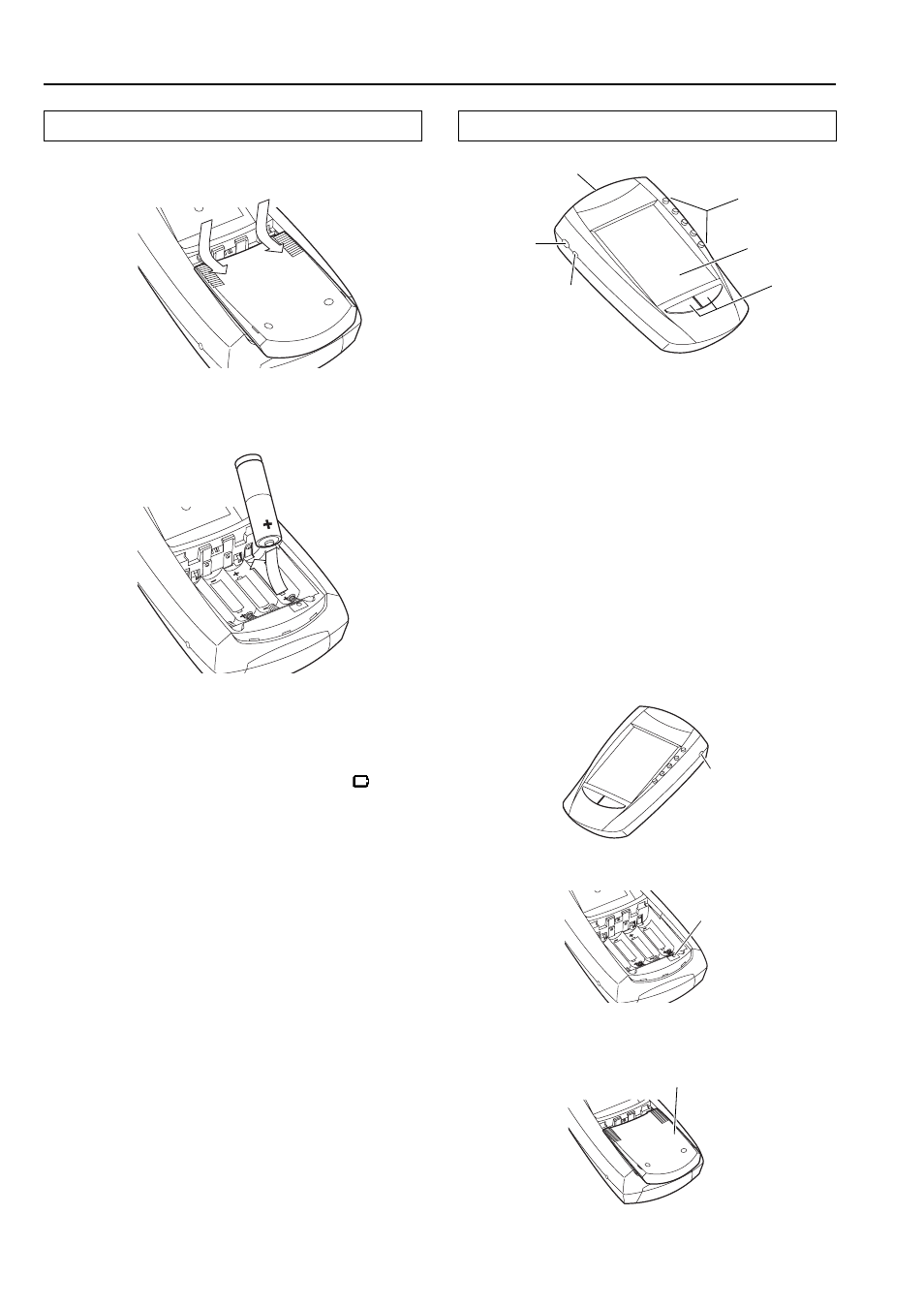
8
Insert batteries
1. Slide the battery cover off the back of the remote
controller.
2. Insert 4 AA batteries (included in package) as
indicated on the bottom of the battery compartment.
3. Slide the battery cover back on.
After a few seconds, the remote controller starts up
automatically and beeps twice to indicate that it is ready to use.
When batteries are running low, the Low Battery icon
blinks at
the center top of the display. Replace the batteries as soon as possible
to ensure perfect performance.
Note:
• The remote controller retains all settings when batteries have run
out or when you replace them. You will only have to reset the
clock.
• Do not mix new batteries with old batteries or different kinds of
batteries.
• To avoid corrosion, remove the batteries if the remote controller
is not to be used for a long time.
• Remove dead batteries immediately to avoid damage from
corrosion. If the remote controller does not operate smoothly,
replace both the batteries at the same time.
Setting up the remote controller
Characterizing the remote controller
The intelligent remote controller can be used for all devices that
understand infrared remote controller signals. Its easy-to-use
touchscreen and its intuitive interface makes it a perfect remote
controller for every user.
The remote controller is completely customizable and
programmable. You can add devices and functions, relabel buttons,
record macros and set timers. To make the remote controller your
universal remote controller, it is designed to learn from existing
remote controllers.
Direct-access buttons
The buttons labeled MUTE, CH, and VOL are direct-access buttons.
The direct-access buttons make these frequently used functions
available even when the touchscreen is off. You can program them
so that they always operate the same components — for example, the
TV. Or, you can program them to operate different devices at
different times.
Sending eye/Learning eye
Contrast dial
Backlight button
Direct-access
buttons
Touchscreen
Left/Right
buttons
Serial port
Reset button
Battery cover
