Integra DTR-8.3 User Manual
Page 5
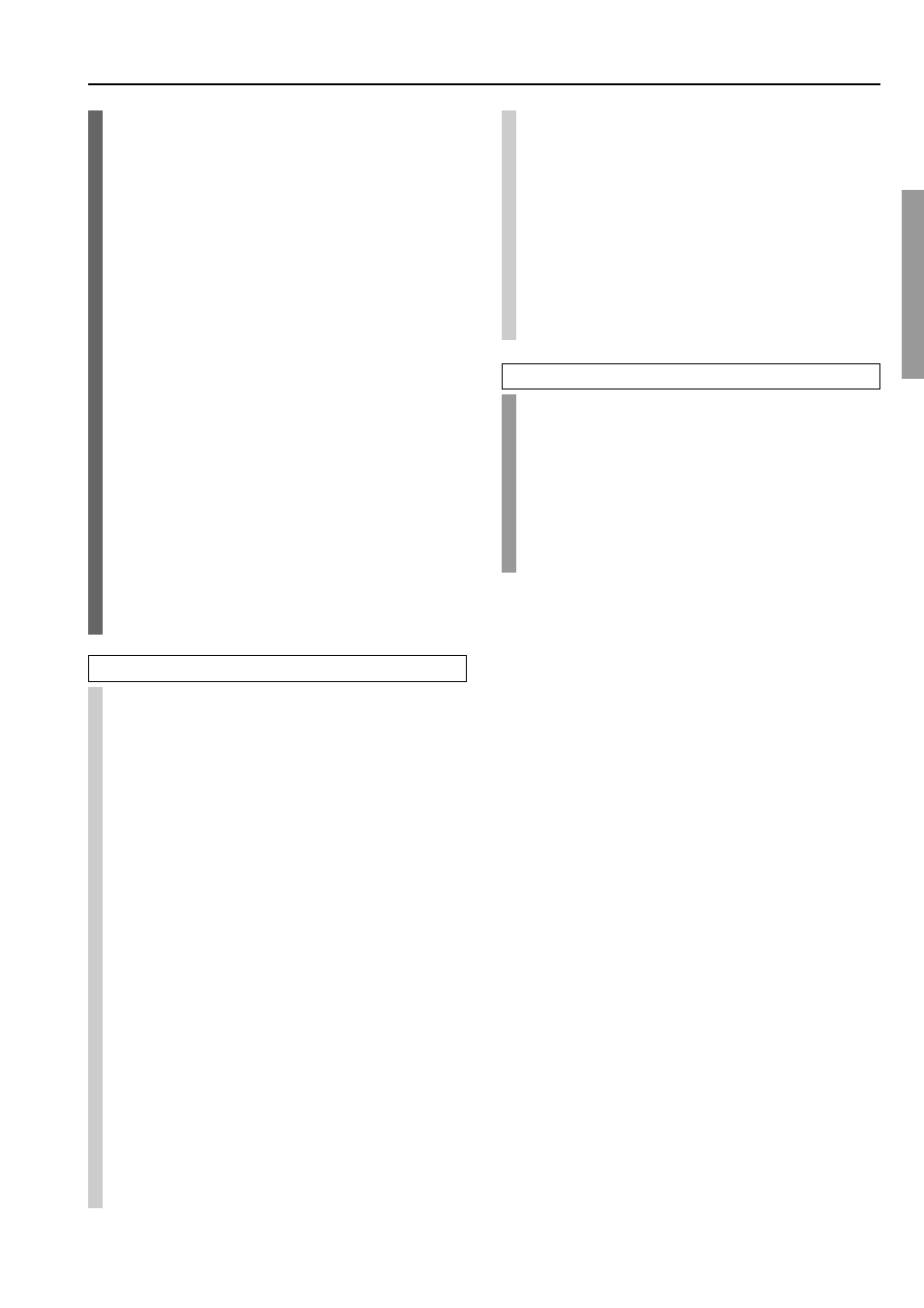
5
Contents
2-2. Multichannel Setup Sub-menu (When NET AUDIO is
not selected as the input source) ............................. 50
2-3. Video Setup Sub-menu ........................................... 51
2-4. Character Input Sub-menu ...................................... 51
2-5. IntelliVolume Sub-menu ......................................... 52
2-6. Listening Mode Preset Sub-menu .......................... 52
2-7. 12V Trigger Setup sub-menu .................................. 52
Audio Adjust ...................................................... 56
3. Audio Adjust Menu .................................................. 56
3-1. Tone Control Sub-menu .......................................... 56
3-2. Surround Speakers Sub-menu ................................ 56
3-3. Sound Effect Sub-menu .......................................... 57
3-4. Delay Sub-menu ...................................................... 57
3-5. LFE Level Sub-menu .............................................. 58
3-6. Mono Sub-menu ...................................................... 58
3-7. Theater-Dimensional Sub-menu ............................. 58
3-8. Surround Sub-menu ................................................ 59
3-9. THX Sub-menu ....................................................... 60
3-10. 3-11. 3-12. 3-13. 3-14. 3-15. Mono Movie/
Enhanced 7/Orchestra/Unplugged/Studio Mix /TV
Logic Sub-menu ...................................................... 60
Preference ......................................................... 62
4. Preference Menu ....................................................... 62
4-1. Volume Setup Sub-menu ......................................... 62
4-2. Headphones Level Sub-menu ................................. 63
4-3. OSD Setup Sub-menu ............................................. 63
4-4. OSD Position Sub-menu ......................................... 63
Remote controller
Using the Remote Controller ........................... 64
Adjust the Settings ......................................................... 64
Working with Modes ...................................................... 65
Selecting a Device .......................................................... 66
Define the Brand of Your Device ..................... 67
Define the Brand of Your Device ................................... 67
Defining brands by searching ........................................ 69
Programming Buttons ...................................... 70
Programming control panel buttons ............................... 70
Programming device items ............................................. 71
Programming direct-access and Left/Right Buttons ..... 71
Labeling Buttons and Menu Items .................. 72
Labeling a button ............................................................ 72
Labeling a menu item ..................................................... 72
Adding and Moving Devices ............................ 73
Adding devices ............................................................... 73
Adding macros ................................................................ 73
Moving menu items ........................................................ 73
Delete and restore ............................................ 74
Delete .............................................................................. 74
Restore ............................................................................ 74
Recording Macros and Setting Timers ........... 75
Recording macros ........................................................... 75
Editing macros ................................................................ 75
Setting timers .................................................................. 76
Organizing macros and timers into groups .................... 76
Using the remote controller with Radio Frequency
(USA & Canadian models only) .................. 77
Changing the remote controller’s RF IR Settings ......... 77
Choosing Another Channel ............................................ 78
Additional information ..................................... 79
ChadEdit ......................................................................... 79
Optional recharging dock (USA and Canadian models
only) ........................................................................ 79
FAQ ..................................................................... 80
Overview of Symbols ....................................... 81
Appendix
Troubleshooting guide ..................................... 82
POWER .......................................................................... 82
SPEAKERS .................................................................... 82
FM/AM TUNER ............................................................. 82
VIDEO and AUDIO ....................................................... 83
OTHER ........................................................................... 83
REMOTE CONTROLLER ............................................ 84
If one of the messages shown below appears ................ 85
Specifications ................................................... 86
