Additional information – Integra DTR-8.3 User Manual
Page 79
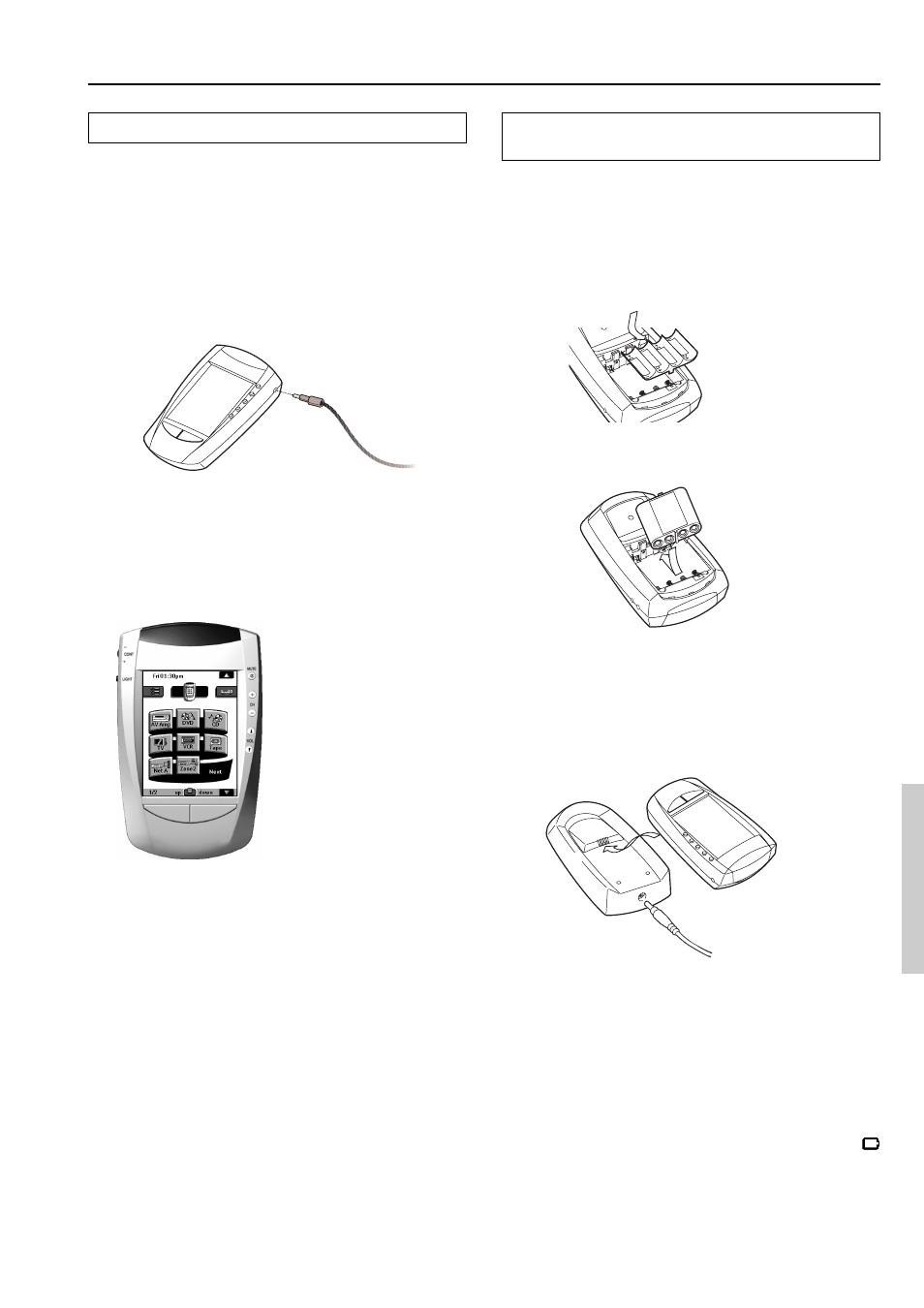
79
ChadEdit
If you want to personalize your remote controller even more, beyond
its standard programming features, ChadEdit is the tool for you to
use. ChadEdit is the remote controller’s companion software that
you can download from http://
www.onkyousa.com
www.integrahometheater.com.
With ChadEdit you can:
■ upload and download new configurations to and from your
remote controller. You do this with the serial cable included with
your remote controller;
■ add, delete, modify and move control panels, devices and
commands anywhere on the touchscreen;
■ save, duplicate and share configuration files, codes or devices
with other remote controllers;
■ preview new configuration files on ChadEmulator. In this way
you can check how the remote controller’s interface will look
like.
System requirements:
■ PC
■ Windows 95/98/Me, Windows NT 4.0/2000, Windows XP
■ 16 MB of RAM
■ 16 MB of free hard disk space
■ Free serial port
Additional information
Optional recharging dock (USA and Canadian
models only)
Warning:
Use the recharging dock only with the NiMH rechargeable battery
pack of BCC-5.
1. Slide the battery cover off the back of the remote
controller.
2. Remove the plastic AA battery tray from the battery
compartment.
3. Insert the battery pack (included with the recharging
dock) as indicated on the side of the battery pack.
4. Slide the battery cover back on.
After a few seconds, the remote controller starts up
automatically and beeps twice to indicate that it has finished
starting up.
5. Plug the power adapter into a wallet outlet and
connect it to the recharging dock.
6. Place the remote controller on the recharging dock.
Recharging starts automatically. The light on the front of the
recharging dock indicates charging takes place. When the
battery pack is fully charged, the light goes off.
Notes:
• You can operate the remote controller while it is being charged.
• Normal charging time is 2 to 3 hours, depending on the condition
of the battery pack.
When the battery pack is running low, the Low Battery icon
blinks at the center top of the display. Recharge the batteries as soon
as possible to ensure perfect performance.
Note:
The remote controller retains all settings when the battery pack has
run out. You will only have to reset the clock.
