Powering off at the system console – Intel SGI Altix 450 User Manual
Page 64
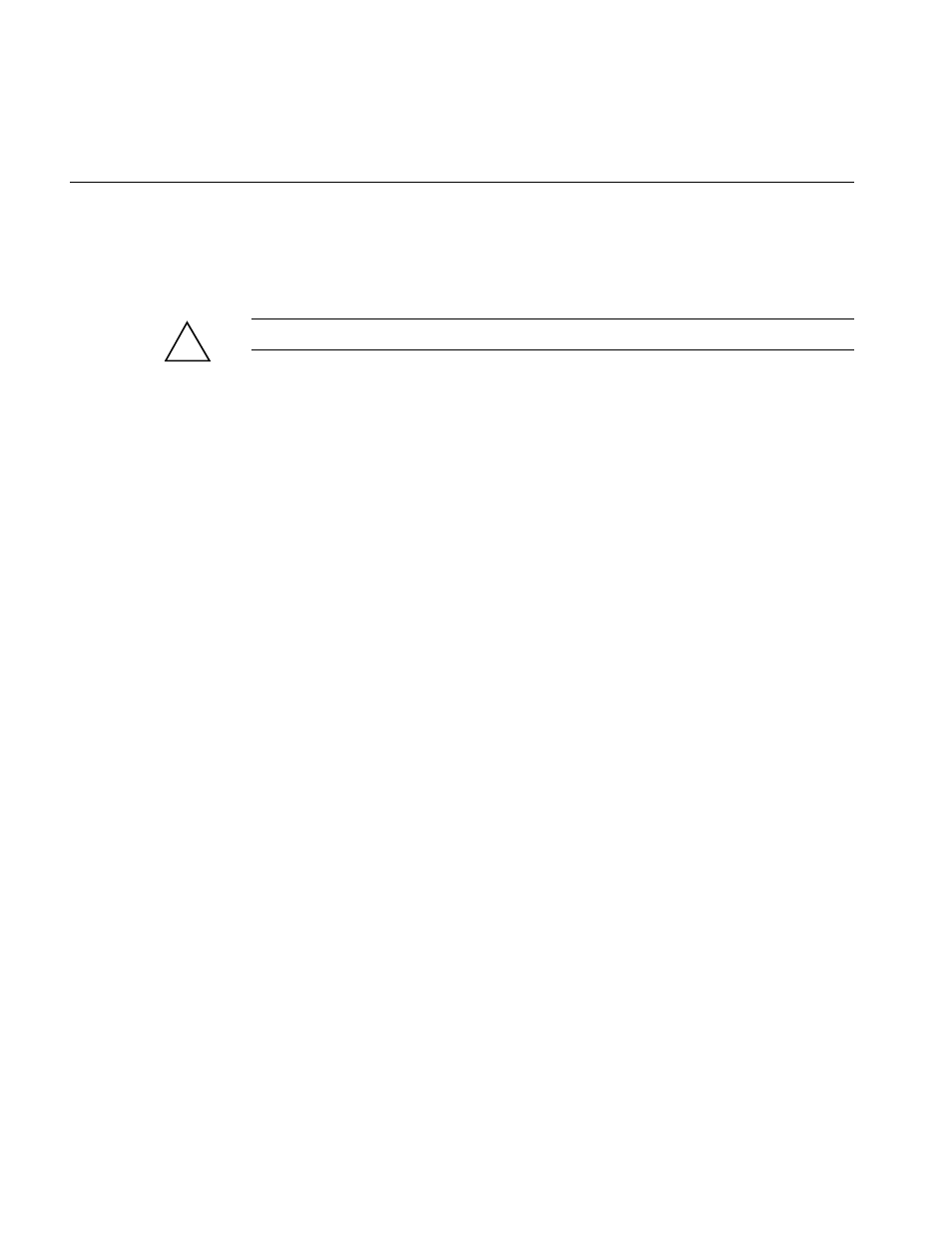
42
007-4857-002
1: System Installation
Powering Off at the System Console
To power off your system using the system console, follow these steps:
Caution: If you power off the system before you halt the operating system, you can lose data.
1.
Shut down the operating system by entering the following command:
# init 0
2.
To access the L2 prompt, direct the keyboard input to the L2 controller by entering Ctrl+T.
$> ctrl t
3.
From the L2 prompt (L2>), power off an individual IRU by entering the following
command. (If you want to power off the entire system, proceed to Step 4.)
L2> r
For example, to power off the IRU in rack 1, slot 16, enter the following command:
L2> r 1 s 16 pwr d
The slot number is the unit number of the IRU within the rack.
If you want to power off more than one IRU in the rack at the same time, enter the rack
number followed by the slot numbers of the IRUs that you want to power off. For example,
to power off the IRUs in slots 16 and 21, enter the following command:
L2> r 1 s 16,21 pwr d
4.
If you want to power off all of the IRUs within the rack, enter the following command:
L2> pwr d
(The default setting for the pwr d command is all racks and slots.)
“Powered Down” appears on the L1 display when the IRU is powered off. The L1 controller
is still powered on.
5.
To completely power down an L1 controller, unplug the IRU’s power cords from the PDU or
two front power supplies.
!
