Console hardware requirements, Operating the l1 – Intel SGI Altix 450 User Manual
Page 106
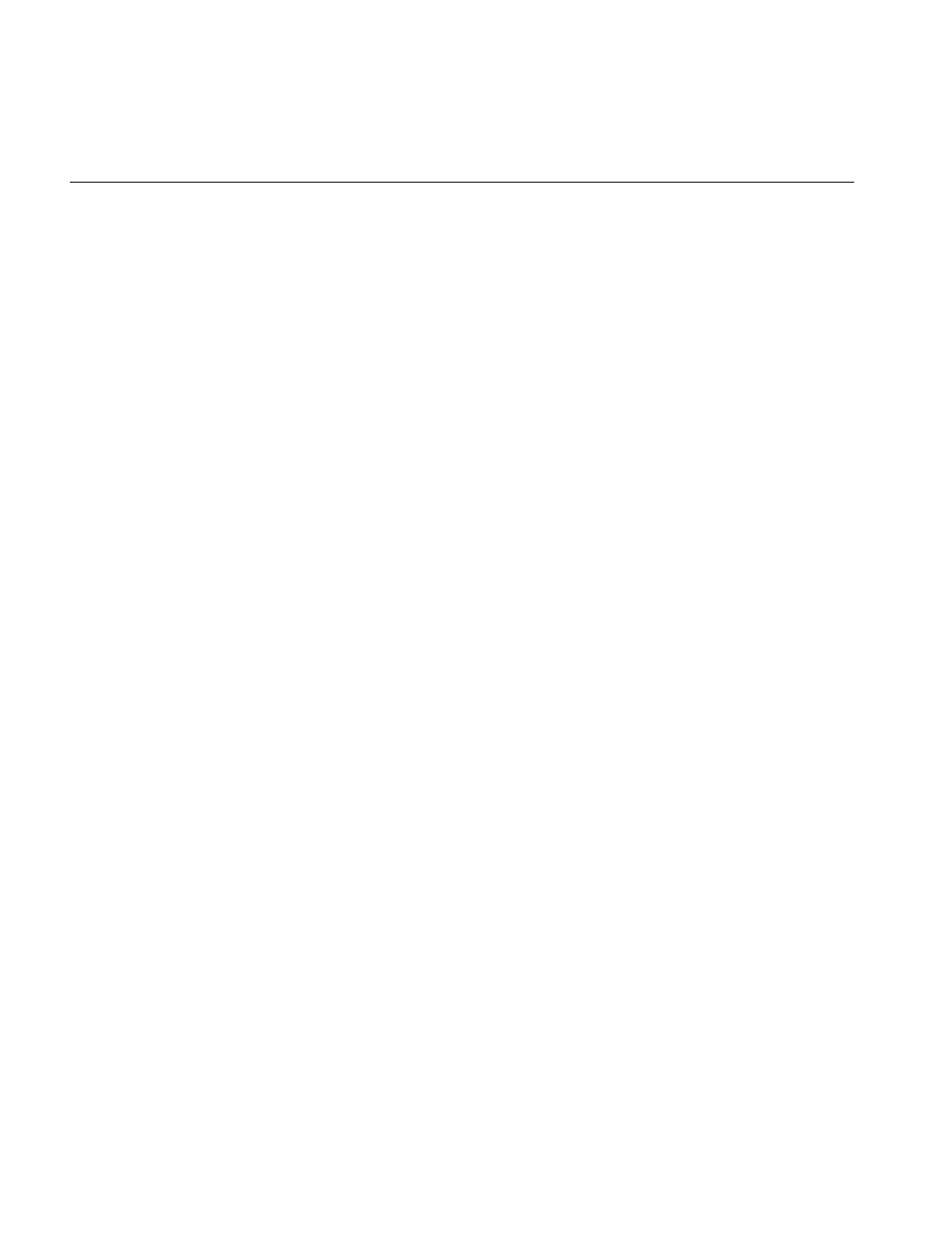
84
007-4857-002
4: System Control
Console Hardware Requirements
The console type and how these console types are connected to the Altix 450 servers is determined
by what console option is chosen.
If you have an Altix 450 server with a dumb terminal, you can connect the terminal via a serial
cable to the (DB-9) console port connector on the system control board of the IRU.
The terminal should be set to the following functional modes:
•
Baud rate of 38,400
•
8 data bits
•
One stop bit, no parity
•
Hardware flow control (RTS/CTS)
Note that the serial console is generally connected to the first (bottom) IRU in a rack
configuration.
You can also connect to the RJ45 Ethernet connector on the system control board of the IRU and
place it on a network. This starts an L2 on the IRU’s system controller. You can use the telnet
command to connect.
By default the L2 uses DHCP to obtain an IP address. To set a static IP, see “Configuring an L2’s
IP Address” on page 89.
These console connections enable you to view the status and error messages generated by the
system controllers on your system. You can also use the console to input commands to manage
and monitor your system(s). For more information on the L2, see “L2 Operation” on page 89.
For more details on connecting a console to an Altix 450 series server, see “System Controller
Network” on page 49. For more information on monitoring your server, see “Monitoring Your
Server” on page 57.
Operating the L1
Each IRU in the Altix 450 system has an updated and enhanced system control implementation.
This updated system controller provides both L1 and L2 functionality. The system controller
utilizes an embedded version of the Linux operating system. L1 functionality is provided by an
