Intel ISP1100 User Manual
Page 52
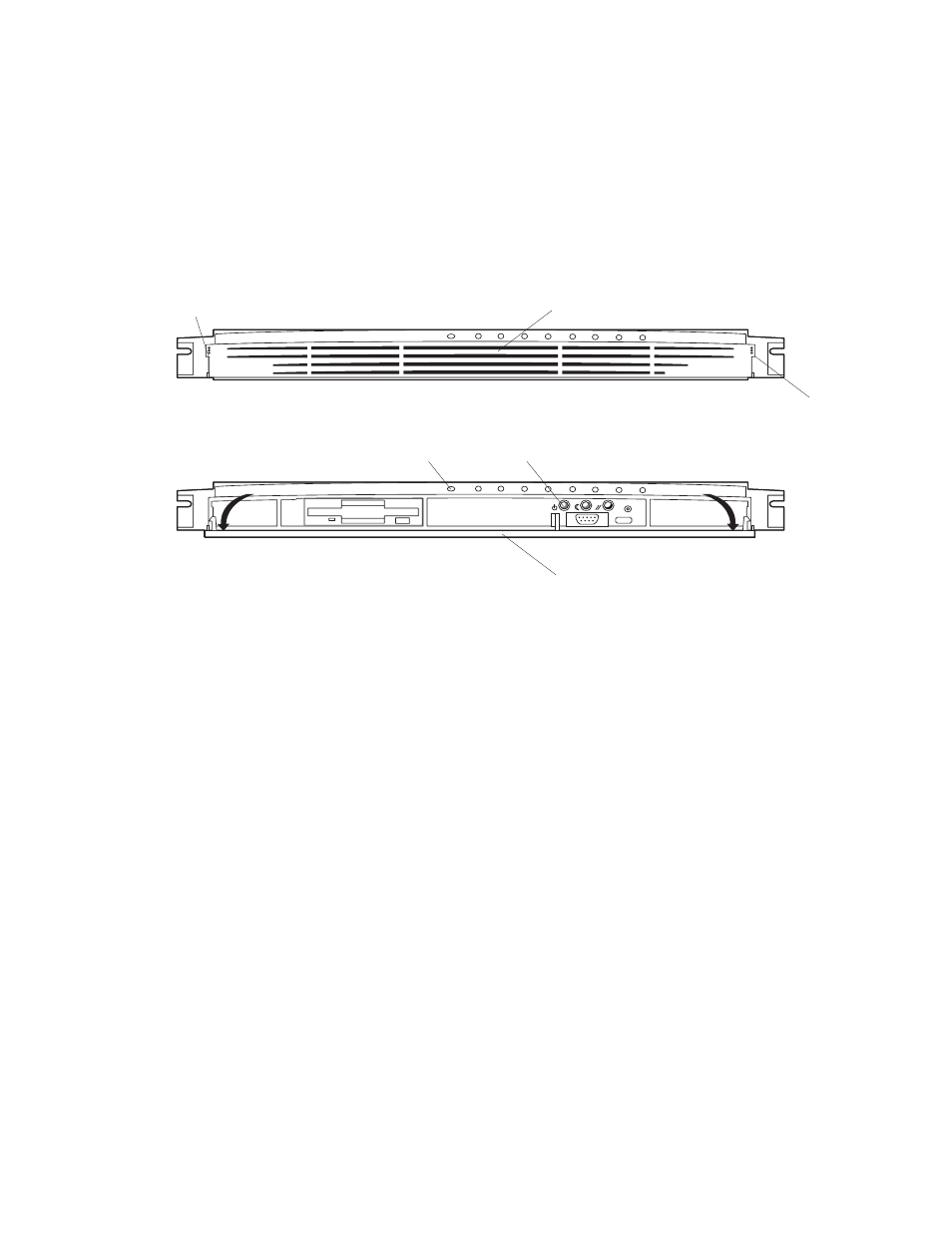
52
Intel
ISP1100 Internet Server Product Guide
1.
Attach the female end of the appropriate AC power cord to the mating AC power receptacle on
the server back panel.
2.
Plug the male end of the AC power cord into the AC power source (wall outlet).
3.
Open the bezel door (A) to access the Power switch (C) as follows:
a.
Grasp the tab (B) at each end of the hinged bezel door.
b.
Gently pull the tabs out and down to swing open the hinged bezel door.
4.
Press the Power switch (C) to apply power to the server and notice that the green LED power
indicator (D) is lit.
B
A
D
C
B
A
OMO9443
Figure 29. Powering Up the Server
See also other documents in the category Intel Computers:
- System Board G4H875-N (124 pages)
- LV22N Series (97 pages)
- Pentium 4 Processor Motherboard GA-8I865GME (72 pages)
- NETWORK PROCESSOR IXP2800 (430 pages)
- S5500WB (9 pages)
- System Board G4H875-C (129 pages)
- TIGI2U (26 pages)
- SE8500HW4 (132 pages)
- C50277-001 (73 pages)
- ESM-2740 (93 pages)
- SR6850HW4 (119 pages)
- SC5600 (24 pages)
- DP45SG (86 pages)
- SERVER SYSTEM SR2500AL (210 pages)
- GA-N680SLI-DQ6 (112 pages)
- SOCKET 370 CELERON TS-ASP3 (61 pages)
- NetStructure MPCBL0001 (198 pages)
- SROMBSASMR (AXXROMBSASMR) (40 pages)
- Express 5800 TM700 (132 pages)
- SE7520BD2 (64 pages)
- SR9000MK4U (258 pages)
- GS-SR195V (56 pages)
- OCPRF100 MP (149 pages)
- MINI-ITX BOARD AR-B1890 (44 pages)
- SDS2 (145 pages)
- SE7520BD2-D2 (27 pages)
- SC5650 (22 pages)
- Board SE7520BB2 (17 pages)
- CHIPSET 820E (239 pages)
- GS-SR168 (52 pages)
- Express 5800/120Ld (194 pages)
- 7400 (16 pages)
- PCM-3370 (128 pages)
- S5000XAL (113 pages)
- Integrated Touchscreen Computer J2 650 (78 pages)
- ECB-870 (115 pages)
