Table 4-1 psu leds, 2 ops panel, Figure 4-1 ops panel – IBM DCS9550 1S1 User Manual
Page 54: Ops panel, N in, Table 4–1
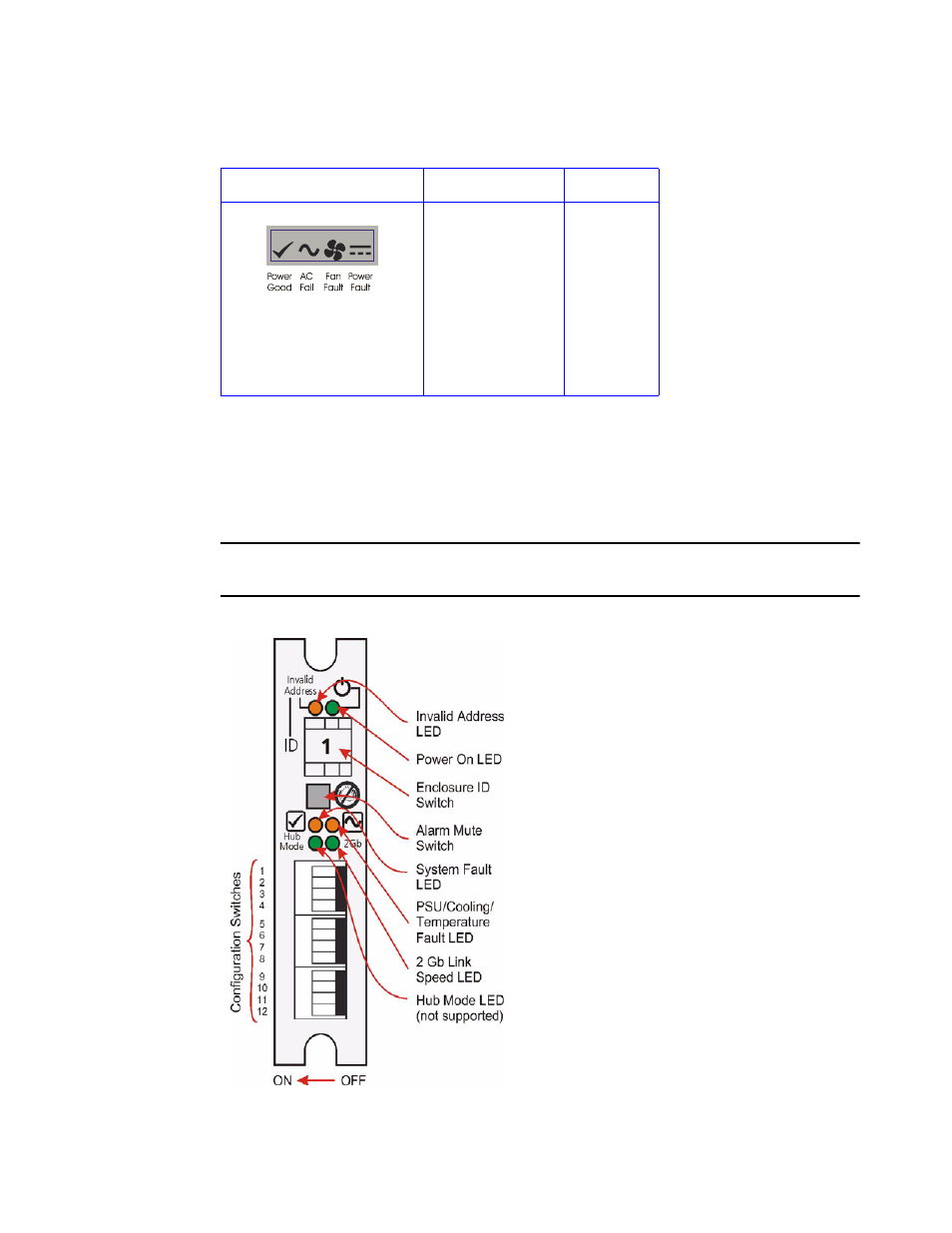
Troubleshooting and Problem Solving
IBM System Storage DCS9550 1S1 Storage Expansion Unit Installation, Service, and User Guide
39
4.3.2
Ops Panel
The Ops Panel displays the aggregated status of all the modules. The Ops Panel LEDs are
shown in
and defined in
. For details on how to remove and replace a
module see Section
Note
The Ops Panel is supplied as an integral part of the Enclosure core product
and is not user replaceable.
Table 4–1
PSU LEDs
AC PSU
LED
Status
• PSU Good
• AC input Fail
• Fan Fault
• DC Output
Fail
Green
Amber
Amber
Amber
Figure 4–1
Ops Panel
See also other documents in the category IBM Hardware:
- ADSL Bridge/ Router Heritage (167 pages)
- 27L2579 (20 pages)
- DR550 (128 pages)
- LCD/LVDS/LAN (154 pages)
- 22P6959 (50 pages)
- ThinkPad 73P3315 (62 pages)
- ULTRABAY 2000 (62 pages)
- SYSTEM STORAGE DS4000 (38 pages)
- uPD78P083 (274 pages)
- 2257 (252 pages)
- 51 (248 pages)
- 2 (72 pages)
- System Storage N6040 (6 pages)
- 22P6960 (56 pages)
- 07N4108 (11 pages)
- 22P9176 (76 pages)
- 22P6972 (46 pages)
- 48X (60 pages)
- 22P6979 (52 pages)
- 8313 (314 pages)
- 19K4543 (56 pages)
- SC30-3865-04 (513 pages)
- DTLA-305020 (2 pages)
- WebSphere Adapters (226 pages)
- x Series 200 (152 pages)
- Storage Device Enclosure 7214 (4 pages)
- Tivoli and Cisco (516 pages)
- ZSERIES 890 (12 pages)
- 10K0001 (20 pages)
- 31P8128 (112 pages)
- 09N4076 (78 pages)
- Computer Drive (44 pages)
- N7000 (8 pages)
- All-in-One Super7 Single Board Computer PCM-5896 (128 pages)
- 20X (17 pages)
- 73P3309 (64 pages)
- W2H (68 pages)
- 22P6415 (62 pages)
- THINKCENTER 8187 (290 pages)
- NETVISTA 6830/6831 (152 pages)
- 802.11g Wireless Broadband Router WRT-410 (69 pages)
- THINKPAD 72 W DC (70 pages)
- ThinkPad 73P3279 (54 pages)
- HS64 (13 pages)
- THINKVISION MONITOR L150P (35 pages)
