Troubleshooting and problem solving, 1 emulation limitations, 2 initial start-up problems – IBM DCS9550 1S1 User Manual
Page 52: 1 faulty cords, Faulty cords
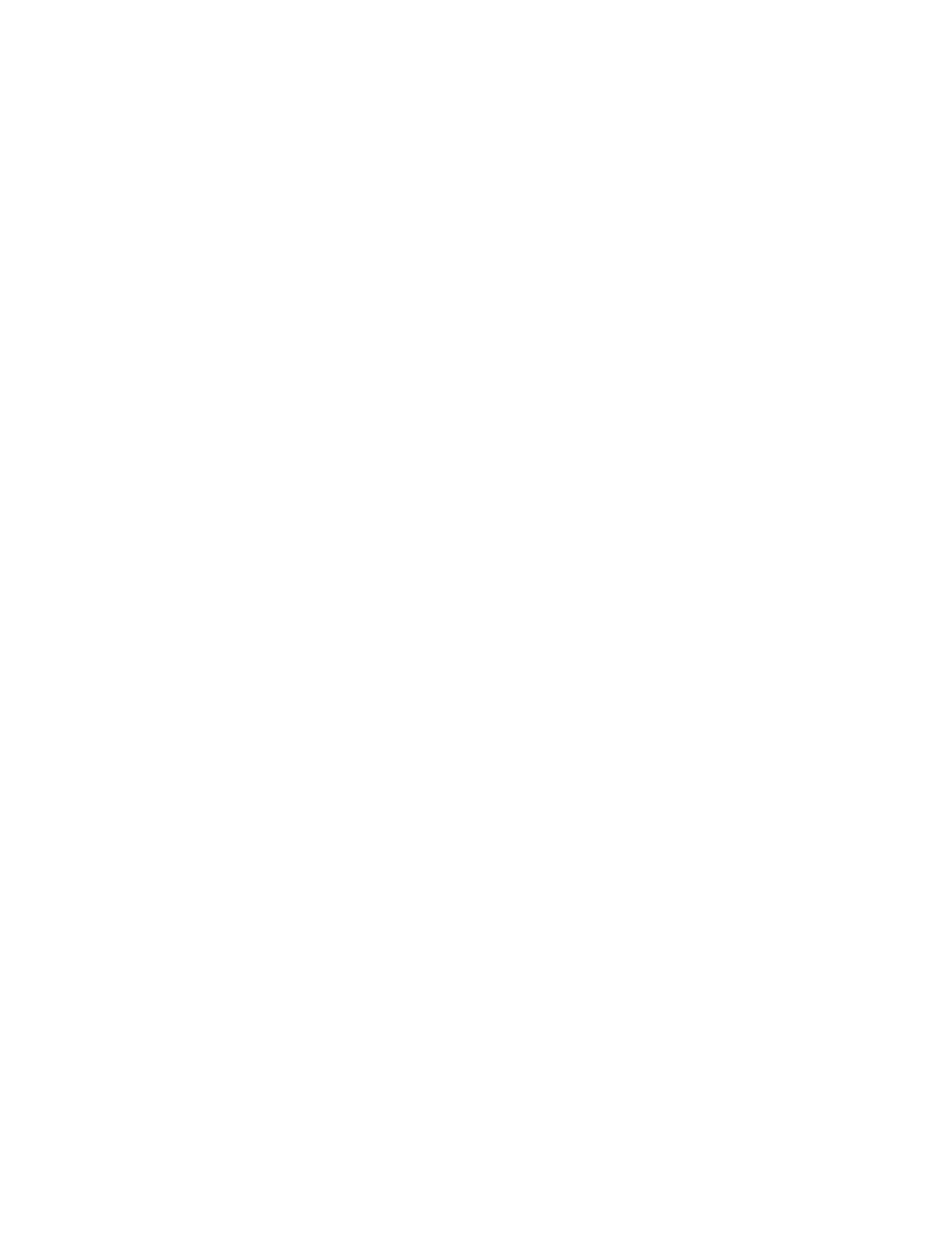
IBM System Storage DCS9550 1S1 Storage Expansion Unit Installation, Service, and User Guide
37
4
Troubleshooting and Problem Solving
The DCS9550 1S1 Storage Expansion Unit includes a processor and associated monitoring
and control logic to enable it to diagnose problems within the enclosure’s power, cooling and
drive systems. The Enclosure Services Processor is housed along with the Ops Panel in the rear
of the enclosure. The sensors for power and cooling conditions are housed within the Power
Supply/Cooling modules. There is independent monitoring for each unit. If a fault is indicated
on the Ops Panel, please refer to
.
4.1
Emulation Limitations
Each SCM presents each SATA disk drive as a single ported FC device. However unlike real
FC-AL device certain data such as emulated WWN is not available on Power On, so the
emulated devices will not present on the FC loop and participate in FC loop initialization until
the drive has spun up. Please note that your RAID Head/Host system needs to be aware of this
extra spin up time during Power On situations, whether they be planned ON or NOT ON (e.g.
as the result of an unexpected power interrupt). Where some features, such as mode pages are
not directly supported these will be emulated by the device, but changing these mode pages
may not cause a change in the drive’s behavior, Where an equivalent function exists, e.g.
SMART data, the ATA SMART data will be presented to the Host through the CF SCSI
command set.
4.2
Initial Start-up Problems
4.2.1
Faulty Cords
First check that you have wired up the subsystem correctly. Then, if:
• cords are missing or damaged
• plugs are incorrect
• cords are too short
Call your supplier for a replacement.
