Integra DTR-7.1 User Manual
Page 55
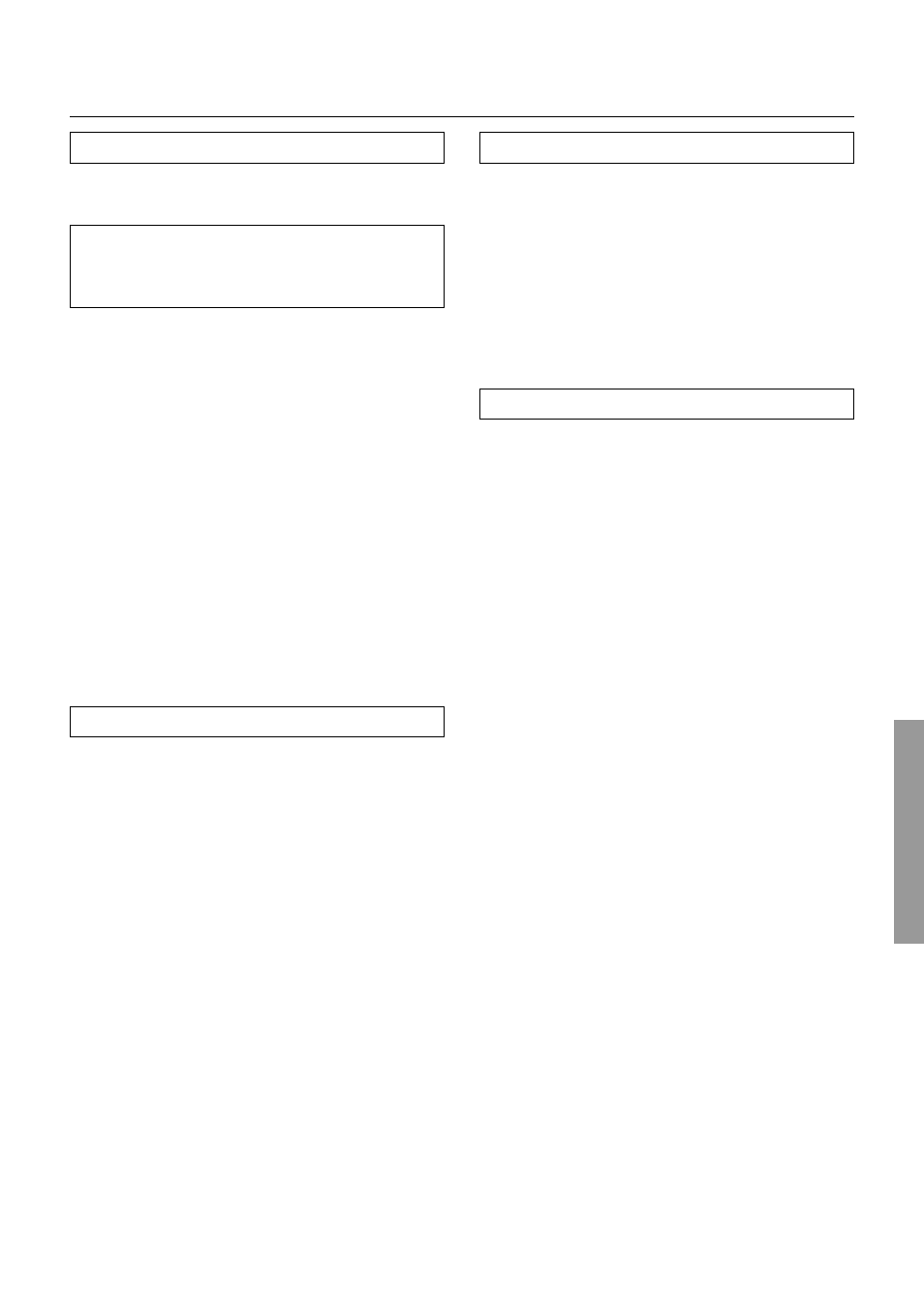
55
Giving a name to each input source
You can program names for each input source (e.g., DVD, CD)
and preset channel.
Giving a name to each input source and preset
radio station
To erase a name
1. Select the source whose name you wish to
erase by pressing the corresponding input
selector button.
2. Press the Character/Memory button twice.
“Name Erase ?” appears.
3. Press the SSC dial.
The entire name is erased.
Giving a name to each preset radio station
You can give a desired name to each preset radio station.
1. Select the preset radio station to which you
wish to enter a name.
Then, follow steps 2 through 5 of the above procedure “Giving
a name to each input source” to give a name to each preset
radio station. To change or erase a name, see to “To change a
name” and “To erase a name.”
To change a name
1. Select the source whose name you wish to
change by pressing the corresponding input
selector button.
2. Press the Character/Memory button.
“Name In ?” appears.
3. Press the SSC dial.
Now you can change the name.
4. Press the Tuning Up/Down button to select the
character you wish to change.
5. Rotate the SSC dial to select the character you
wish to enter and then press the SSC dial.
The name entry mode is canceled automatically when you
finish entering 10 characters.
If you enter a name of less than 10 characters, press the
Character/Memory button.
1. Select the source to which you wish to enter a
name by pressing the corresponding input
selector button.
2. Press the Character/Memory button.
“Name In ?” appears.
3. Press the SSC dial.
Now you can enter a name.
4. Rotate the SSC dial to select the character you
wish to enter and then press the SSC dial.
5. Enter a name of up to 10 characters.
The name entry mode is canceled automatically when you
finish entering 10 characters.
If you enter a name of less than 10 characters, press the
Character/Memory button.
Characters available for name entry
A B C D E F G H I J K L M N O P Q R S T U V W X Y Z
a b c d e f g h i j k l m n o p q r s t u v w x y z
0 1 2 3 4 5 6 7 8 9 – . ’( ) + * / = , : ; ! ? _(space)
