3 prerequisites products – IBM J.D. EDWARDS' ONEWORLD B73.3 User Manual
Page 265
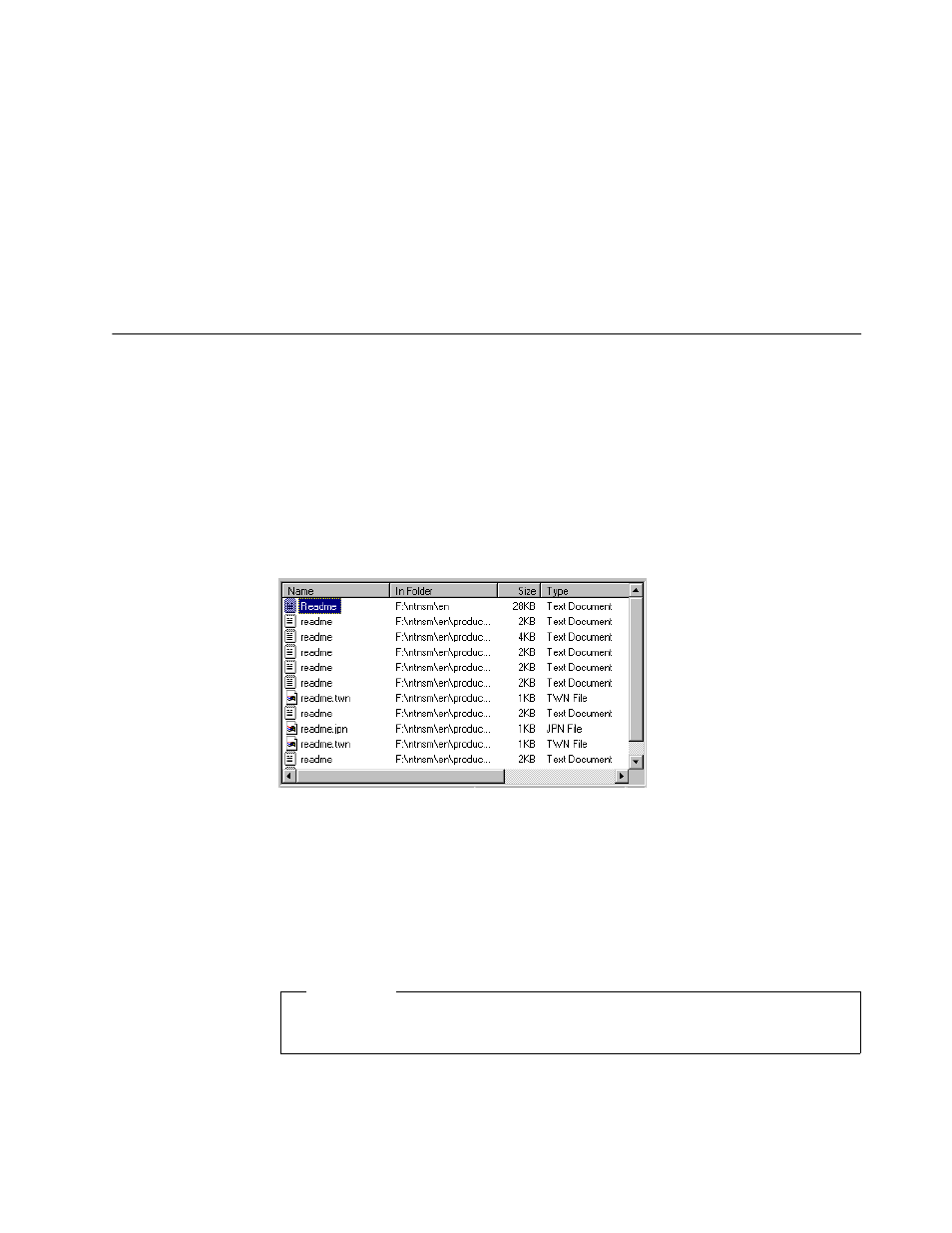
Implementing Windows NT Terminal Server Edition
253
• NC Navigator Network Station Browser
• Adobe Acrobat Reader
If you wish to use Microsoft’s Internet Explorer and Internet Information Server
(IIS) instead of the Netscape Navigator browser and Lotus Go Webserver, you
can download the Internet Explorer from Microsoft’s Web site and obtain the IIS
code from the Windows NT Server 4.0, Terminal Server Edition CD-ROM. The
URL for Microsoft’s Web site is:
http://www.microsoft.com
9.3 Prerequisites Products
Please remember to always consult the readme file that comes with the product
for the latest information on prerequisites and last minute changes and
instructions.
In this case, in addition to the general readme file, there are many other readme
files that can be consulted. The figure below displays all the readme files we
found by using Find.
The main one is the one at the top of the list (shown in Figure 204), whereas the
others are the individual product readme files.
Figure 204. Readme Files on the CD-ROM
Prerequisites are enforced by the installation process, meaning that the
installation process does not proceed if a prerequisite is missing. In summary, the
software prerequisites are:
1. Windows NT Server 4.0, Terminal Server Edition, and disk drives formatted
with NTFS. The WTS server will be a stand-alone server attached to the
domain called OneWorld.
If the install drive is not formatted as NTFS, you will see a message similar to
Figure 208 on page 256.
Important
