1 creating databases for sql server 7.0 – IBM J.D. EDWARDS' ONEWORLD B73.3 User Manual
Page 201
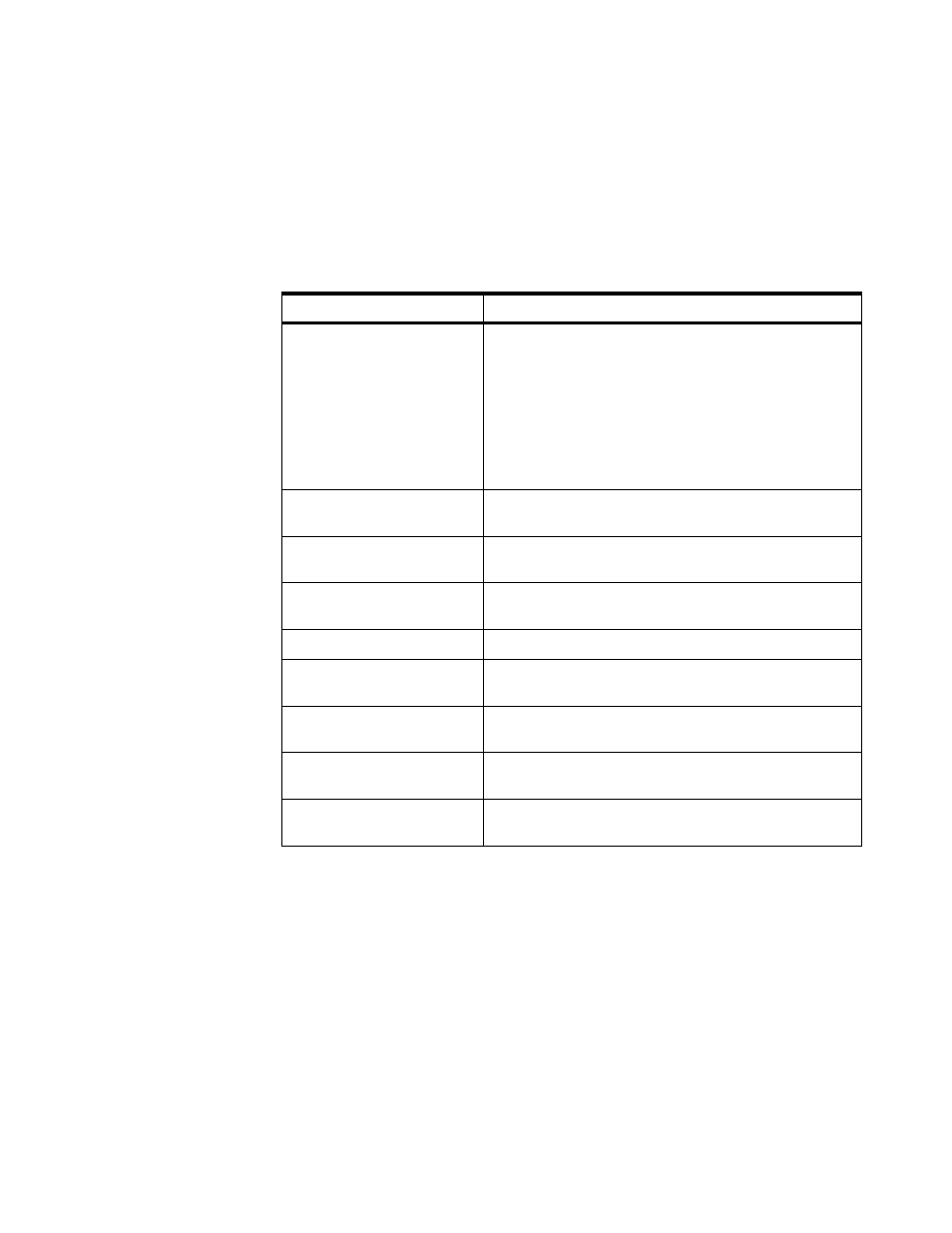
Implementing Microsoft SQL Server 7.0 and OneWorld
189
8.3.1 Creating Databases for SQL Server 7.0
In this section, we begin the creation of the SQL Server 7.0 databases for
OneWorld B73.3. The OneWorld tables are divided among multiple databases.
These databases and their owners are created using scripts that are delivered
with OneWorld.
In Table 16, you will notice the specific OneWorld data sources and their
respective database location:
Table 16. Data Sources Names within OneWorld Databases
These OneWorld data sources will need to have their ODBC data sources set up
to point to the correct SQL Server database. You should use Table 16 when
setting up your ODBC data sources. Additional information can be found in
Appendix N - Third-Party ODBC Data Sources of the
OneWorld Installation Guide
(Windows NT-Based Systems), Release B73.3.
We will use a database creation script to create databases for OneWorld.
Afterwards, this script will be executed using the Query Analyzer for SQL Server
7.0. To begin complete the following instructions:
1. Log on to the deployment server as user JDE.
2. Verify that the TCP/IP connection is functioning properly for the database.
Database Name
Data Sources
JDEB733
System - B733
Object Librarian B733
Data Dictionary - B733
machinename - B733 Server Map
machinename (where machinename is the enterprise
server)
machinename - logic (where machinename is the
enterprise server)
JDE_CRPB733
Central Objects - CRPB733
Versions - CRPB733
JDE_CRP
Control Tables - CRP
Business Data - CRP
JDE_PRISTB733
Central Objects - PRISTB733
Versions - PRISTB733
JDE_PRISTINE
Business Data - JDE
JDE_PRODB733
Central Objects - PRODB733
Versions - PRODB733
JDE_PRODUCTION
Control Tables - Prod
Business Data - PROD
JDE_DEVB733
Central Objects - DEVB733
Versions - DEVB733
JDE_DEVELOPMENT
Control Tables - Test
Business Data - TEST
