Power supply removal, Power, Supply – IBM A40 TYPE 6840 User Manual
Page 40: Removal
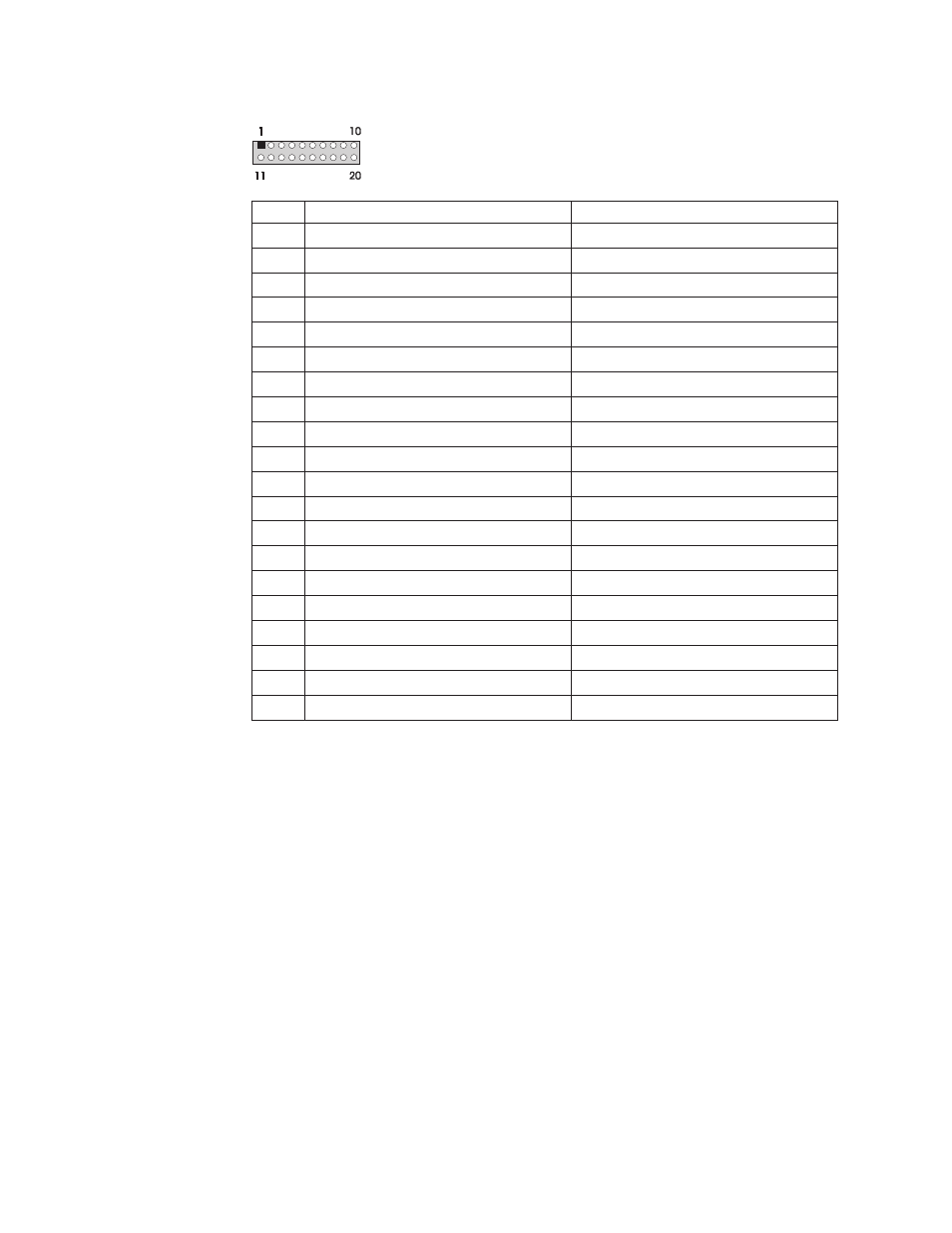
Pin
Signal
Function
1
3.3 V
+3.3 V dc
2
3.3 V
+3.3 V dc
3
COM
Ground
4
5 V
+5 V dc
5
COM
Ground
6
5 V
+5 V dc
7
COM
Ground
8
POK
Power Good
9
5VSB
Standby Voltage
10
12 V
+12 V dc
11
3.3 V
+3.3 V dc
12
-12 V
-12 V dc
13
COM
Ground
14
PS-ON
DC Remote Enable
15
COM
Ground
16
COM
Ground
17
COM
Ground
18
No voltage
Not used
19
5 V
+5 V dc
20
5 V
+5 V dc
If the voltages are not correct, and the power cord is good, replace the power
supply.
Power supply removal
1.
Remove the power cable.
2.
Remove the cover (see “Removing the cover” on page 15).
3.
Remove the four screws that secure the power supply to the back of the
chassis.
34
Hardware Maintenance Manual A40 Type 6840 A40P Type 6841 A40i Type 2271: IBM NetVista Computer
This manual is related to the following products:
