Setting up dvd video options, Using parental controls – Insignia NS-LDVD26Q-10A User Manual
Page 48
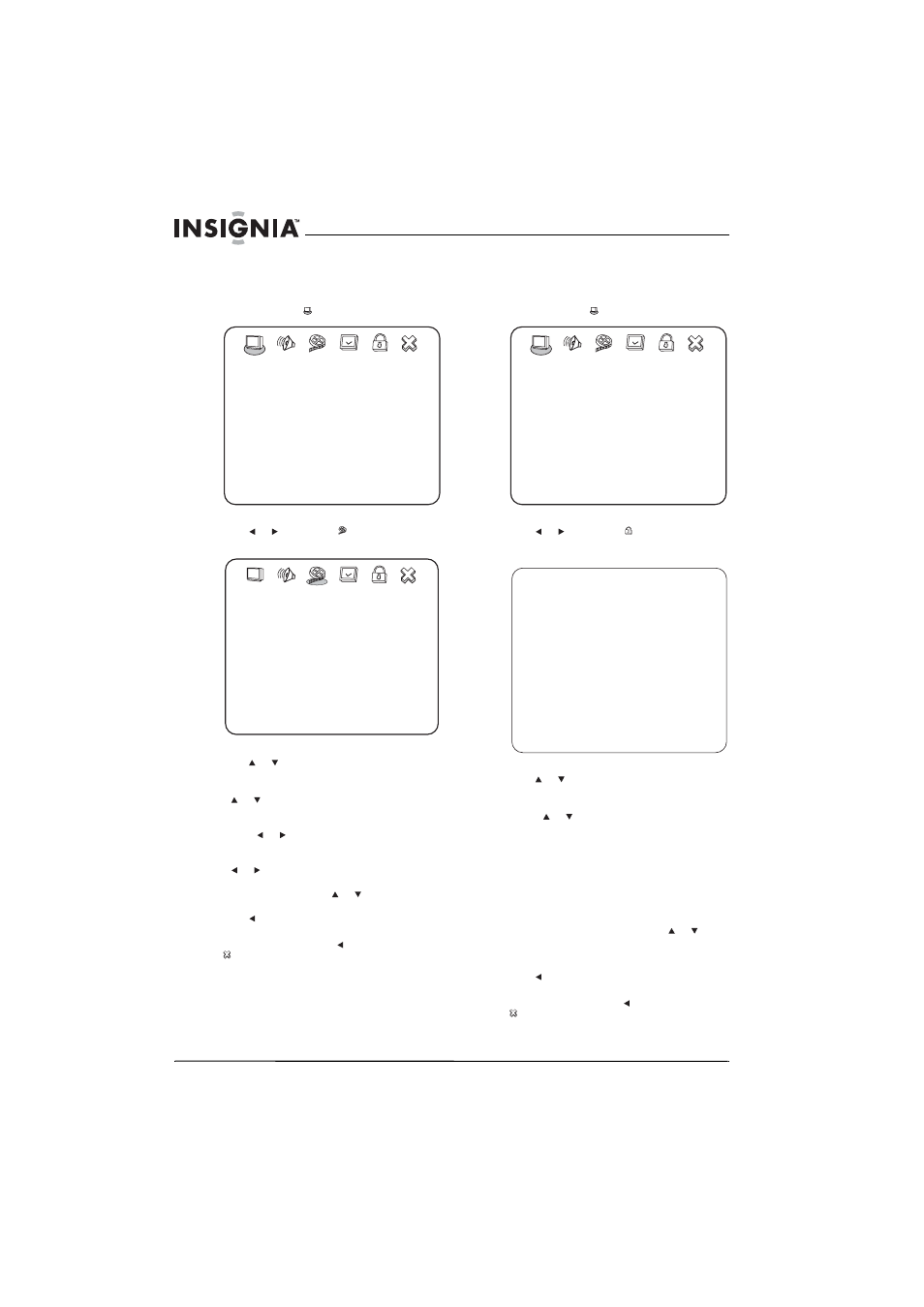
42
www.insigniaproducts.com
Setting up DVD video options
To set up DVD video options:
1 While your TV/DVD combo is in DVD mode,
press SETUP. The
icon is highlighted.
2 Press
or to highlight (video), then press
OK/ENTER. The VIDEO SETUP PAGE opens.
3 Press or to highlight a setting, then press
OK/ENTER. You can select:
• SHARPNESS—Sets the sharpness level. Press
or to highlight HIGH, MEDIUM, or LOW,
then press OK/ENTER.
• BRIGHTNESS—Sets the brightness level.
Press
or to adjust the level, then press
OK/ENTER.
• CONTRAST—Sets the contrast level. Press
or to adjust the level, then press
OK/ENTER.
• BLACK LEVEL—Press
or
to
highlight
NORMAL or LIGHTER, then press OK/ENTER.
4 Press one or more times to go back to the
previous menu.
5 To close the menu, press to highlight the
icon, then press OK/ENTER.
Using parental controls
To use parental controls:
1 While your TV/DVD combo is in DVD mode,
press SETUP. The
icon is highlighted.
2 Press
or to highlight (password), then
press OK/ENTER. The PASSWORD SETUP PAGE
opens.
3 Press or to highlight an option, then press
OK/ENTER. You can select:
• PW MODE—Turns the parental lock on or off.
Press
or
to
highlight
OFF or ON, then
press OK/ENTER. When the parental lock is set
to ON, you cannot select PARENTAL to set
rating levels. To set or change rating levels,
select OFF.
• PASSWORD CHANGE—Changes the
password. The default password is 99999. If
you forget your password, enter 99999.
• PARENTAL—Lets you block or unblock rating
levels. The PW MODE option must be set to
OFF to change this setting. Press or to
highlight a rating, then press OK/ENTER. You
cannot play DVDs that are rated higher than
the setting you select.
4 Press one or more times to go back to the
previous menu.
5 To close the menu, press to highlight the
icon, then press OK/ENTER.
-- GENERAL SETUP PAGE --
LAST MEMORY
TV DISPLAY
CAPTIONS
SCREEN SAVER
TV OUTPUT
GOTO GENERAL SETUP PAGE
OFF
ON
YPbPr
OFF
WIDE
- - VIDEO SETUP PAGE - -
SHARPNESS LOW
MEDIUM
HIGH
LOW
BRIGHTNESS
–05
–05
CONTRAST
BLACK LEVEL
NORMAL
LIGHTER
-- GENERAL SETUP PAGE --
LAST MEMORY
TV DISPLAY
CAPTIONS
SCREEN SAVER
TV OUTPUT
GOTO GENERAL SETUP PAGE
OFF
ON
YPbPr
OFF
WIDE
- - PASSWORD SETUP PAGE - -
PW MODE
OFF
ON
ON
PASSWORD
CHANGE
PARENTAL 08
1 KID
2 G
3 PG
4 PG 13
5 PGR
6 R
7 NC-17
8 ADULT
