Connecting a standard video device, E “connecting a standard video device – Insignia NS-LDVD26Q-10A User Manual
Page 17
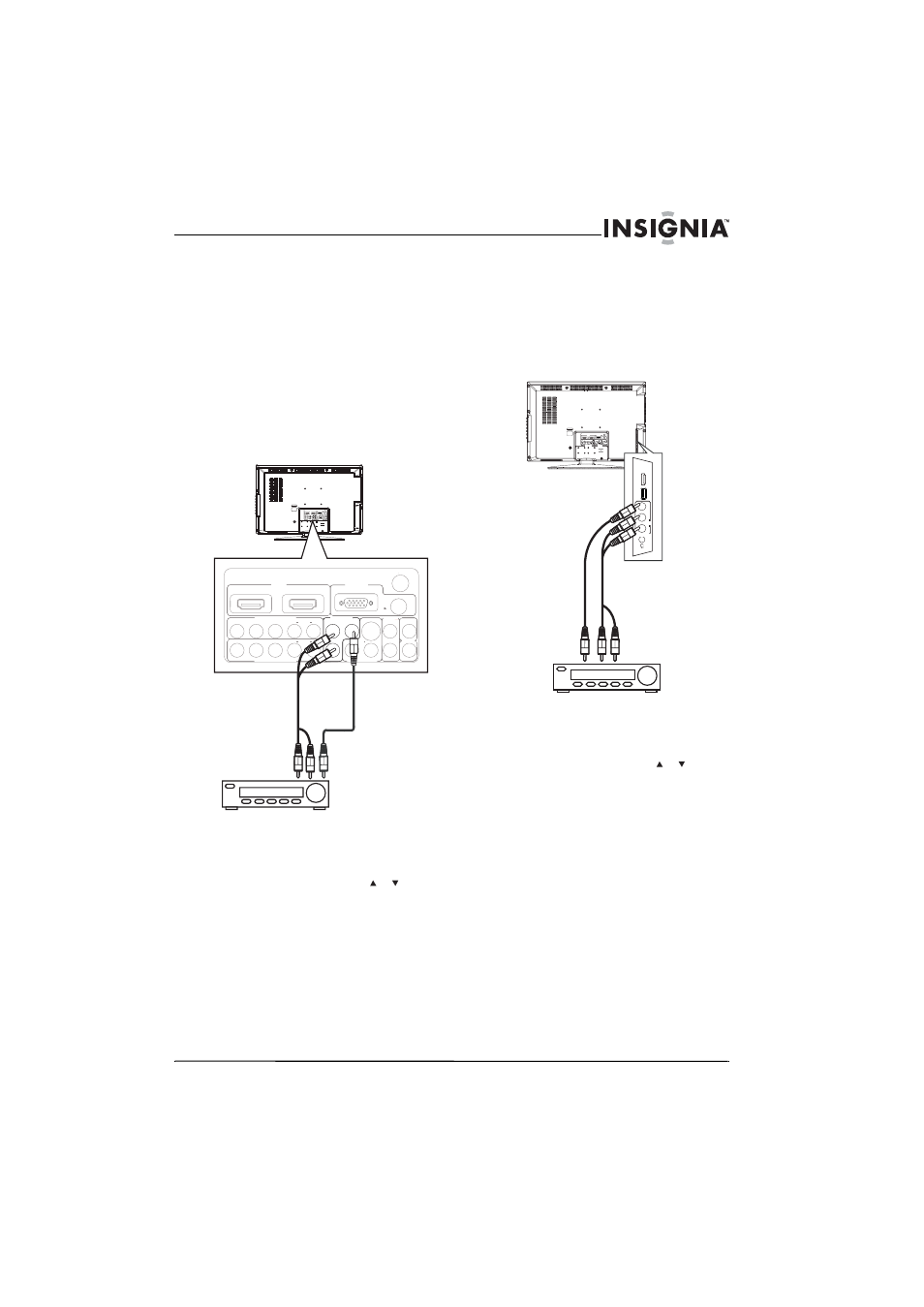
11
www.insigniaproducts.com
Connecting a standard video device
You can connect a standard video device to the
AV1 INPUT (VIDEO and L/R AUDIO) jacks on the
back of your TV/DVD combo or to the AV2 INPUT
(VIDEO and L/R AUDIO) jacks on the side of your
TV/DVD combo.
To connect a standard video device to the back
jacks:
1 Make sure that your TV/DVD combo is turned
off and the power cord is disconnected.
2 Connect the AV cable into the AV1 INPUT
(VIDEO and L/R AUDIO) jacks on the back of
your TV/DVD combo, then connect the other
end of the cable to the AV OUTPUT jacks on the
external device.
3 Turn on your TV/DVD combo.
4 Press INPUT on the remote control or the side of
your TV to display the input source menu, then
press INPUT repeatedly or press or to select
AV1. Press OK/ENTER.
To connect a standard video device to the side
jacks:
1 Make sure that your TV/DVD combo is turned
off and the power cord is disconnected.
2 Connect the AV cable into the
AV2 INPUT(VIDEO and L/R AUDIO) jacks on the
side of your TV/DVD combo, then connect the
other end of the cable to the AV OUTPUT jacks
on the external device.
3 Turn on your TV/DVD combo.
4 Press INPUT on the remote control or the side of
your TV to display the input source menu, then
press INPUT repeatedly or press or to select
AV2. Press OK/ENTER.
A C I N P U T
~ 120V 60Hz
CB/P B
Y
CR/PR
COAXIAL
L
R
AUDIO
AUDIO
S-VIDEO
ANT. INPUT
DVD VIDEO
HDMI1
CB/P B
Y
CR/PR
L
R
AUDIO
L
R
AUDIO VIDEO
L
R
VGA INPUT
COMPONENT1 INPUT
AUDIO
L
R
AUDIO
AV1 INPUT
S-VIDEO INPUT
OUTPUT
OUTPUT
HDMI2
COMPONENT2 INPUT
INPUT
CB/P B
Y
CR/PR
COAXIAL
L
R
AUDIO
AUDIO
S-VIDEO
ANT. INPUT
DVD VIDEO
HDMI1
CB/P B
Y
CR/PR
L
R
AUDIO
L
R
AUDIO VIDEO
L
R
VGA INPUT
COMPONENT1 INPUT
AUDIO
L
R
AUDIO
AV1 INPUT
S-VIDEO INPUT
OUTPUT
OUTPUT
HDMI2
COMPONENT2 INPUT
INPUT
CB/P B
Y
CR/PR
COAXIAL
L
R
AUDIO
AUDIO
S-VIDEO
ANT.
T
T INPUT
DVD
D
D
VIDEO
HDMI1
CB/P B
Y
CR/PR
L
R
AUDIO
L
R
V
VG
GA
GA INPUT
INPUT
COMPONENT1 INPUT
COMPONENT1 INPUT
AUDIO
L
R
AUDIO
S VIDEO INPUT
S-VIDEO INPUT
S VIDEO INPUT
OUTPUT
OUTPUT
OUTPUT
HDMI2
COMPONENT2 INPUT
COMPONENT2 INPUT
COMPONENT2 INPUT
U
INPUT
INPUT
Back of TV/DVD combo
Standard video device
White=Left audio
Red=Right audio
Yellow=Video
A C I N P U T
~ 120V 60Hz
CB/P B
Y
CR/PR
COAXIAL
L
R
AUDIO
AUDIO
S-VIDEO
ANT. INPUT
DVD VIDEO
HDMI1
CB/P B
Y
CR/PR
L
R
AUDIO
L
R
AUDIO VIDEO
L
R
VGA INPUT
COMPONENT1 INPUT
AUDIO
L
R
AUDIO
AV1 INPUT
S-VIDEO INPUT
OUTPUT
OUTPUT
HDMI2
COMPONENT2 INPUT
INPUT
VIDEO
L
R
AUDIO
AV2 INPUT
HDMI3
INPUT
FOR
SERVICE
ONLY
Back of TV/DVD combo
Standard video device
White=Left audio
Red=Right audio
Yellow=Video
