Manually setting the current date and time, Setting the sleep timer – Insignia NS-LDVD26Q-10A User Manual
Page 38
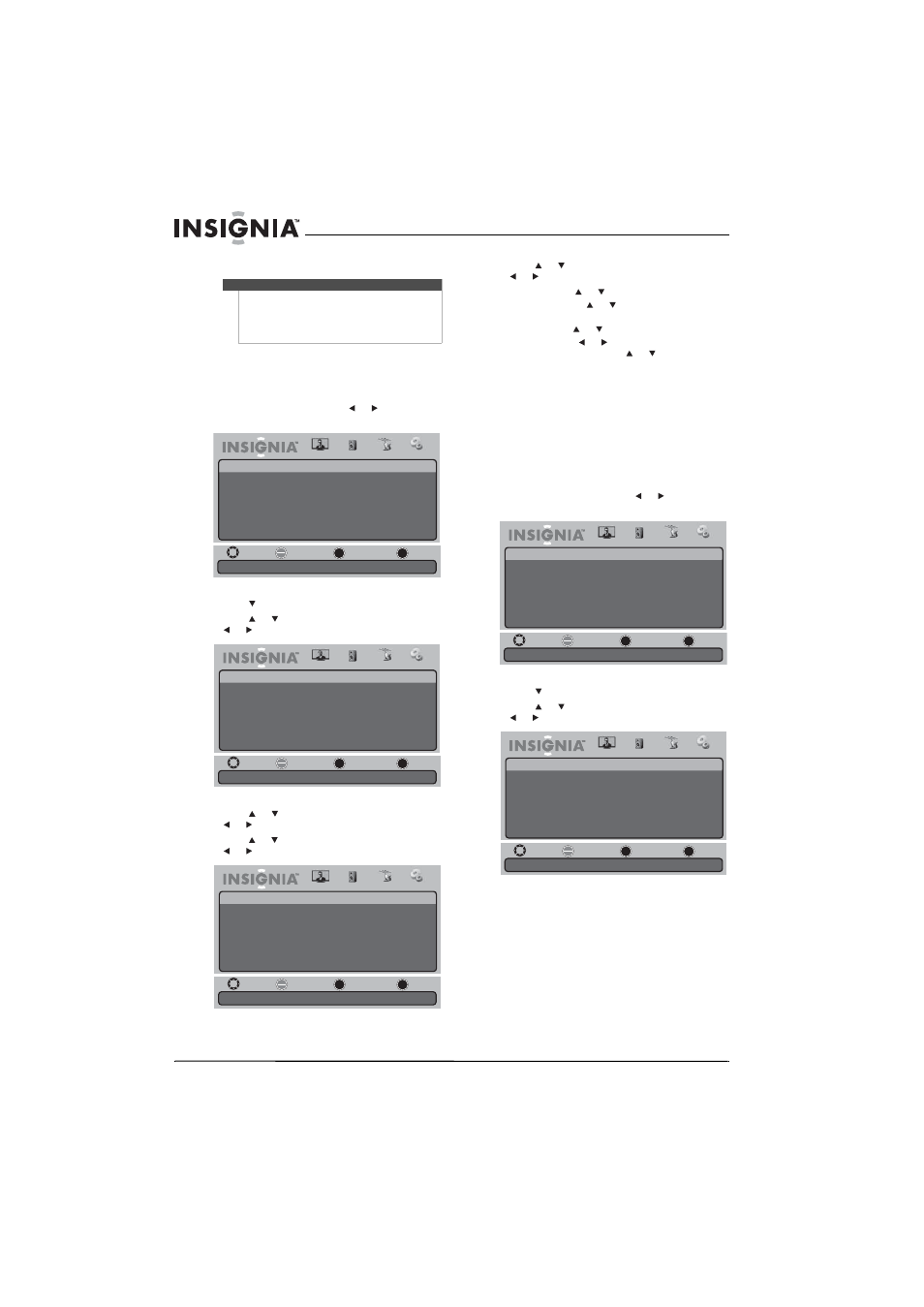
32
www.insigniaproducts.com
6 Press EXIT to close the menu.
Manually setting the current date and time
You can manually set the current date and time.
To manually set the current date and time:
1 Press TV MENU, then press or to highlight
the Settings icon. The Settings menu appears.
2 Press to access the Settings menu.
3 Press
or
to
highlight
Time, then press
or
to open the Time Settings menu.
4 Press
or
to
highlight
Mode, then press
or
to select Custom.
5 Press or to highlight Date/Time, then press
or
to open the Date/Time screen.
6 Press or to highlight a setting, then press
or to open a setting menu. You can select:
• Year—Press or to set the current year.
• Month—Press or to set the current
month.
• Day—Press or to set the current day.
• Time—Press
or to move the cursor from
field to field, then press or to change the
value in the field.
7 Press TV MENU one or more times to return to
the previous menu.
8 Press EXIT to close the menu.
Setting the sleep timer
The sleep timer lets you select the amount of time
you want your TV/DVD combo to wait before it
automatically turns off.
To set the sleep timer:
1 Press TV MENU, then press or to highlight
the Settings icon. The Settings menu appears.
2 Press to access the Settings menu.
3 Press
or
to
highlight
Time, then press
or
to open the Time Settings menu.
Note
•
If a power failure occurs or the TV is unplugged,
all the times are reset.
•
The Date/Time option only displays the time
when your TV/DVD combo is on a digital
channel and time information is available.
Move
Set various TV options.
Select
Previous
Exit
OK
ENTER
MENU
EXIT
Picture
Settings
Parental Controls
Time
Menu Settings
Input Labels
Computer Settings
Closed Caption
Reset to Factory
Audio
Channel
Settings
Move
If Automatic, options are automatically set by TV source.
Select
Previous
Exit
OK
ENTER
MENU
EXIT
Picture
Settings • Time Settings
Mode
Time Zone
Daylight Savings
Time Format
Date / Time
Sleep Timer
Wake Timer
Pacific
Auto
Audio
Channel
Settings
Off
12 hour
----/--/-- --:--
Off
Move
Select the current year.
Select
Previous
Exit
OK
ENTER
MENU
EXIT
Picture
Settings • Time Settings • Date / Time
Year
Month
Day
Time
Audio
Channel
Settings
Move
Set various TV options.
Select
Previous
Exit
OK
ENTER
MENU
EXIT
Picture
Settings
Parental Controls
Time
Menu Settings
Input Labels
Computer Settings
Closed Caption
Reset to Factory
Audio
Channel
Settings
Move
If Automatic, options are automatically set by TV source.
Select
Previous
Exit
OK
ENTER
MENU
EXIT
Picture
Settings • Time Settings
Mode
Time Zone
Daylight Savings
Time Format
Date / Time
Sleep Timer
Wake Timer
Pacific
Auto
Audio
Channel
Settings
Off
12 hour
----/--/-- --:--
Off
