Purchasable system options – Mitel SX-2000 User Manual
Page 215
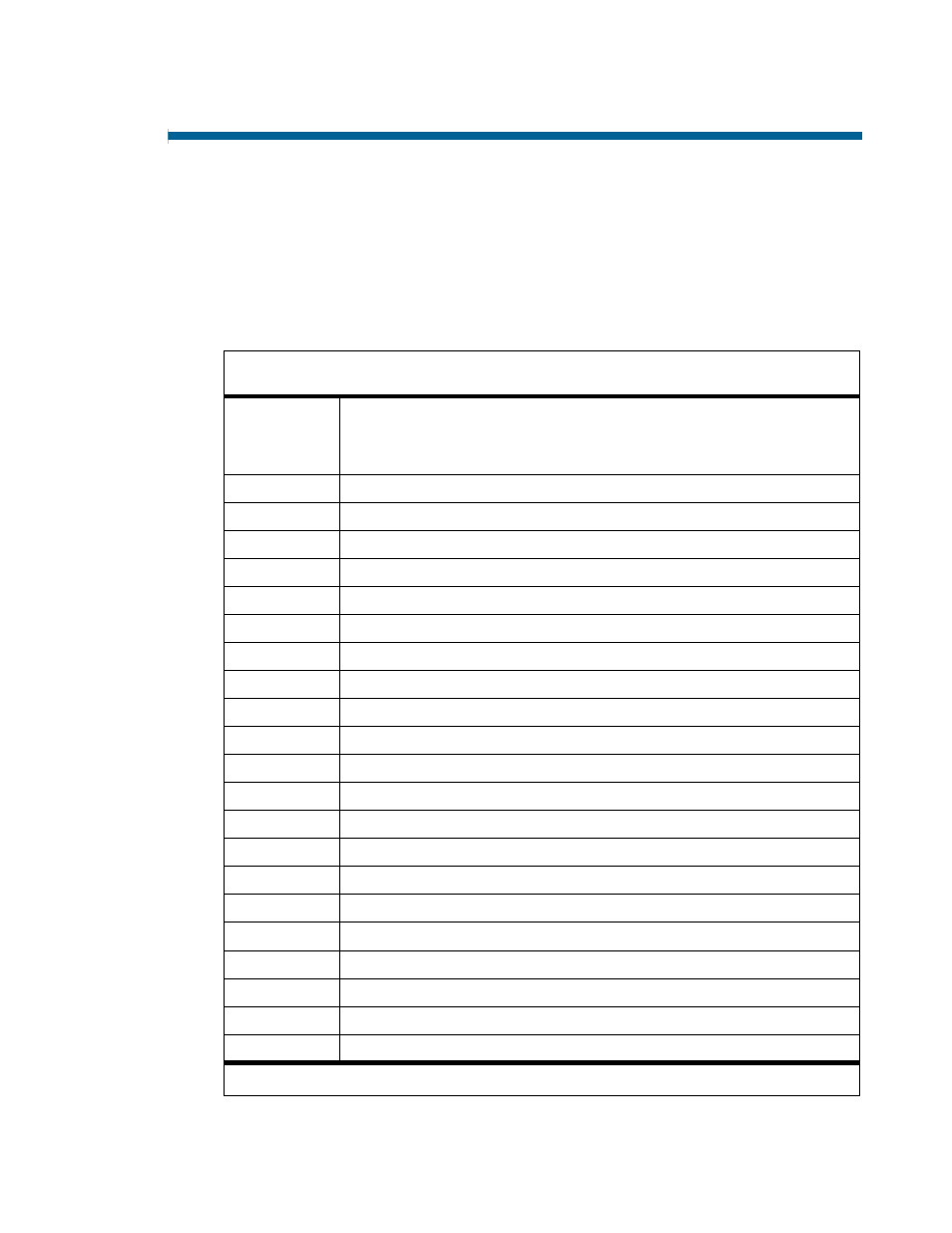
50003510
Revision A
201
Purchasable System Options
The SX-200 LIGHTWARE 19 software package includes all the available features. The System
ID module, that comes with the software, plugs onto the Main Control Card and contains a
specific system ID number. When options are purchased, the Mitel Networks Order Desk will
give the purchaser a new Mitel Networks options password that only works with the specific
System ID number. The purchasable options are then set to match those on the MITEL Options
Selection Sheet (MOSS). The options password then activates the purchased options. All
purchasable system options have a part number.
Purchasable System Options
Option
Number On
CDE Form 4
System Options
80
MyAdministrator Access
84
Multiple Guest Suite Phones
85
Speak@Ease Integration
86
PRI Card: Q.SIG
87
Record a Call
88
Max TAPI Desktops (0..50 in increments of 5)
89
CLASS functionality for ONS Sets
90
ACD Real Time Event
91
PRI Card: NFAS
92
PRI Card: D-Channel Backup
93
PRI Card: Remote LAN Access
94
PRI Card: Min/Max
95
PRI Card: Auto Min/Max
96
Number of Links (0-8)
97
Support Softkey Access to Voicemail
98
Support 3DN and 4DN Set Types
99
Fax Tone Detection
102
Feature Level
103
Maximum Devices (the number of user devices enabled)
104
Maximum ACD Agents (the maximum number of ACD agents enabled)
105
MITEL Application Interface
Page 1 of 2
