Management, Synchronise with microsoft™ office outlook, Wireless manager – Motorola DEFY XT300 User Manual
Page 47: Update my phone, Network
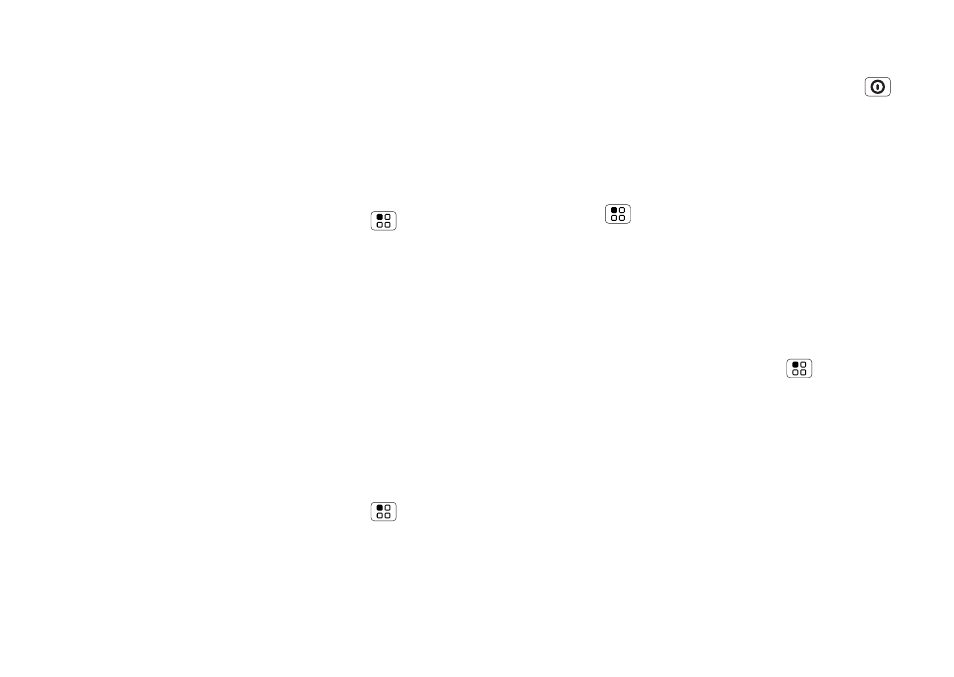
45
Management
Management
stay in control
Synchronise with Microsoft™ Office
Outlook
If you use Microsoft Office Outlook on your work
computer, your phone can synchronise emails, events
and contacts with your Microsoft Exchange server.
Find it:
From the home screen, touch Menu
>
Settings > Accounts > Add account > Corporate
Sync
1
Enter your username ([email protected]),
password, email address and server details (the
server address is the same URL you use to access
your company’s email using the web on your
computer).
Note:
Contact your business IT department for
server details.
2
Touch
Next.
Wireless manager
Find it:
From the home screen, touch Menu
>
Settings > Wireless & networks
Manage all your wireless connections: Wi-Fi,
Bluetooth™, flight mode & mobile networks
(“Network” on page 45).
Flight mode
Use flight mode to turn all your wireless connections
off—useful when flying. Press and hold Power
>
Flight mode.
Update my phone
There may be software updates available to keep your
phone up to date. From the home screen,
touch Menu
>
Settings > About phone >
System updates to see if your phone is up to date. If
it isn’t, touch
Update.
Network
You should not need to change any network settings.
Contact your service provider for help.
From the home screen, touch Menu
>
Settings >
Wireless & networks > Mobile networks to show
options for roaming networks, network selection,
operator selection and access point names.
