Text entry settings – Motorola DEFY XT300 User Manual
Page 20
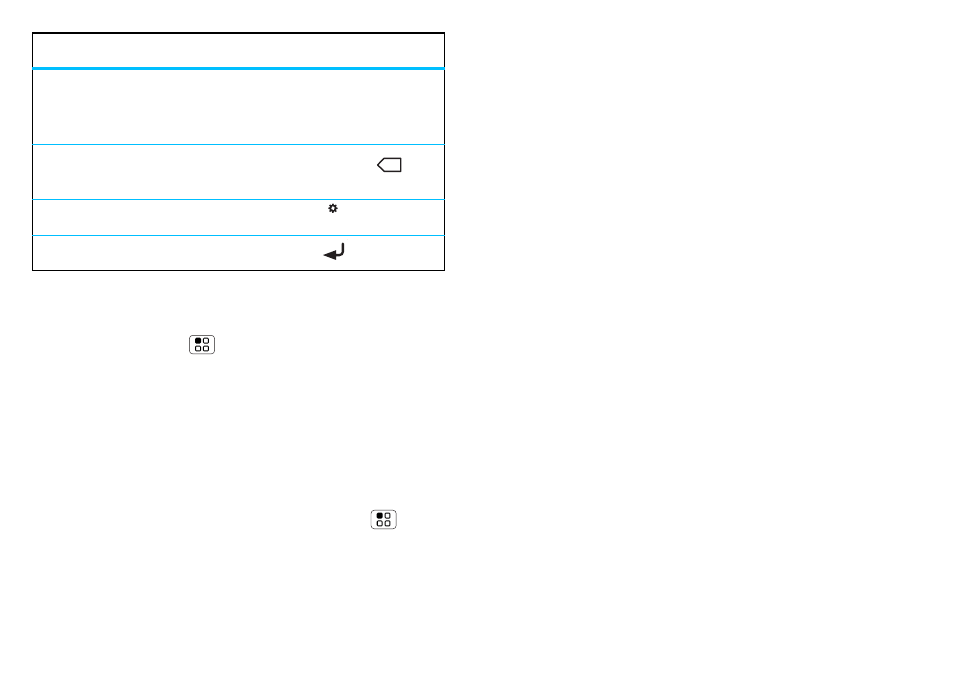
18
Text entry
To change your text entry settings and see the
dictionary of terms you’ve used, from the home
screen, touch Menu
>
Settings > Language &
keyboard.
Text entry settings
When you use the touchscreen keypad, your phone
suggests words from your dictionary and chosen
language. Your phone also will enter apostrophes in
some words automatically, such as “dont”.
Find it:
From the home screen, touch Menu
>
Settings > Language & keyboard
•
To edit your dictionary, touch
User dictionary.
Cut, copy or paste text
you've selected
Touch and hold the
text box to open the
editing menu.
Delete a character
(hold to delete more)
Touch Delete
.
Enter numbers and symbols
Touch
.
Start a new line
Touch
.
To...
DEL
x
?123
•
To change the language and style of your
touchscreen keypad, touch
Select locale.
•
To change the sounds, corrections, automatic
correction settings and other settings for your
touchscreen keypad, touch
Multi-touch keyboard.
- RAZR V3 (110 pages)
- C118 (60 pages)
- C330 (166 pages)
- C139 (174 pages)
- C139 (26 pages)
- T720i (112 pages)
- C380 (97 pages)
- C156 (106 pages)
- C350 (30 pages)
- C550 (110 pages)
- V80 (108 pages)
- C155 (120 pages)
- C650 (124 pages)
- E398 (120 pages)
- TimePort 280 (188 pages)
- C200 (96 pages)
- E365 (6 pages)
- W510 (115 pages)
- V60C (190 pages)
- ST 7760 (117 pages)
- CD 160 (56 pages)
- StarTac85 (76 pages)
- Bluetooth (84 pages)
- V8088 (59 pages)
- Series M (80 pages)
- C332 (86 pages)
- V2088 (80 pages)
- P8088 (84 pages)
- Talkabout 191 (100 pages)
- Timeport 260 (108 pages)
- M3288 (76 pages)
- Timeport 250 (128 pages)
- V51 (102 pages)
- Talkabout 189 (125 pages)
- C115 (82 pages)
- StarTac70 (80 pages)
- Talkabout 192 (100 pages)
- i2000 (58 pages)
- i2000 (122 pages)
- Talkabout 720i (85 pages)
- i1000 (80 pages)
- A780 (182 pages)
- BRUTE I686 (118 pages)
- DROID 2 (70 pages)
- 68000202951-A (2 pages)
