Connecting the dvd recorder – Philips Magnavox MDV630R User Manual
Page 23
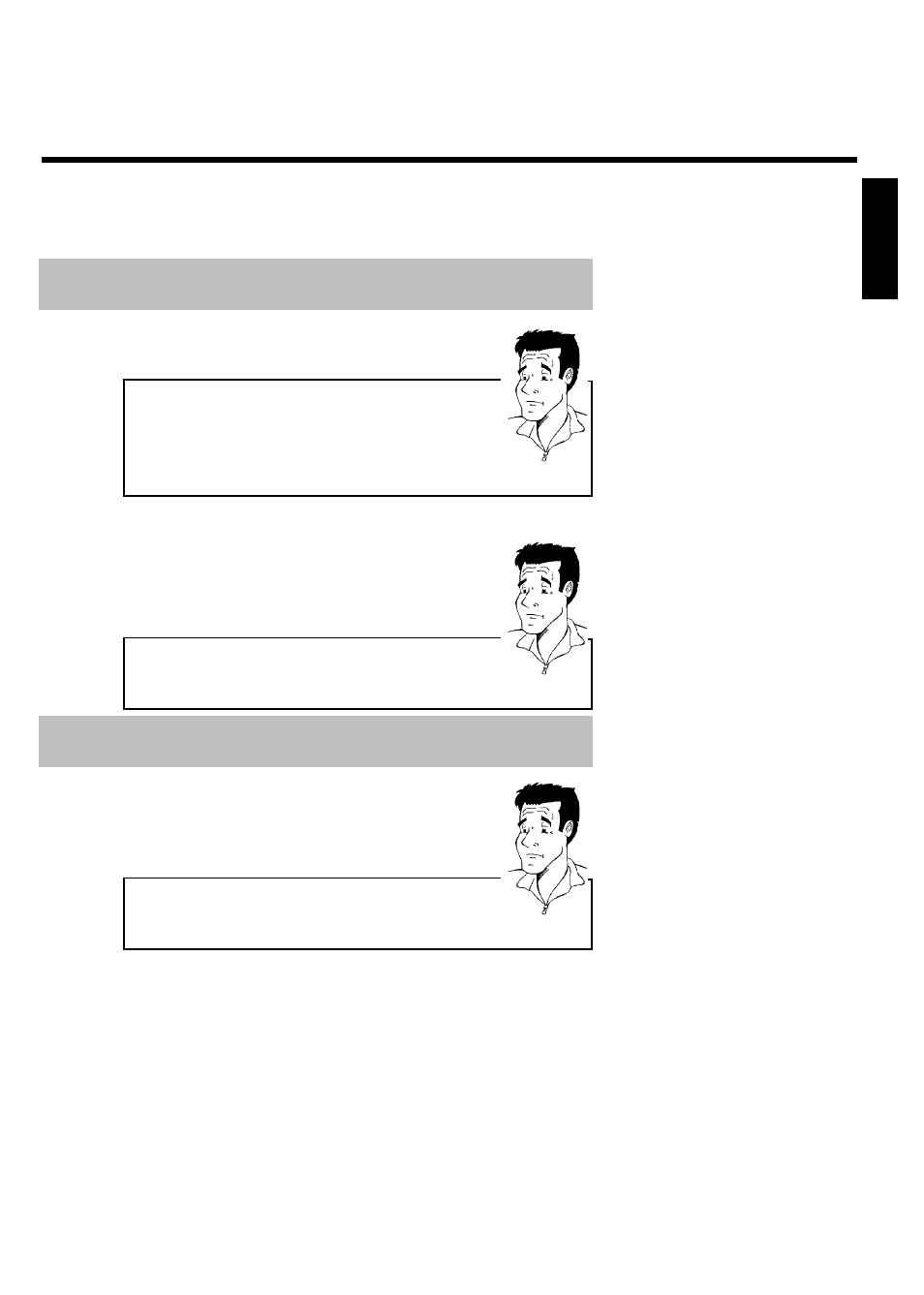
21
When you install your DVD recorder for the first time, select one of the following options:
'Connecting with Component Video (Y Cr Cb, YUV)
If your TV is equipped with Component Video (Y Cr Cb, YUV)
What is 'Component Video (Y PB PR)'?
It is a system for transmitting high-quality video by splitting the video
signal into the Y (brightness), U and V (red minus brightness, blue minus
brightness) components. The jacks for these cables are usually red,
green, and blue.
This connection provides a studio quality picture.
?
'Connecting with S Video (Y/C)'
If your TV is equipped with a S-Video (SVHS) jack.
What is a 'S Video (Y/C) cable'?
Also called a S-VHS cable, it is a video connection standard in which the
Y signal and the C signal are transmitted separately. This mini-din
jack/jack is also called a hosiden jack/jack.
?
'Connecting with a Video (CVBS) cable'
If your TV is equipped with a Video (CVBS) jack.
What is a 'Video (CVBS)' jack?
This typically yellow jack is used to transmit composite video signals
(FBAS, CVBS). This system transmits the Y and C signals over the same
line. In some cases, this can lead to picture distortions, or 'Moiré'.
?
'Connecting only with the antenna cable'
If you do not wish to use any other cable. You may use an antenna cable (RF coaxial) if you prefer
or if your TV has only an Antenna In jack (no other audio and video in jacks). The TV's Antenna In
jack may be labeled ANT IN, RF IN, 75 ohm, etc. Check your TV instructions for details.
ENGLISH
Connecting the DVD recorder
